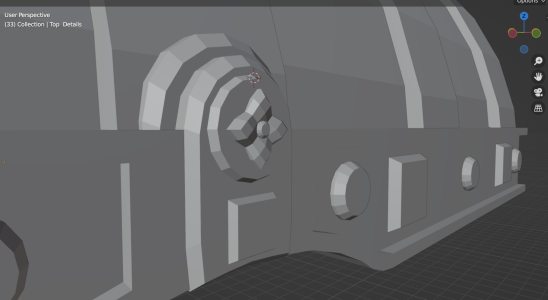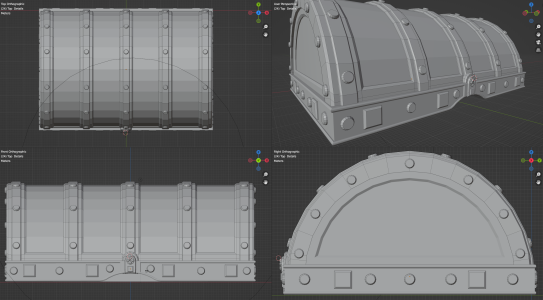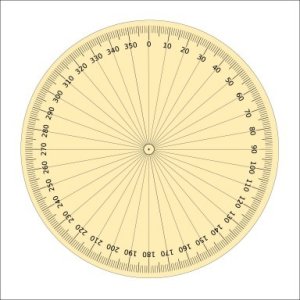Runner
User
- Joined
- Jun 4, 2022
- Messages
- 99
- Solutions
- 1
- Reaction score
- 73
- Points
- 31
- Favorite Pinball Machine
- Attack from Mars
Don't worry I did notice the fact that you had made your answer a "whisper" but it still resonated with me because I really do not like it when tables are modernized at the expense of the original look. They usually look worse or odd to me in my opinion so it's very important for me that I don't cross that line.In the real world modding exists (for whatever reason) so why not in virtual world where it is cheaper? :D
Keep in mind that I used small letters and a smile as it was a comment in jest mostly :) I like what I've seen in your video so please continue with your work.
And I think I did cross the line with the Parlay surface texture, with the enlarged curved text, rum barrels and cannon. I thought it looked fine when I did it as one of my first changes cause all of the textures were ugly but now that I've placed the wip classic backwall texture, it looks out of place so I will go at it again and bring it closer to the classic look of it. I think I will keep the plank though.
Which also brings me to the golden look that all of the metal parts were changed to in the Slam and Rom version. I've wanted to change them back to silver chrome since the start but since I'm new in the community as an editor, I'm not sure what is the etiquette for undoing someone's previous work.
100% agree!On the topic of authenticity in a more serious way, it is just that I feel the original stuff is getting lost and we should also strive to preserve the original tables as they were created even if they aren't that great. I'm talking about visuals only though. game play is so subjective it is anyone's guess and virtual will never be able to be as real as the real thing anyway.