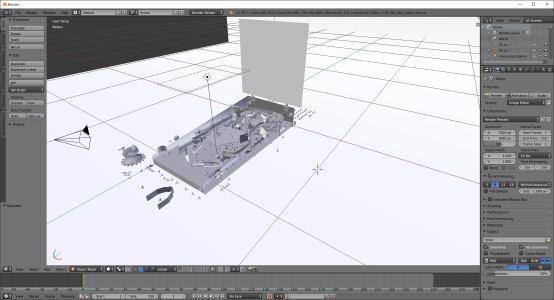- Joined
- Sep 21, 2017
- Messages
- 483
- Solutions
- 1
- Reaction score
- 242
- Points
- 55
- Favorite Pinball Machine
- Indiana Jones (Williams)
As I'm working on a recreation of a real-life pinball machine (ToM), I'm having problems figuring out what the correct table and playfield dimensions are for FP.
There was a great thread about what this means for VP (link) and I'm trying to figure out something like this for FP.
It also should be noted that I don't own or have physical access to the pinball I'm recreating (well I could probably drive into the city to find one, but that wasn't in plan currently).
So a few questions:
1) In FP, when I specify the Tables's Width and length in millimeters, is it referring to the playfield size or the outer table dimensions (edge to edge/front to back)?
2) Since I have a complete playfield image of ToM, but it includes all the portion that would be under the apron and a small part which would be close to the lockdown bar, how do I figure out the correct FP Width/Length values to correctly layout the playfield image so the aspect is correct (circles on playfield image don't show up as ovals).

Since I'll be doing some modeling in Blender, having the correct scale of the playfield will go a long way to modeling since I'll be using millimeters in Blender.
I'm guessing once I understand the answer to question #1 the easier it will be to figure out the rest.
thanks,
-mark
There was a great thread about what this means for VP (link) and I'm trying to figure out something like this for FP.
It also should be noted that I don't own or have physical access to the pinball I'm recreating (well I could probably drive into the city to find one, but that wasn't in plan currently).
So a few questions:
1) In FP, when I specify the Tables's Width and length in millimeters, is it referring to the playfield size or the outer table dimensions (edge to edge/front to back)?
2) Since I have a complete playfield image of ToM, but it includes all the portion that would be under the apron and a small part which would be close to the lockdown bar, how do I figure out the correct FP Width/Length values to correctly layout the playfield image so the aspect is correct (circles on playfield image don't show up as ovals).

Since I'll be doing some modeling in Blender, having the correct scale of the playfield will go a long way to modeling since I'll be using millimeters in Blender.
I'm guessing once I understand the answer to question #1 the easier it will be to figure out the rest.
thanks,
-mark