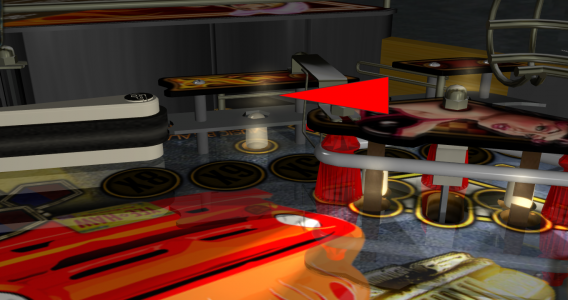I am finished with the lighting and the shadow maps. It seems like it took forever but it is done. I decided to adjust glow brightness on the unrendered bulbs I discussed in the previous post. They look even better now.
I added more texture lighting in the script (
discussed on Message 48) than I have on any table. I counted 24 that I added and I even added them to the plastics and playfield. I have always thought that the playfield on FP has too much reflection and so I reduced it. I have found I can use this method of lighting instead of using so many nanoflashers. As most of you probably know, FP switches flashers to bulbs when more than 7 flashers are turned on at one time so it pays to conserve their use.
I found a copy of the playfield texture that is exactly the same as the one normally used except it does not have the girl spread out on the hood of the truck. It might have a better spousal acceptance factor. I made it switchable to the version with the girl. The screenshot below shows the version without the girl.
I added the switchable modes for Day, Night, Dark Night and Night Glow. No one complained when I did not add the "End User Mode" to POTO so I skipped it here as well. The screen shots below show everyone's favorite Night Glow mode.
@TerryRed has suggested several times that I lower the gamma in postprocessing. I finally decided to try it. I was surprised that I ended up lowering it the most on the Day mode and setting it only slightly lower than the default on the Night Glow mode.
I would like to make the texture on the bumper look better but the only control I can adjust the light is with the color option. I discovered that a bumper can be coded just like a light bulb in the script but the only options are on, off, blink and FlashForMs. I asked
@ravarcade if he could set up bumpers so we can use the same brightness and glow controls in the script as with other lights. He said he would look at it. I tried adding different types of lights to the center of the bumper but didn't like the way it looked.
Blindmankind did not hide the halos for the light insets on the playfield under the apron like most table authors do. So I added BAM coding to set the glow radius in the script. I struggled with this quite a bit. When you set the glow radius to less than 20, the inserts look odd with just a small area of white at the center of the bulb where the halo is located. When you set the glow radius to 20 or higher, there is a lot of white added. In fact, the center of the light looks pure white. I almost decided to set the glow radius to 0 and call it done. Then I discovered the glow looks the way I want when I set the glow radius to 40 and then reduce the glow brightness to 0.4. The effect is a bit subtle but most obvious on the 2x to 10 bonus multiplier lights in the screen shot below. Some of the end users may want the glow to be more obvious than this so I added constants at the beginning of the script where both parameters can be changed.
Anyway these are the screen shots. I did add shadow maps to the lights under the right slingshot but they did not show up very well because the red of the truck is so bright already. So I don't think I can do much about it. The upper playfield texture is almost black but I did figure out a way of adding shadow maps to it which you can see in the second screen shot.