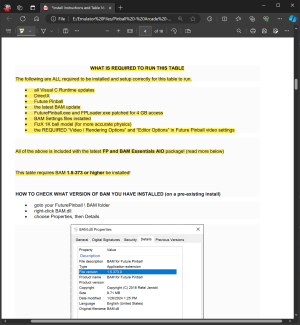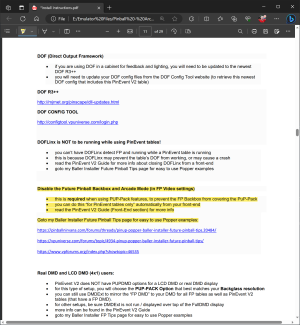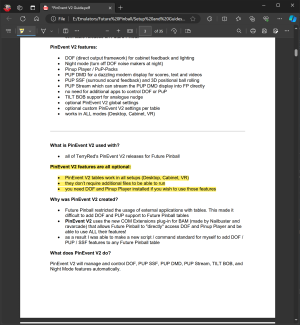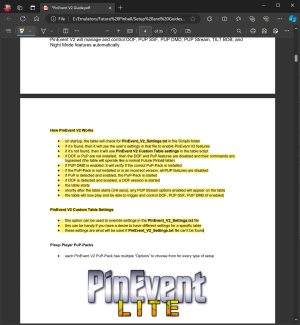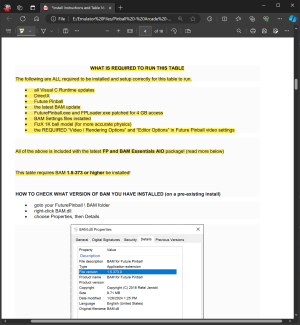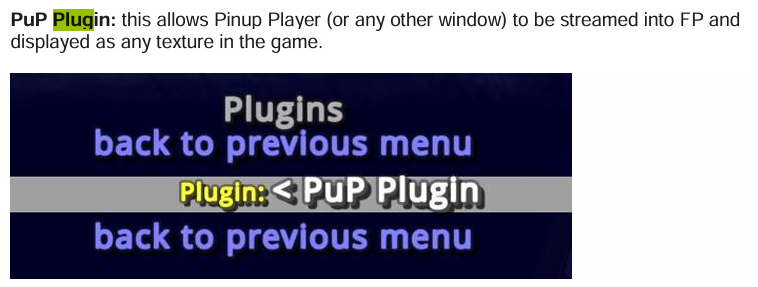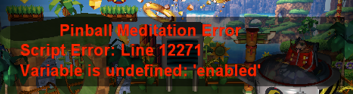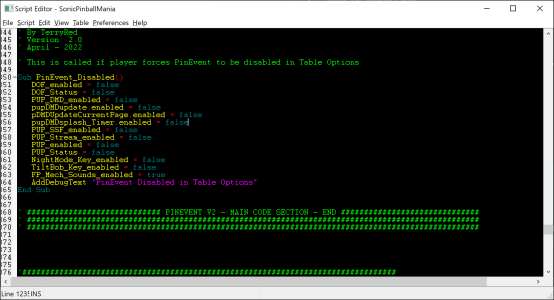Then I don't get what instructions in the PinEvent V2 guide I'm missing.
I've been in professional software development for over 25 years and I'm following the instructions as close as possible.
that said, I've looked through the script and I don't see how it could ever work though. But that is just something I'll figure out on my own.
thanks
You're not the first "professional software developer" who has come into the hobby and been lost as to how this stuff works together (FP / VP / PUP / DOF, etc). You showed me that with your not understanding how PinMechSound works. We have many pieces of different apps being used together in ways that are not typical... but its how we have to use them with the options we have.
You need to understand that FP has not been updated since 2009. BAM is a separate app that adds to FP, but does not change it directly (it does fix some bug, etc though in runtime). BAM needs to be able to access FP correctly, but sometimes Windows restrictions can block BAM or other files, which prevents it from accessing FP correctly. This results in FP trying to run BAM related code it doesn't understand, and it will throw up an error related to the first BAM command it may not understand. Simply put... with FP-BAM tables... you can't always rely on the error given to help you solve a problem. This is something that many of us who create on FP know very well and deal with often.
Just as an example, line starting at 3825
C#:
Dim PuP_Plug_Tex
Set PuP_Plug_Tex = xBAM.Get("PuPPlugin")
If PuP_Plug_Tex Is Nothing Then AddDebugText "PuP Plugin is missing"
Dim plastics_tex
plastics_tex = PuP_Plug_Tex.GetTextureId("Plastics")
the code can't go from PuP_Plug_Tex being Nothing and then go to actually using methods off it: PuP_Plug_Tex.GetTextureId
This should be in a Sub and then an exit sub if PuP_Plug_Tex is Nothing.
The error you are seeing has nothing to do with PUP (Pinup Player). This just happens to be the first thing FP doesn't understand (because BAM is either not updated correctly, or not working correctly because of blocked files, security issues, etc). When FP runs into a problem (that has nothing to do with the table) with tables updated heavily for BAM, sometimes it just throws out the first BAM related error it finds, and it has nothing to do with the actual problem.
PuP_Plug_Tex is using a BAM plug-in. It's used for many things, such as texture swapping / animation (I use this alot), as well as streaming contents of another app's window into FP as a texture. It just happens to be called PUP Plugin, as that is what it was initially used for (streaming pup-packs into FP or VP)... but it has no actual relation to PUP at all.
To just install and run any PinEvent table, you don't need the PinEvent Guide at all. You need to install the newest FP an BAM Essentials AIO, and use its included Install Guide. Then install the table / library / cfg files in their correct location.
The PinEvent V2 Guide is only used for information regarding using PinEvent features on PinEvent tables (DOF, PUP, SSF, etc), If the player wants to use those features.
It tells you that you only need DOF and PUP installed
IF you want to use those features. They have never been required to be installed to run any PinEvent table... or the AIO Example table (which uses similar enable / disable checks).
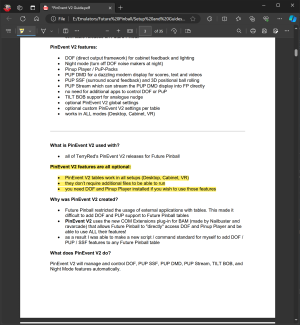
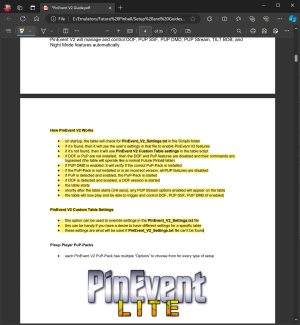
Be sure you are using the newest update for the table. Make sure ALL your ZIP files for The Essentials AIO, the newest tables, etc were downloaded as "Standard download" (not as a zip) from my Mega links, and be sure they weren't blocked by Windows. If they were, you can also have odd issues like this happen.