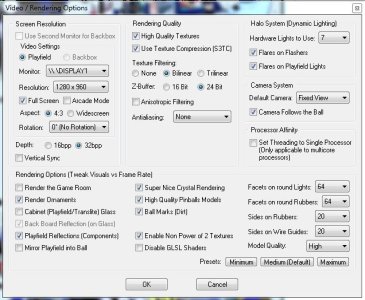Hi.....sorry but what is IDK?
Ulukeke said:
I even tried to delete the suole script,
suole?????? you speak Italian too?
I'm been trying to run the Space Cadet 3D on FP, but it crashes just before starting. I have downloaded every version I found around, all of them from FranzLeo, there is a 1.0, a 2.0 and also a 3.0. Still no luck.
So....the version 3D or 3.0, these are my versions, probably you got the 3.0 on Pinsim, and the 3D here on Pn a few years ago that I removed (don't ask me why), that said, I don't know why the table crashes, probably some setting... this is mine for example
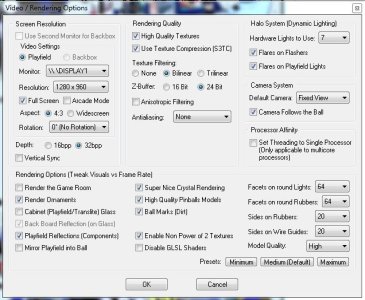
Or probably some script code like
"Eval/Execute" that create some incompatibility with your operating system...maybe with Windows Defender or another ant-vir?, or like me you have a low-end PC, with a low-end video card (I can't run very complex tables without having problems) or worse integrated, so you have to try to understand, it seems to me that my friend George suggested you some help.
I saw a post about Space Cadet, and I absolutely agree on the music: it should be on at start by default, because so it was on the Windows game.
Not very clear this phrase.... which post you saw?I don't understand the relationship between music, and windows game that has no music....what? start by default?, but what are you talking about?
I have made that modification, and I'd suggest another one: the lanes on top and left turn off when hit while they're on. Beside being annoying, I got a feeling that it wasn't their original behavior. I was unsure so I've checked the original game, it is playable online. Thus I have modified the script to have the lanes turned on when they're off, an not vice-versa. Just a suggestion, for the possible new release by Wild. On the other hand, I'd keep 3 balls per game, again for sake of consistency with the original Windows table.
Ok....I want to be clear, in the versions you have at home, you are free to do what you want, but if you are making changes in my 3.0 or 3D versions with the aim of publishing them here in PN or on another site, know that you do not have my permission to do so, I can accept some of your suggestions in order to improve, but only this. So....I urge you to respect my wishes regarding my tables and my versions, thank you.
So....I don't understand exactly which lanes you're talking about, but know that Gianfranco (Franzleo) my friend who died, it seems strange to me that he didn't evaluate these things you're referring to, I don't understand what's annoying for you in these lanes.....which exactly are these lanes that need to be turned on instead of off? I also played a lot on the Windows version, but a doubt arises: are we talking about the same version of Windows?
For 3 or 5 balls, I always put the choice at the beginning of the script, except for some tables that I consider unnecessary, BUT it's not a problem.
Anyway I have to check these lanes in due time, for now I'm concentrating on another table, but my SC3D ver 3.0, sooner or later I'll finish it, I have to finish adding the vocal sounds.
PS; Wild It's me,Paolo.......and I hope my english is clear for you, if not let me know what is not clear.
Greetings and thanks|