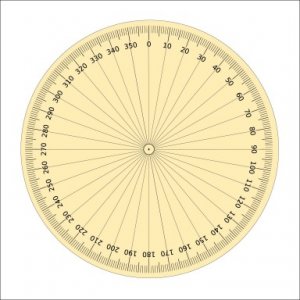- Joined
- May 3, 2016
- Messages
- 3,199
- Solutions
- 7
- Reaction score
- 2,528
- Points
- 145
- Favorite Pinball Machine
- Attack From Mars
The flasher on the right side that shines on the shuttle is set to 90 mm above the playfield. The spot settings are:Looks great as usual.
Can I ask you for the settings you use for the spotlights cone and falloff?
Call Nano1Ext.SpotLight(3, 315, 95, 40)
There is another spot on the left site which is also set to 90 mm above the playfield.
Call Nano2Ext.SpotLight(3, 60, 95, 40)
I found that the rotationAngle (second number) is easy to determine by printing out the chart below on a piece of paper and cutting it out. You just hold the center of the chart over the top of the flasher in the FP editor and orient it so 0 is directly above center. You might want to turn on the grid in the editor to help orient it. Then you just read the degrees closest to your object. It takes a little time to cut it but it is faster than making trial and error guesses.
I forgot to change the flashers to be invisible for the screenshot.