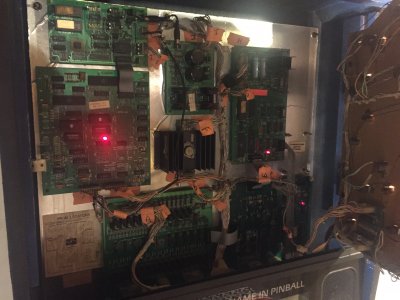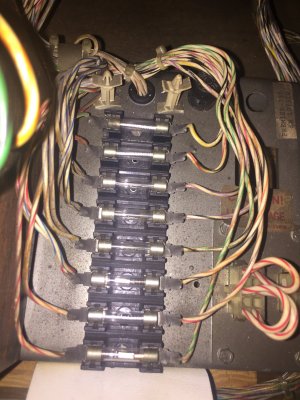Rango
Pinball Nudger
- Joined
- Oct 1, 2017
- Messages
- 7
- Reaction score
- 0
- Points
- 2
- Favorite Pinball Machine
- Street Fighter II
Help with my first pin - updated
Hey all,
Just bought and set up my first pin (street fighter 2). Had to remove the backbox for travel and turn cabinet on its side (no choice). Got it all set up and I'm having an issue. The machine will illuminate but that's it. Seems the lower isn't getting power. Back of the manual says when this happens the possible cause is a blown power supply fuse (f5). Went and pulled that fuse and there's a small crack in the glass of the fuse. (pics attached of back box, fuse box, and f5 fuse). The pic of the backbox, the two top most lights are solid and the control board light is flash flash flash pause flash flash flash. The fuse crack can be seen under the left side of the wire.
I guess that crack could cause failure? I did a little research and it didn't seem like the glass contained a gas or anything. The fuse wire itself seems ok to me. I'm going to run to lowes now to pick up a replacement fuse. I'll put that in and hopefully that fixes the issues. I'm really posting here just in case the fuse isn't the issue.
Any help or advice is appreciated!! Thanks
Hey all,
Just bought and set up my first pin (street fighter 2). Had to remove the backbox for travel and turn cabinet on its side (no choice). Got it all set up and I'm having an issue. The machine will illuminate but that's it. Seems the lower isn't getting power. Back of the manual says when this happens the possible cause is a blown power supply fuse (f5). Went and pulled that fuse and there's a small crack in the glass of the fuse. (pics attached of back box, fuse box, and f5 fuse). The pic of the backbox, the two top most lights are solid and the control board light is flash flash flash pause flash flash flash. The fuse crack can be seen under the left side of the wire.
I guess that crack could cause failure? I did a little research and it didn't seem like the glass contained a gas or anything. The fuse wire itself seems ok to me. I'm going to run to lowes now to pick up a replacement fuse. I'll put that in and hopefully that fixes the issues. I'm really posting here just in case the fuse isn't the issue.
Any help or advice is appreciated!! Thanks
Attachments
Last edited by a moderator: