- Joined
- May 3, 2016
- Messages
- 3,138
- Solutions
- 7
- Reaction score
- 2,488
- Points
- 145
- Favorite Pinball Machine
- Attack From Mars
| Translate to French or Other Language | Click on the link on the left and a new tab will open with this page translated into French. Click on the "To:" pull-down option to select a different language. |
If you have tried the version of the tweaker on some of TerryRed's tables, this version is different. I have outlined a comparison of the All-In-One (AIO) versus the current release of the tweaker below to help you decide which version you prefer to use:
| FizX Tweaker in All-In-One Version 1.7 | FizX Tweaker, Release 9 (attached) |
| Uses 14 of 32 registers. | Uses 1 of 32 registers (nvS13). |
| Settings can be saved to fpRAM for reference, but these settings are NOT added to the table or applied when the table loads. | Settings can be saved to the fpRAM during a game in the StartUp field and the settings are used for future games. You can set it once in-game and forget it. |
| Allows adjustment of 14 parameters (Does not include RampUpLinearity, CoilRampUp, and CoilRampStartPower). | Allows adjustment of 17 parameters on the 2 flipper version; 20 parameters on the 3 flipper version and can support 26 parameters for 2 additional flippers if needed. |
| Might support an additional tweaker if enough registers are available. | Allows additional tweakers for other parameters to be added requiring 1 register each with a maximum of 28 parameters for each tweaker. |
| Start using the tweaker by enabling the tweaker in the script and pressing the "F" key during a game. | Start using the tweaker by pressing the Special 1 key during a game to toggle the tweaker on/off. |
| Has two profiles, one for default flippers and another for bouncy flippers. | Only has one profile. |
I recorded a short video of how the tweaker tool works (see the link below).
Release 9 of the tweaker will initially load with the Default values which are saved in the script. You can edit the default values and save them to the StartUp field. You can always revert back to the default values if you don't like the changes you added to the StartUp field. The video explains it.
The biggest disadvantage of Release 9 as can be seen in the comparison list above is that it only has one profile. The AIO's two profiles actually only have one parameter that is different. The FlipperBouncingCoeff is set to 0.9 for the default flippers and 1.0 for the bouncy flippers. Release 9 uses the same values as the default flippers. Table developers could simply advise end users to adjust the FlipperBouncingCoeff to 1.0 for bouncy flippers.
There are three methods that can be used to add Release 9 of the tweaker to your table:
● You can follow the guidelines for the "All In One Example Table" that is included in the script and at the link below exactly as written. The only differences are that you need to:
- add two timers named "FizXTweak_Timer" and "Tweak_Timer2" (not enabled) which you can do before you start the guide.
- You need to omit the performance of the following steps:
- if you want to use the FizX Profile Cycle key, follow the instructions in the FizX - Profiles - Control section
- then enable the keys in the FizX - Testing Tools section
Be aware the code that you copy and paste includes the code for the new tweaker but you can still follow the guide. Also, the directions are a little different in the script for Release 9 when you get to the step "if you want to use the FizX Tweaker Tool, follow the instructions in the FizX - TWEAKER section". ...But just follow the directions in Release 9.
All In One Example Table - FizX, FLEEP, Ball Rolling, PUP SSF, DOF - Easy to add!
ALL in One Example Table and Tutorial Add FizX, FLEEP, Ball Rolling, PUP SSF, DOF to any Future Pinball table! Easy! What was once a daunting task, has now been made easy! Add the latest FizX physics, FLEEP sounds, Ball Rolling sounds, PUP SSF and DOF to any Future Pinball table quickly and...
I have edited the directions in the script to address the special needs of the Release 9 tweaker but they are basically the same as what is posted in the next section.
● If you have already updated your table with content from the "All In One Example Table" in the guide linked above, you can revise the code to the new version from Release 9. This section explains how to replace the old version of the tweaker on tables that use the All In One Example Table with the new tweaker:
1) Make an extra copy of the target table so you can perform Step 9.
2) Delete all the code from the target table, starting from "COPY ALL CODE TO ANOTHER TABLE - START HERE!" to "COPY ALL CODE TO ANOTHER TABLE - END HERE!"
3) Copy all the new code from the Release 9 example table and paste it to the target table with the new tweaker starting from "COPY ALL CODE TO ANOTHER TABLE - START HERE!" to "COPY ALL CODE TO ANOTHER TABLE - END HERE!"
4) Create new timers named "FizXTweak_Timer" and "Tweak_Timer2" (not enabled).
5) If you want to use the overlay on the FizX Tweaker, you need to add an overlay named "FizXTweaker" to the translite, along with the textures and image list for it. If you don't want to use the overlay, search the target table for "Sub Tweaker()" and delete all the occurrences of the name of the overlay from the subroutine.
6) Two new sections need to be added to the following subroutines. On both subroutines, copy the code from the example table starting with "FizX Tweaker Start" and ending at "FizX Tweaker End". Paste into the target table a blank line below the name of the subroutine in the script of the target table.
- Sub FuturePinball_BeginPlay()
- Sub FuturePinball_KeyReleased(ByVal KeyCode)
7) Delete this section of the script from the target table that is below the name of the subroutine "Sub FuturePinball_KeyPressed(ByVal KeyCode)":
Code:
If keycode = 200 then FizX_TweakSelection = 1:FizX_TweakValues 'UP Key
If Keycode = 203 then FizX_TweakSelection = 2:FizX_TweakValues 'LEFT Key
If Keycode = 205 then FizX_TweakSelection = 3:FizX_TweakValues 'RIGHT Key
if keycode = 208 then FizX_TweakSelection = 4:FizX_TweakValues 'DOWN Key
if keycode = 33 then FizX_Tweaker_Toggle ' F Key
if keycode = 34 then FizX_Profile_Cycle ' G Key
8) Copy the code in the subroutine "Sub FuturePinball_KeyPressed(ByVal KeyCode)" from the Release 9 example table starting with "FizX Tweaker Start" and ending at "FizX Tweaker End". Paste into a blank line of the target table below the name of the subroutine in the script.
9) Copy the settings from the copy of the original table that you saved from Step 1 and overwrite the settings on the target table if there are any changes. The settings are located in the subroutines named SetFizXDefaultValues() and FizX_General_Settings.
10) If you are adding this script to a table that has been played before, you need to delete the fpRam file before you play it the first time, or else you will get a string error.
● The third method of adding the tweaker to your table can be used if you don't want to use the other features that were added to the "All In One Example Table". Search the script for "FizX Tweaker Start", copy the entire section down to "FizX Tweaker End" and paste it into your table following the guidance in the script. Repeat the search until you don't find any more sections. Be sure to read the notes at the beginning of each section of the script.
JLou has defined each parameter and how to adjust it at the link below:

Help - BAM - FizX - FizX 2.0: How to tune physics in FizX profile
FizX Physics Guide Hello, Here is some little guide of what each option make and affect the game. ============================================================================================= RampUp Linearity : It's how the Omega will ramp Up from minimal power to full power. 1 mean it's...
The "*.zip" files in the download have the 1K polygon ball that needs to remain unzipped and saved in the same folder as the table.
The tweaker has space for parameters for the two main flippers and 3 additional flippers if needed. The download includes two versions of the tweaker. One has the parameters for two flippers and the other has the parameters for three flippers. I added both versions of the tweaker so you can see how to add more flippers if you need them. You can copy the script from the 2-flipper version and the 3-flipper version and paste it into the following website so you easily see the differences:
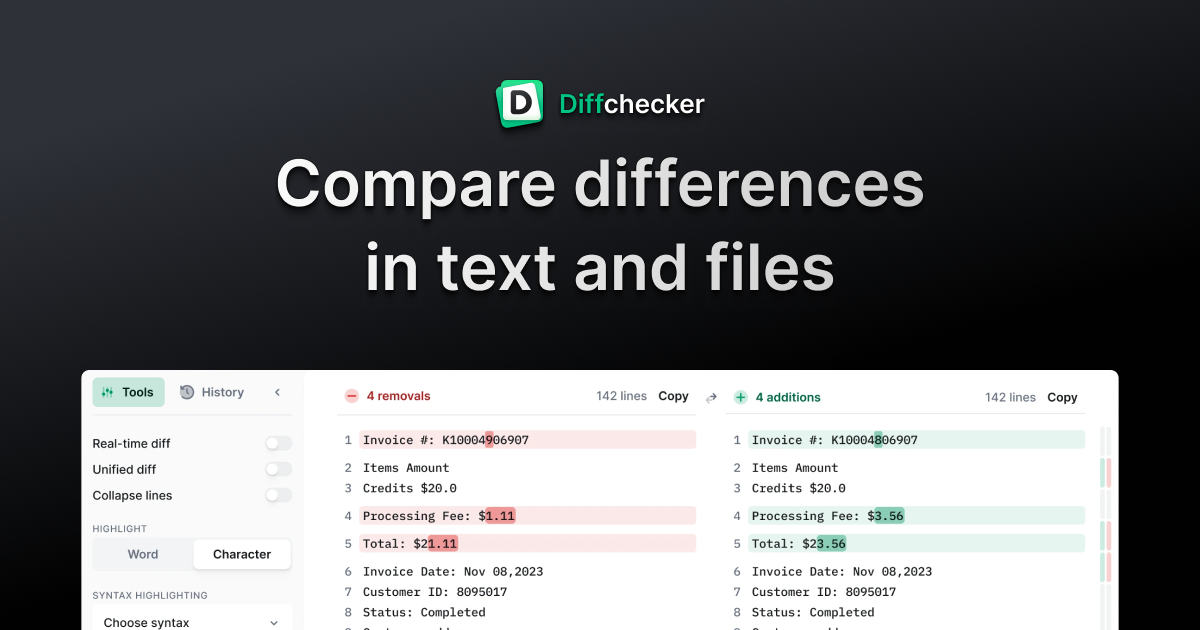
Diffchecker - Compare text online to find the difference between two text files
Diffchecker will compare text to find the difference between two text files. Just paste your files and click Find Difference!
www.diffchecker.com
The tweaker code can be adapted to other Future Pinball applications where you need to save the values of numeric parameters. In fact, Gimli and I put together a Lighting In-Game Tweaker Tool that will be released on the Avatar table. I included an Excel file in the download that I used to help calculate the 2-digit values that are needed. It might be useful for future development or if you want to understand how it works.
This version of the tweaker incorporates experience gained and feedback from users on the Avatar table. I don't think you will experience problems with it if you install it correctly (which should be fairly easy to do).
Change Log:
Release 8 - Corrected string errors that occurred when tables were played the first time.
Release 9 - Revised the guide for clarity. Added directions in the guide for changing a table that uses the tweaker in the All In One Example Table with the new version of the tweaker posted here. Corrected the mistake in the FizX code that was posted here. Incorporated changes from version 1.7 of the All In One Example Table. Changed the name of the DMD to match version 1.7 of the All In One Example Table. Added link to Google translator.
Attachments
Last edited:
