You are using an out of date browser. It may not display this or other websites correctly.
You should upgrade or use an alternative browser.
You should upgrade or use an alternative browser.
Support File BAM FizX FizX Resources Files v200 - !! Huge Update !! ( Update from 20-12-2022 )
- Thread starter JLou5641
- Start date
- Joined
- Oct 3, 2004
- Messages
- 1,593
- Solutions
- 2
- Reaction score
- 1,236
- Points
- 132
- Favorite Pinball Machine
- Trigon
Jlou, a request that you have seperate code for the main left and right flippers, like flipper2 and flipper3 code. Pinball tables generally do not have linear designs, so having just one set of settings for both flippers means one side can be set for smooth flow shots and you can fine tune the angles off that flipper for lanes etc, but the other flipper since it inherates those angles can cause awkward shots that hits posts as opposed to lanes etc.
JLou5641
Pinball Hall of Famer
- Joined
- Jan 10, 2020
- Messages
- 601
- Reaction score
- 310
- Points
- 69
- Favorite Pinball Machine
- Stargate
I never see a flipper with different angle for main flipper..
Since few update, wider to narrower shoot are possible.. Table like Balde Runner help us a lot for that.
How we build FizX with Anontet, is to stop "Cheating". Take @TerryRed Jaws, no problem to aim to extra wide for target or less wide for upper outlane.
You have all you need in Gameplay option that make flipper friction working like it should.
Reducing flipper friction make shoot wider all along the flipper. Increasing Omega make shoot narrow too.
RollingEffect make the shoot wider when ball move along the flipper. Set it at 0, and it's like if your shoot is with a static/kicked ball, it will give you narrow shoot everywhere.
It all about "Balanced" tuning
Here the shoot you could have with a controlled ball:
Each shoot here is from arround 3 fps gap at 592 fps engine.
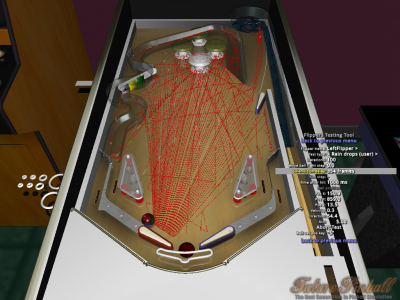
Like we discuss some times with @TerryRed , @AnonTet and other, before FizX, table were made based on old DFv1 physics and shoot ( which are not consistent and weird ).. Now, just make your table like if you made a real table. And if you need more wide shoot, just make your lane and flipper angle at 124° with swing at 52° like a modern Stern Pinball.
So sorry, i will not do make independant setting for main flipper.
Our main goal is to "patch" FP issue more than "Cheating" FP issue.
Since few update, wider to narrower shoot are possible.. Table like Balde Runner help us a lot for that.
How we build FizX with Anontet, is to stop "Cheating". Take @TerryRed Jaws, no problem to aim to extra wide for target or less wide for upper outlane.
You have all you need in Gameplay option that make flipper friction working like it should.
Reducing flipper friction make shoot wider all along the flipper. Increasing Omega make shoot narrow too.
RollingEffect make the shoot wider when ball move along the flipper. Set it at 0, and it's like if your shoot is with a static/kicked ball, it will give you narrow shoot everywhere.
It all about "Balanced" tuning
Here the shoot you could have with a controlled ball:
Each shoot here is from arround 3 fps gap at 592 fps engine.
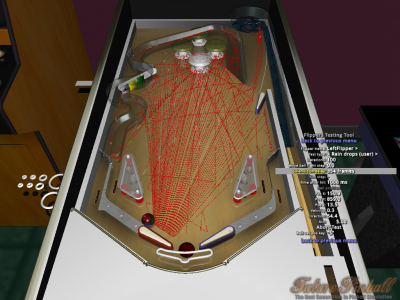
Like we discuss some times with @TerryRed , @AnonTet and other, before FizX, table were made based on old DFv1 physics and shoot ( which are not consistent and weird ).. Now, just make your table like if you made a real table. And if you need more wide shoot, just make your lane and flipper angle at 124° with swing at 52° like a modern Stern Pinball.
So sorry, i will not do make independant setting for main flipper.
Our main goal is to "patch" FP issue more than "Cheating" FP issue.
Last edited:
JLou5641
Pinball Hall of Famer
- Joined
- Jan 10, 2020
- Messages
- 601
- Reaction score
- 310
- Points
- 69
- Favorite Pinball Machine
- Stargate
I forgot to mention that before we have option to "artificialy" and "forced" wider shoot depend ball position. We decided all together to delete them as is was not necessary.
JLou5641
Pinball Hall of Famer
- Joined
- Jan 10, 2020
- Messages
- 601
- Reaction score
- 310
- Points
- 69
- Favorite Pinball Machine
- Stargate
So witch flipper do you want now?Actually, why don't I just do this, make it real easy.... The zed T4 flipper seems to work "okay" I haven't tried out the others.
- Joined
- Oct 3, 2004
- Messages
- 1,593
- Solutions
- 2
- Reaction score
- 1,236
- Points
- 132
- Favorite Pinball Machine
- Trigon
- Joined
- Oct 3, 2004
- Messages
- 1,593
- Solutions
- 2
- Reaction score
- 1,236
- Points
- 132
- Favorite Pinball Machine
- Trigon
ball sinks a bit, shots are off, doesn't have the shooting range like your new williams flippers. Seems to less sensitive as well. Playing EBD in the arcade last weekend showed it quite clearly, I'm guessing the collision mesh of the T4 isn't right. Bally flippers had stronger base shots than williams, but not as good at the tip like the williams flippers, as Ballys had thicker diameters at the base and tips than williams if that helps.
JLou5641
Pinball Hall of Famer
- Joined
- Jan 10, 2020
- Messages
- 601
- Reaction score
- 310
- Points
- 69
- Favorite Pinball Machine
- Stargate
ok.. so modeling new flipper will change nothing.. Flipper are the only one model of FP with wich you can't use his mesh for physics. You need to use the Fp Ext hitbox... That mean, flipper mesh is only for visual.
But, i could probably help you. Could you send me your table, and make a video showing what's wrong and what you want?
or at least, some edited screenshot?
But, i could probably help you. Could you send me your table, and make a video showing what's wrong and what you want?
or at least, some edited screenshot?
- Joined
- May 3, 2016
- Messages
- 3,200
- Solutions
- 7
- Reaction score
- 2,528
- Points
- 145
- Favorite Pinball Machine
- Attack From Mars
ball sinks a bit...
You may already know that Rav told us you must have some of the flipper values set to 0 or you will get sinking.
leftXoff="0" leftYoff="0" leftZoff="0" rightXoff="0" rightYoff="0" rightZoff="0">
- Joined
- Oct 3, 2004
- Messages
- 1,593
- Solutions
- 2
- Reaction score
- 1,236
- Points
- 132
- Favorite Pinball Machine
- Trigon
Never mind then. I've got a lot of stuff to do, so do you, and by the sound of things, there is no special models needed for fizX, though the 2 models do look a lot nicer. So I will just use my own set for fpx as part of my model package.
I am just evaluating some of the newer techniques that have come out, things like slingshots, spinners etc, and next see if Fleep and the models Terry sent me will work the way I need them to, but I also intend to release a sample table shortly (complete with very messy code) soon. This version uses fizX for flippers and DRubber, and will have my settings, but there will be only basic examples. Just seeing what works , is easy to use, and easy for the beginner to change if he wants too.
On flippers, I hope to have a full suite of flipper models to replace stock FP, and in fact, fpx will replace a lot of the base fp models and add quite a few more. Several authors have already gave me permission to use their models and textures, so it may be quite a lot of new models, but it will take time to go through them all.
I am just evaluating some of the newer techniques that have come out, things like slingshots, spinners etc, and next see if Fleep and the models Terry sent me will work the way I need them to, but I also intend to release a sample table shortly (complete with very messy code) soon. This version uses fizX for flippers and DRubber, and will have my settings, but there will be only basic examples. Just seeing what works , is easy to use, and easy for the beginner to change if he wants too.
On flippers, I hope to have a full suite of flipper models to replace stock FP, and in fact, fpx will replace a lot of the base fp models and add quite a few more. Several authors have already gave me permission to use their models and textures, so it may be quite a lot of new models, but it will take time to go through them all.
JLou5641
Pinball Hall of Famer
- Joined
- Jan 10, 2020
- Messages
- 601
- Reaction score
- 310
- Points
- 69
- Favorite Pinball Machine
- Stargate
Working on FizX 2.0 with new cool stuff asked to Rav :D
Some of you will be happy with the new stuff like this:
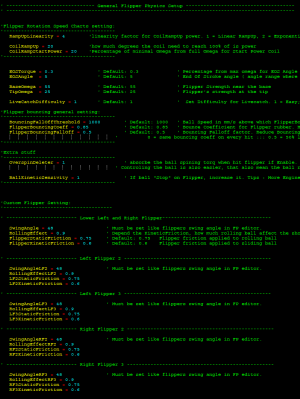
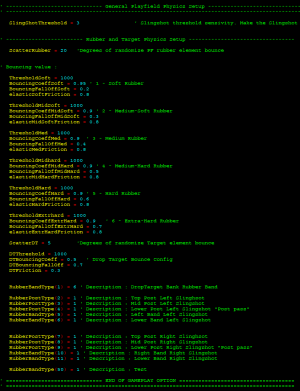
and support of Fleep hit sound without adding any trigger or something else in editor!!.. What Rav ask made from my wish... permit to have hit event on all element you can find on PF! Combinated with helper function and Finder function, all of this is automatic :D :D
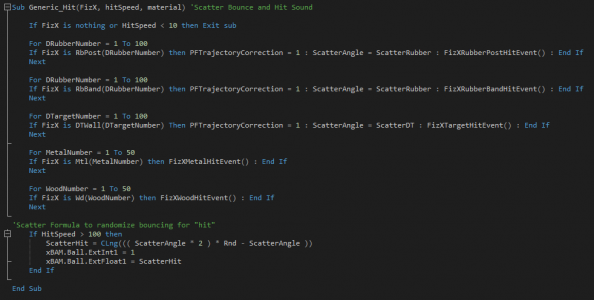
And also, more script optimisation which will make less CPU and time calculation.
Some of you will be happy with the new stuff like this:
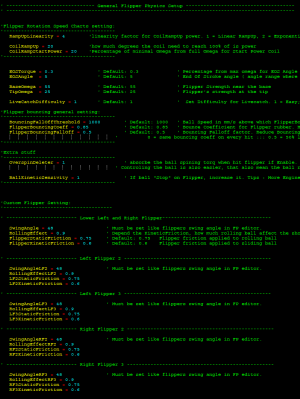
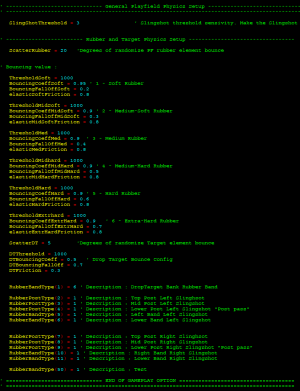
and support of Fleep hit sound without adding any trigger or something else in editor!!.. What Rav ask made from my wish... permit to have hit event on all element you can find on PF! Combinated with helper function and Finder function, all of this is automatic :D :D
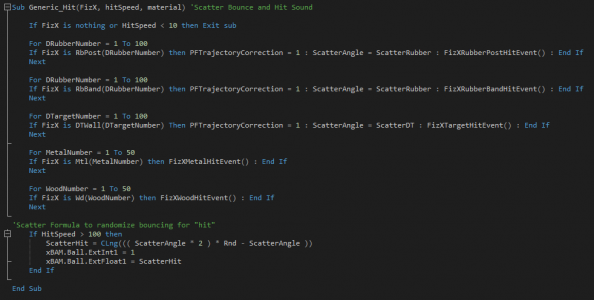
And also, more script optimisation which will make less CPU and time calculation.
- Joined
- May 3, 2016
- Messages
- 3,200
- Solutions
- 7
- Reaction score
- 2,528
- Points
- 145
- Favorite Pinball Machine
- Attack From Mars
The fleep sounds look cool.
I noticed the new order of the parameters on V 112 and they match the above. I will reorder the parameters on the tweaker to match although I will probably list "SlingShotThreshold" first or at least place it above the flippers. That way the end user can easily add more flippers to the existing list without having to move things around. There is only room enough on the nvS13 register for 3 flippers in addition to the mains. There would still be 2 positions free if 3 additional flippers are added.
I noticed the new order of the parameters on V 112 and they match the above. I will reorder the parameters on the tweaker to match although I will probably list "SlingShotThreshold" first or at least place it above the flippers. That way the end user can easily add more flippers to the existing list without having to move things around. There is only room enough on the nvS13 register for 3 flippers in addition to the mains. There would still be 2 positions free if 3 additional flippers are added.
JLou5641
Pinball Hall of Famer
- Joined
- Jan 10, 2020
- Messages
- 601
- Reaction score
- 310
- Points
- 69
- Favorite Pinball Machine
- Stargate
20-12-2022 Update: Update FizX to v200 ( FizX 2.0 ) as official release! Huge Update :
-New Sound Stuff.. FizX2.0 generate automaticaly/semi-automaticaly ball hit sound on each element and flipper!
New sound option come with it
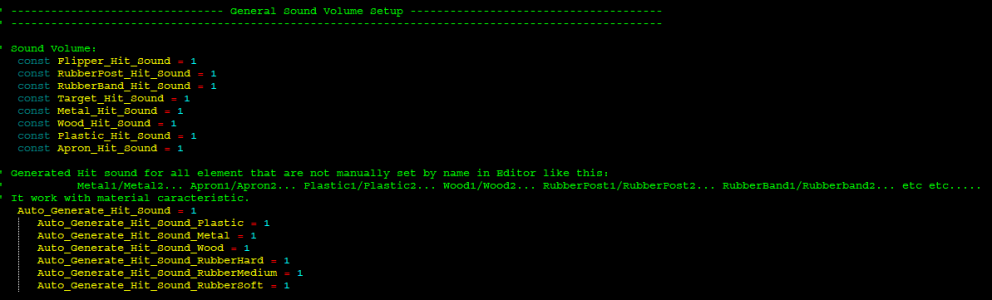
- FizX2.0 is timer free.
- New General flipper physics option:
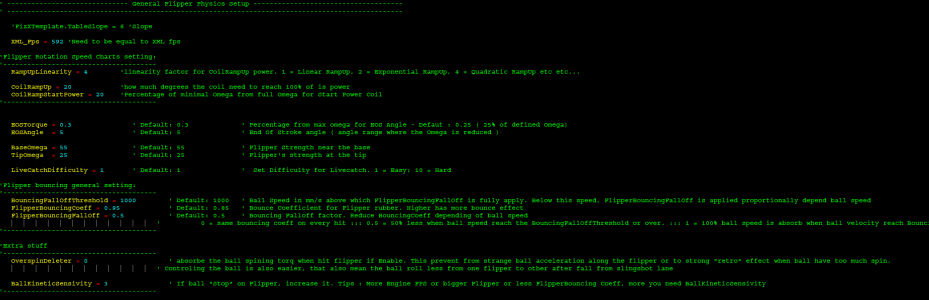
-New each flipper physics option:
Now each flipper can have their own flipper swing angle
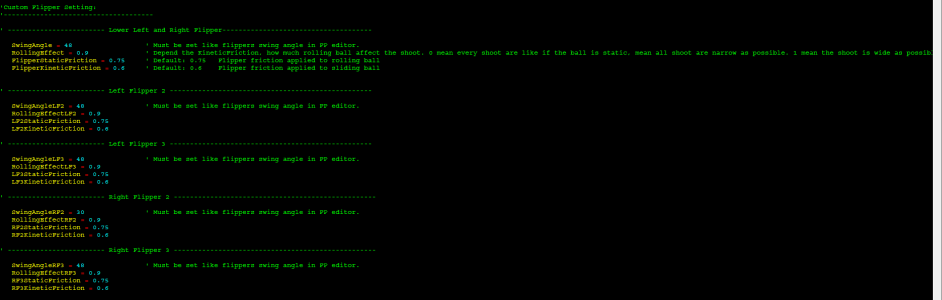
- Now Rubberband and RubberPost are separated in FizX option:
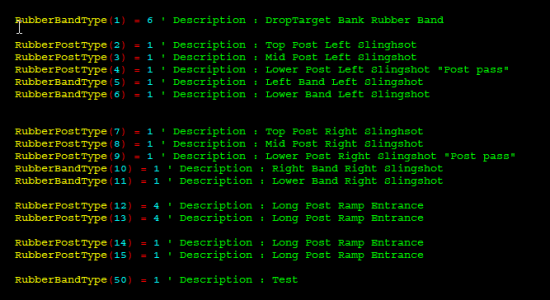
General Script update:
FizX give now to all element Prehit and Hit Event possiblities with cool new stuff i asked to @ravarcade and combinated to make what i would ( It use Generic_Hit with Generic_Prehit and new Rav Helper Function v2 ) That mean all element could have hit event like this:
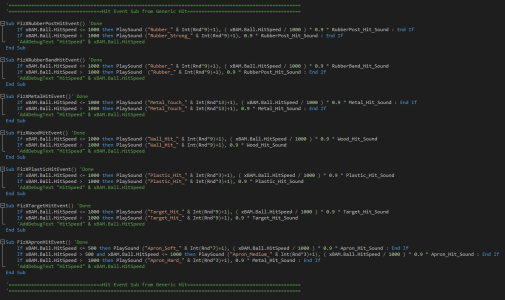
Script is faster and lighte for CPU cycles.
Scatter bounce work faster, better and lighter for CPU. It should reduce some stuterring.
Lot of optmisation on flipper script part and bouncing part also.
And more and more other things.....
Time come to make some tutorial and explanation now.
FizX2.0 need BAM v357 at least.
-New Sound Stuff.. FizX2.0 generate automaticaly/semi-automaticaly ball hit sound on each element and flipper!
New sound option come with it
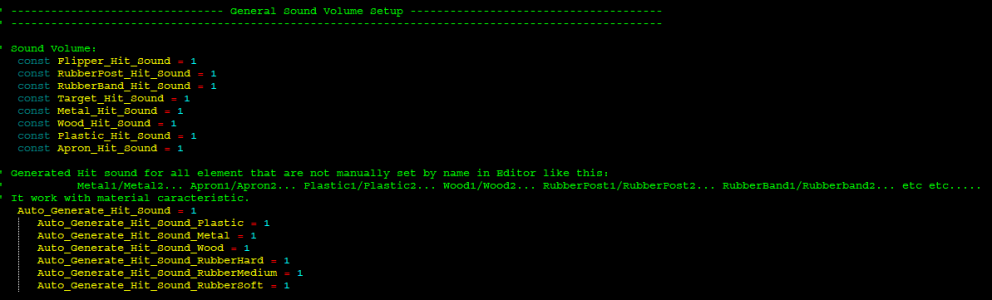
- FizX2.0 is timer free.
- New General flipper physics option:
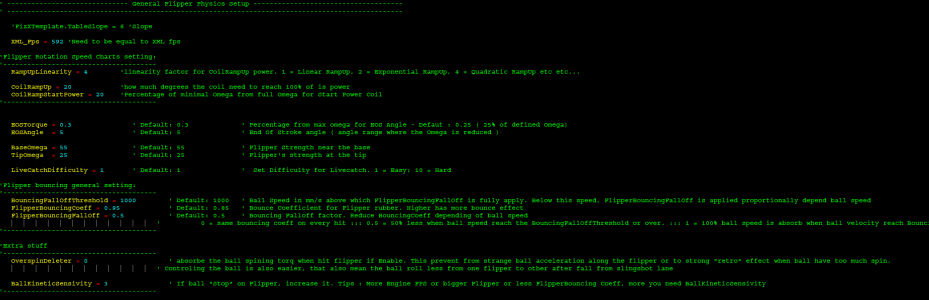
-New each flipper physics option:
Now each flipper can have their own flipper swing angle
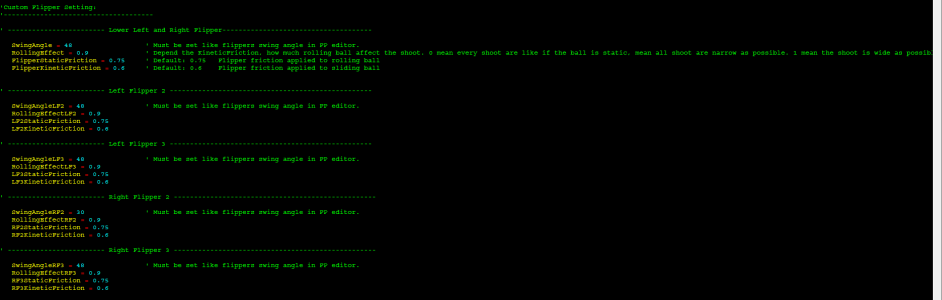
- Now Rubberband and RubberPost are separated in FizX option:
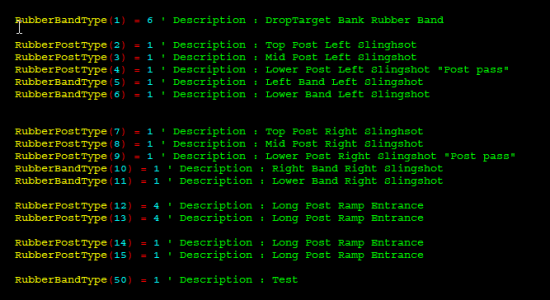
General Script update:
FizX give now to all element Prehit and Hit Event possiblities with cool new stuff i asked to @ravarcade and combinated to make what i would ( It use Generic_Hit with Generic_Prehit and new Rav Helper Function v2 ) That mean all element could have hit event like this:
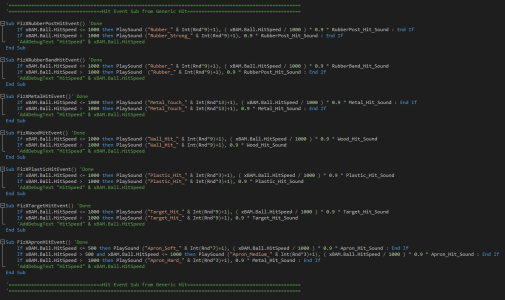
Script is faster and lighte for CPU cycles.
Scatter bounce work faster, better and lighter for CPU. It should reduce some stuterring.
Lot of optmisation on flipper script part and bouncing part also.
And more and more other things.....
Time come to make some tutorial and explanation now.
FizX2.0 need BAM v357 at least.
TerryRed
Pinball Master
- Joined
- Feb 11, 2020
- Messages
- 2,293
- Solutions
- 9
- Reaction score
- 2,800
- Points
- 145
- Favorite Pinball Machine
- My Virtual Pinball Cabinet
Looks like we don't need to add triggers for rubber anymore.
Not just for rubbers... but also any table items for wood / metal / plastic / flipper rubbers / apron wall / drop target wall, etc. It can either be automatic based on the material type, or based on the item's FizX naming convention.
Simply put... you can have A LOT more mechanical sounds added automatically on the entire table... and it makes a HUGE difference!
I've already adapted it for PinEvent V2 and PUP SSF to work automatically.... and it saves me a lot of work, and adds so much more SSF (and FP sounds) to the table automatically.
- Joined
- May 3, 2016
- Messages
- 3,200
- Solutions
- 7
- Reaction score
- 2,528
- Points
- 145
- Favorite Pinball Machine
- Attack From Mars
Not just for rubbers... but also any table items for wood / metal / plastic / flipper rubbers / apron wall / drop target wall, etc. It can either be automatic based on the material type, or based on the item's FizX naming convention.
Simply put... you can have A LOT more mechanical sounds added automatically on the entire table... and it makes a HUGE difference!
I've already adapted it for PinEvent V2 and PUP SSF to work automatically.... and it saves me a lot of work, and adds so much more SSF (and FP sounds) to the table automatically.
I have been experimenting with it. I spent quite a bit of time adding mechanical sounds to Avatar. It looks now we just add FizX and audio files. Then it automatically adds the sound. I noticed that some sounds are unused like the ball rolling sounds. On Avatar, I added Fleep's recordings to Smoke's code and it worked well.
TerryRed
Pinball Master
- Joined
- Feb 11, 2020
- Messages
- 2,293
- Solutions
- 9
- Reaction score
- 2,800
- Points
- 145
- Favorite Pinball Machine
- My Virtual Pinball Cabinet
Yes, you would still need to add your own code and sounds for things like flippers / slings / bumpers / kickers, etc... as those are table specific and you still need to add your own ball rolling sounds (smoke for FP sounds). FizX V2.00 was more about adding automatic sounds for things that have no item naming / positional data in the editor (but are used with hit events from the ball).
JLou5641
Pinball Hall of Famer
- Joined
- Jan 10, 2020
- Messages
- 601
- Reaction score
- 310
- Points
- 69
- Favorite Pinball Machine
- Stargate
!!! FizX and PUPSSF/DOF now work together !!!
Thanks for Terry's Contribution

 pinballnirvana.com
pinballnirvana.com
Thanks for Terry's Contribution

All In One Example Table - FizX, FLEEP, Ball Rolling, PUP SSF, DOF - Easy to add!
ALL in One Example Table and Tutorial Add FizX, FLEEP, Ball Rolling, PUP SSF, DOF to any Future Pinball table! Easy! What was once a daunting task, has now been made easy! Add the latest FizX physics, FLEEP sounds, Ball Rolling sounds, PUP SSF and DOF to any Future Pinball table quickly and...
Last edited:
JLou5641
Pinball Hall of Famer
- Joined
- Jan 10, 2020
- Messages
- 601
- Reaction score
- 310
- Points
- 69
- Favorite Pinball Machine
- Stargate
!!! Alert to ALL!!! Mistake in FizX...
Please move
from
to
!!
Sorry for the mistake. Dynamic Bouncing actually working by using previous hit speed instead current hit speed without this "patch"

Please move
Code:
FizXBallHitSpeed = xBAM.ball.Speed
Code:
Sub Generic_Hit(FizX, hitSpeed, material)
Code:
Sub FizXBallBounce()Sorry for the mistake. Dynamic Bouncing actually working by using previous hit speed instead current hit speed without this "patch"
General chit-chat
You can interact with the ChatGPT Bot in any Chat Room and there is a dedicated room. The command is /ai followed by a space and then your ? or inquiry.
ie: /ai What is a EM Pinball Machine?
ie: /ai What is a EM Pinball Machine?
- No one is chatting at the moment.
-
Chat Bot Mibs:
DrazeScythe has left the room. -
Chat Bot Mibs:
Torntabittz has left the room. -
Chat Bot Mibs:
brotherboard has left the room. -
Chat Bot Mibs:
GARRY040 has left the room. -
Chat Bot Mibs:
BL2K has left the room. -
Chat Bot Mibs:
Chilldog has left the room. -
Chat Bot Mibs:
rodneyfitz has left the room. -
Chat Bot Mibs:
ace19120 has left the room. -
Chat Bot Mibs:
Tomasaco has left the room. -
Chat Bot Mibs:
Greek_Jedi has left the room. -
Chat Bot Mibs:
Beermano has left the room. -
Chat Bot Mibs:
02browns has left the room. -
Chat Bot Mibs:
nitram1864 has left the room. -
Chat Bot Mibs:
aeponce has left the room. -
Chat Bot Mibs:
JEAN LUC has left the room. -
Chat Bot Mibs:
lorenzom has left the room. -
Chat Bot Mibs:
maxangelo19 has left the room. -
Chat Bot Mibs:
Dragonslapper has left the room. -
Chat Bot Mibs:
royaljet has left the room. -
Chat Bot Mibs:
Tyfox has left the room. -
Chat Bot Mibs:
Goldtopboy has left the room. -
Chat Bot Mibs:
slick267 has left the room. -
Chat Bot Mibs:
dabreeze has left the room. -
Chat Bot Mibs:
Spike has left the room. -
Chat Bot Mibs:
Tofa has left the room.

