spookyMoulder
Pinball Hall of Famer
- Joined
- Oct 4, 2018
- Messages
- 256
- Reaction score
- 272
- Points
- 76
- Favorite Pinball Machine
- Spider Man
I don't know if there is a bug report page but I have a few bugs or info that could be helpful. I downloaded Visual Pinball from github https://github.com/vpinball/vpinball and I use Visual Pinball 10.6 to edit on because anything after this version has layers with small tick boxes and sometimes I tick the wrong box the checkboxes are very small I like the other version I can just move item to other layer easily and turn on and off layers. Is there a way to have the old layers view in the new updated versions ? I added an image below:
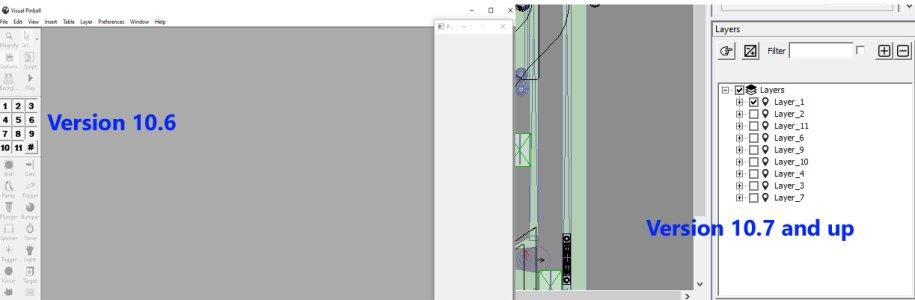
And the new version of Visual Pinball reflections from objects are there where they were not there before Is there a way to fix the reflection by changing values or do I have to just turn off reflection in the clickbox below is an image to show the difference in reflections


top image shows unwanted reflection on bottom version it does not. Another thing is when using new version of Visual Pinball it does a static rendering where the 3d object has jagged edges fixing can be done by turning on or off Static Rendering checkbox. Also there is a big problem in 64 bit version when playing the game pauses a few seconds when a ball is going on ramp or kickback plunger the game freezes for 1 or 2 seconds. Is there a fix for this and does anyone else have this happen ?
Jagged Edges

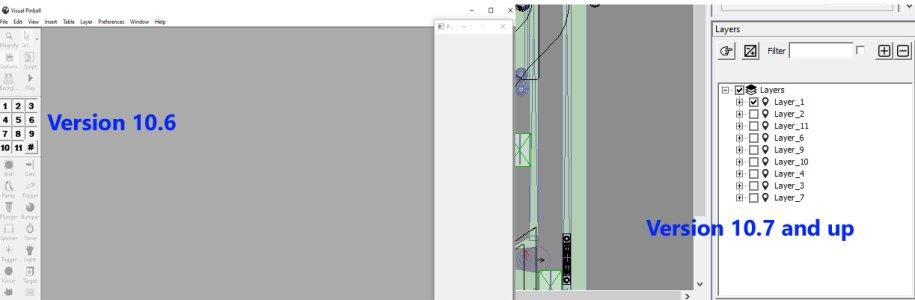
And the new version of Visual Pinball reflections from objects are there where they were not there before Is there a way to fix the reflection by changing values or do I have to just turn off reflection in the clickbox below is an image to show the difference in reflections


top image shows unwanted reflection on bottom version it does not. Another thing is when using new version of Visual Pinball it does a static rendering where the 3d object has jagged edges fixing can be done by turning on or off Static Rendering checkbox. Also there is a big problem in 64 bit version when playing the game pauses a few seconds when a ball is going on ramp or kickback plunger the game freezes for 1 or 2 seconds. Is there a fix for this and does anyone else have this happen ?
Jagged Edges



