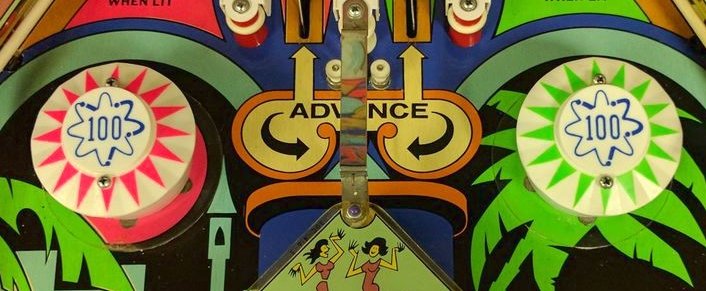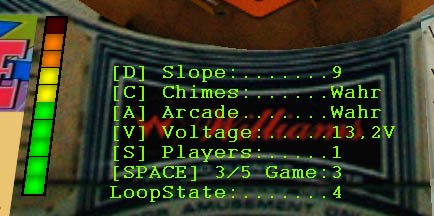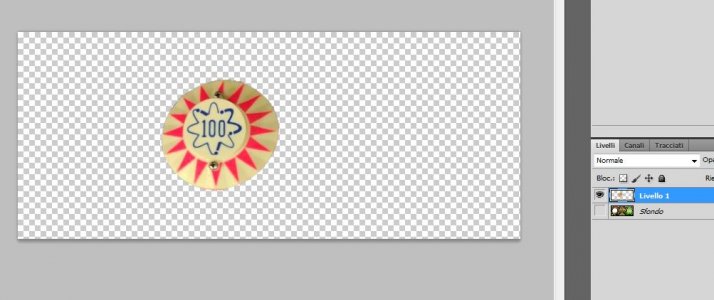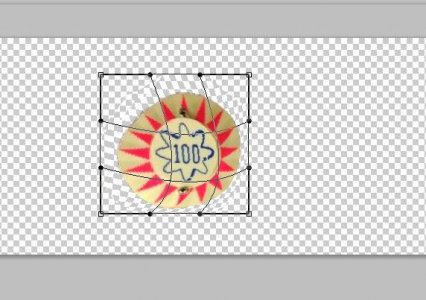- Joined
- Jun 23, 2003
- Messages
- 7,208
- Solutions
- 10
- Reaction score
- 3,172
- Points
- 150
- Favorite Pinball Machine
- Jurassic Park
@wild, @druadic, @StevOz and/or whoever else...?
So I have a PF image taken at an angle, and I want to straighten (and crop) it so as to get two images of the pop bumpers, each one as if they were being viewed top-down.
Last time I tried something like this was over 20 years ago, with PhotoShop. I remember there used to be a trapezoid-shaped tool that would let you drag around the corners so as to reshape the image accordingly.
I tried out a couple online tools just now, and as loaded with options as they were, they still didn't have good options for this.
Anybody have advice for this kind of job? (see attached)
So I have a PF image taken at an angle, and I want to straighten (and crop) it so as to get two images of the pop bumpers, each one as if they were being viewed top-down.
Last time I tried something like this was over 20 years ago, with PhotoShop. I remember there used to be a trapezoid-shaped tool that would let you drag around the corners so as to reshape the image accordingly.
I tried out a couple online tools just now, and as loaded with options as they were, they still didn't have good options for this.
Anybody have advice for this kind of job? (see attached)
Attachments
Last edited: