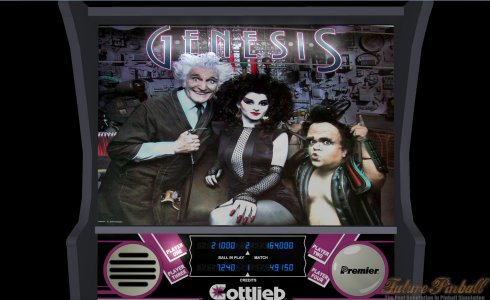by franzleo
at 2016-08-02
Type Recreation (real pinball)
Manufacturer Premier Technology (1984-1996)
Tradename Gottlieb
Date 1986
IPD No. 996
Info
Physics 1.00
Mods of this table :
Genesis Plus 1.6
Rules
at 2016-08-02
Type Recreation (real pinball)
Manufacturer Premier Technology (1984-1996)
Tradename Gottlieb
Date 1986
IPD No. 996
Info
Physics 1.00
Mods of this table :
Genesis Plus 1.6
Rules