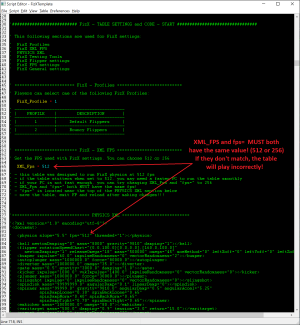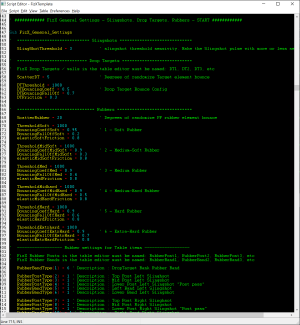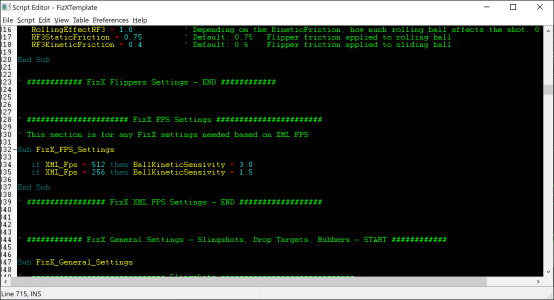ALL in One Example table Tutorial: Add FizX, FLEEP, PUP SSF, DOF to any Future Pinball table! Easy!
What was once a daunting task, has now been made easy! Add the latest FizX v2.0 physics, FLEEP sounds, Ball Rolling sounds, PUP SSF and DOF to any Future Pinball table quickly and easily using this new All In One Example table and tutorial!
This video is a non-stop, start to finish example of me showing how to use this All in One Example Table (and my posted Tutorial) to easily update a Future Pinball table to support all these new features. You don't even need to have PUP or DOF installed to do this, or to play the completed table! If you do have DOF and PUP, then DOF and PUP SSF will work automatically!
The video is broken into chapters, similar to the Tutorial on the first page of this topic! So you can go at your own pace, and easily pickup where you left off.
Adding the new code and essentials items is quick and easy to do to get a table up and running... its the table specific additions that take the most time afterward. I probably spend more time explaining things and showing how they work before and after than I do actually updating the table. :)
I also added this to the first post of this Tutorial.
****** Chapters ******
Intro - 0:00
Overview, Features, Requirements - 2:50
START - Download Example file - 14:33
Install 1K Physics Ball - 16:04
Install FP PUP SSF PuP-Pack - 18:84
Prepare your table - 20:02
Sci-fi Classic table - Everything is OLD! Needs to be updated! - 22:06
Preview - All In One Example Table - 25:18
Import FizX Models - 28:22
Import FLEEP and Ball Rolling Sounds - 30:15
Import Invisible Textures - 33:19
Change Table slope, and add Timer - 34:26
Create a HUD DMD for FizX Tweaker Tool - 36:03
Copy Example Table code to your table - 37:48
Copy FizX Tweaker Tool keys code - 41:43
Save table, start table, and do a quick check for any startup errors - 46:42
Update Flippers settings, and FizX settings for Profile and XML - 47:07
Quick test of Flippers, Ball Hit sounds, Ball Rolling sounds, and SSF - 53:07
Update Slingshots (add diverters, code and rubbers) - 56:54
Test Slingshots - 1:19:26
Update Bumpers - 1:21:53
Test Bumpers - 1:29:00
Add FizX Rubber Posts and Rubber Bands - 1:30:39
Update FizX Rubber Post and Rubber Band settings - 1:42:51
Quick first test of slingshot rubbers - 1:45:11
FizX Drop Targets overview - 1:46:25
Update settings for kickers, vuks, plunger, etc - 1:52:51
Quick test of table with all updates so far - 1:57:07
Ball Hit sounds and settings - 1:59:32
Ball Rolling sounds - 2:10:58
What should be working and not working at this point? - 2:18:35
PUP SSF compared to FP Sounds - 2:19:50
PinMechSound - How it works - Updating / Adding more events - 2:22:06
PinMechSound - Link commands to their table actions - 2:46:56
Start with Debugger to test all features - 3:14:45
Play Updated Sci-Fi table! WOW! What a Difference! - 3:20:41
Add DOFClose and PUPClose - 3:24:30
Update every FizX Profile's settings - 3:26:35
FizX Tweaker Tool - enable it and add missing font - 3:28:20
FizX Tweaker Tool - how it works - FizX settings - 3:30:50
FizX Profile Changer - 3:38:55
CLOSING - I"M TIRED! - 3:44:00