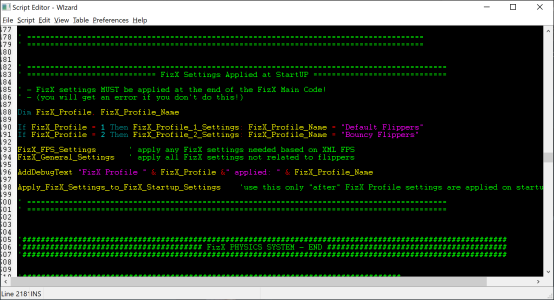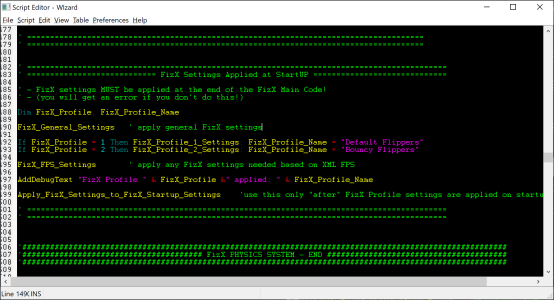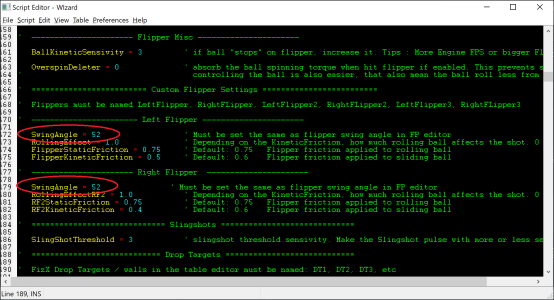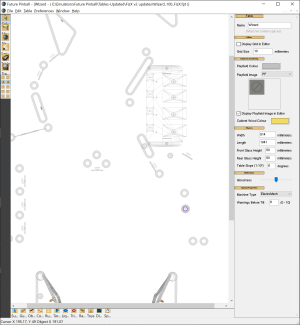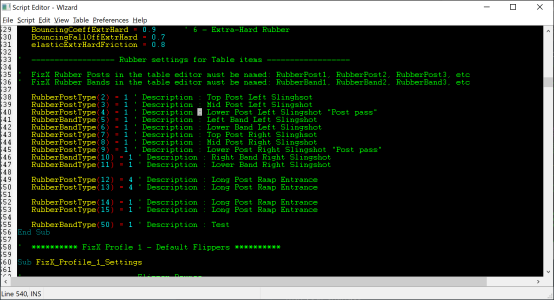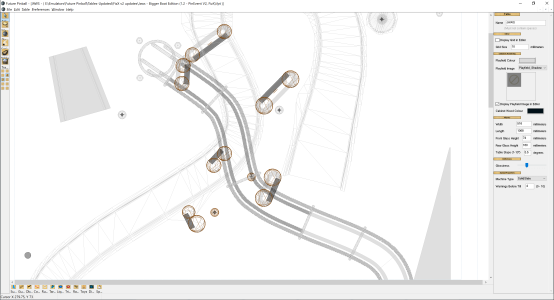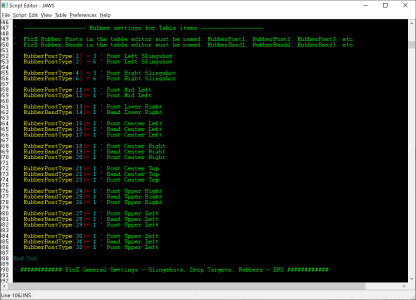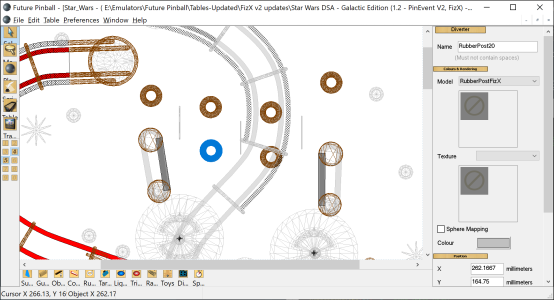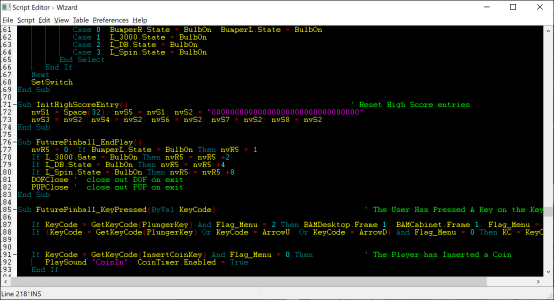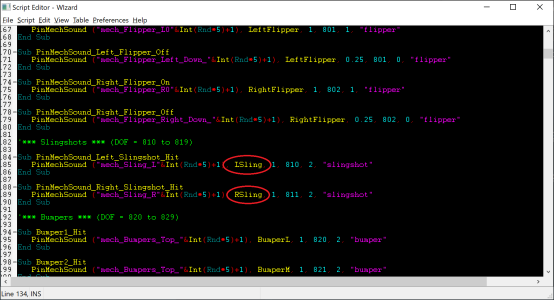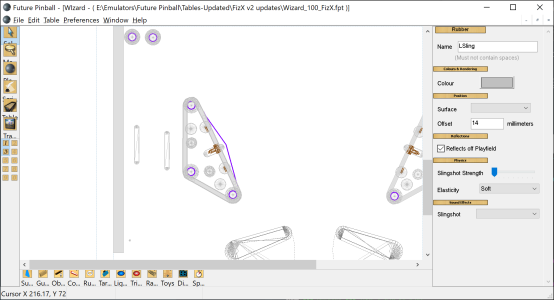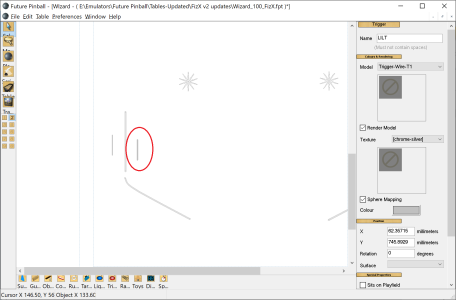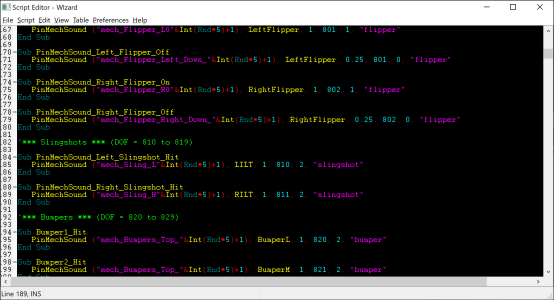@Popotte
I took a look at your new Wizard! update using the AIO Example code. Great stuff.
There are some things that need to be changed... and some cause the table to give an error if someone is using DOF / PUP. Easy fixes.
I'll explain everything below.
*** FizX Settings changes ***
I noticed you rearranged where some of the FizX Settings are placed in respect to General Settings and Profiles. There's nothing wrong with wanting to do this, but you need to change the order in how the FizX settings are "applied" if you do this.
Currently the General Settings on the 1.2 AIO example table are applied
last. With your rearranged FizX settings, this means that the Profile settings will not be used because the General Settings come afterward.
This is how the settings are applied in order on the AIO Example table.
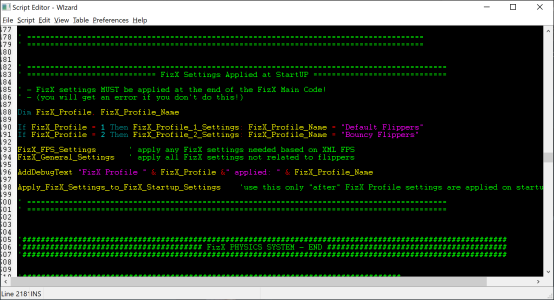
With the changes you made, you need to change it to this for the Profiles to work.
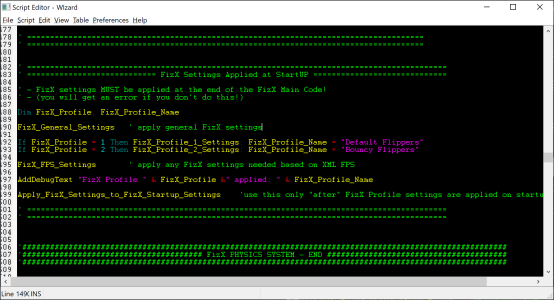
Assuming you are using "all" the new code from the 1.2 AIO Example table (important), Swing Angle is no longer needed to be specified at all. The new code with check what the table is using for Swing Angle, and FizX make changes automatically. You can remove the Swing Angle settings.
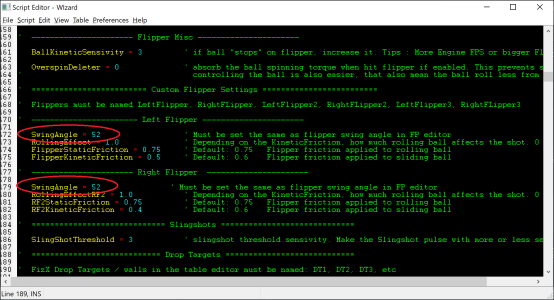
*** Rubbers ***
FizX code changes how the normal FP rubbers behave (to allow for more control / changes when using FizX replacements). That means that the FP rubbers don't really do much without adding new FizX rubbers.
You need to add FizX Diverter models for all the RubberPosts and FizX rubber "walls" for the RubberBands on the rest of your table, (only needed where the ball will actually collide). These will be invisible and just a little bit larger than your table's visible rubbers. (Same as how the Slingshots are done, and named correctly for FizX). This is your table with nothing added.
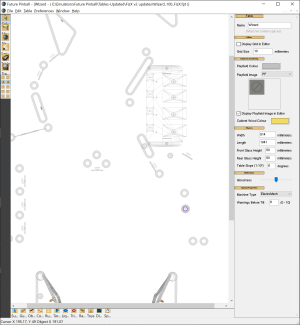
After the FizX rubber items are all added (and named correctly), then update this section for all your new RubberPost and RubberBands, and remove any that are not used in the table.
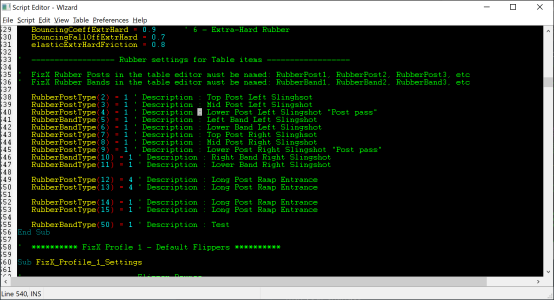
Here is an example of how I did some of Jaws BBE that I just uploaded.
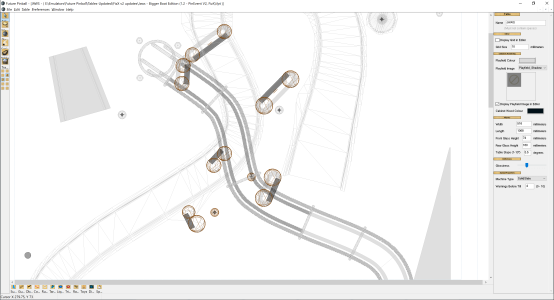
...and the rubber settings to match everything added to that table.
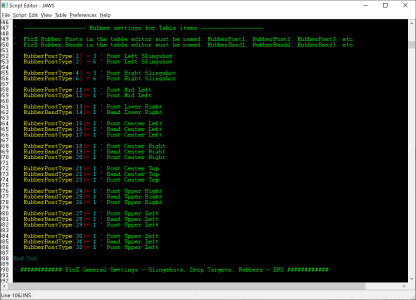
Here is how Star Wars DSA GE (that I'm currently updating) looks when using a FizX rubber ring (diverter model) in the upper rollovers section. These can be made visible as they are to replace what you are using on the table (remove the old rubber completely). Just be sure to use a surface for height reference. Name them the same as all other FizX rubber items, and update the FizX settings ion the table script.
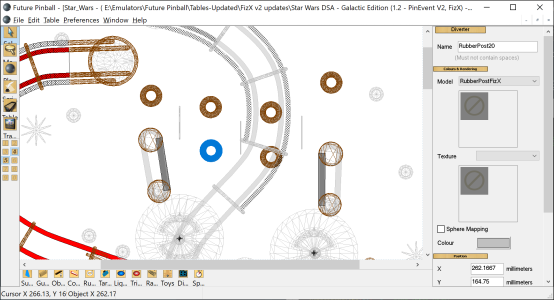
*** PUPClose and DOFCLose ***
These two commands should be added here to be sure that DOF and PUP close out correctly (hopefully) when you exit a table.
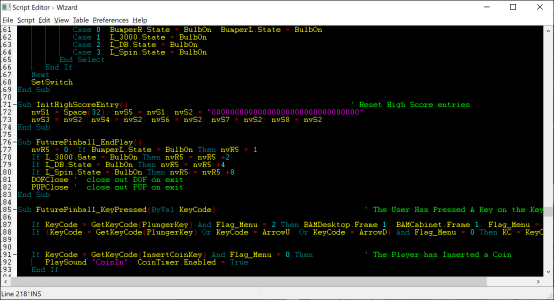
*** PinMechSound commands - need correcting for fp_item *** (IMPORTANT!)
- with PinMechSound, you MUST be sure that fp_item is used with a table item that has a NAME / X Position / Y Position in the FP Editor!
- using a table item without all of those gives an error to anyone who has PUP installed and enabled (you won't see the error if PUP is disable / not installed)
- this is because the command is missing the information about the fp_item (it doesn't exist)
Here are the two commands that give an error on your table once a Slingshot is hit (error only shows if you have PUP installed and enabled)
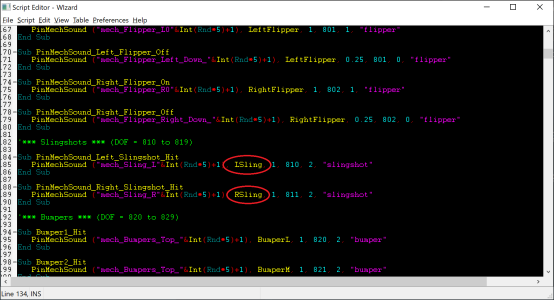
You can see the LSling and RSling has no "position" data for x and y (which is needed for fp_item)
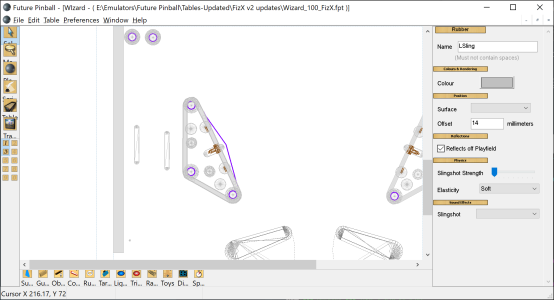
Instead, use another item nearby that has a Name, X position and Y position info
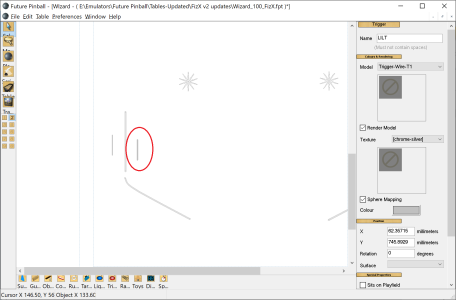
Update the PinMechSound command with the new fp_item that will work correctly and not give an error
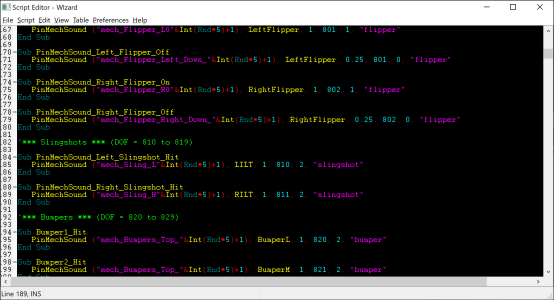
Other than that, great job on how you used PinMechSound. I can't test at my cabinet sadly.
It also sounds great in both FP Sounds and SSF! :)
**** Plunger ***
The plunger struggles to shoot the ball correctly sometimes when using digital plunger key, etc. Try looking at my Pinevent V2 of Jaws BBE with FizX v2.0 and see how that works. You may need to adjust both setting in the FP Editor and the PHYSICS XML section to make it work better.
=============================================================
As for how it plays... it seems pretty good to me though a bit fast for an EM? (Maybe reduce the slope more to 5.5). I'm not much of an EM guy, so I'm not the best reference for how it's "supposed" to play. :) I do notice then when the ball falls down the right side lane and curves to the left, that it seems to drain easily. Not sure of that's how it's supposed to work.
With the new rubbers added, the fixes done, and fine tuning... it should be good. As long as your happy with how it plays. Some may say the flippers should be different somehow for an EM, but again, I'm not the best one to ask.
@JLou5641 or
@AnonTet may be a better reference for that.