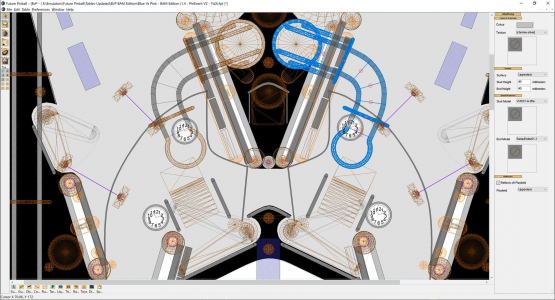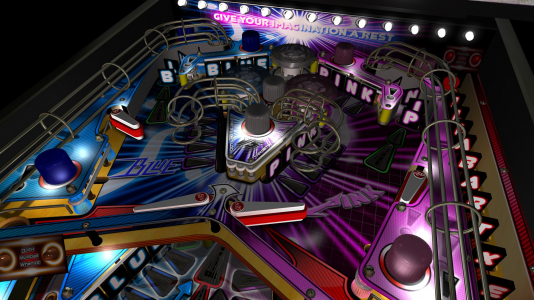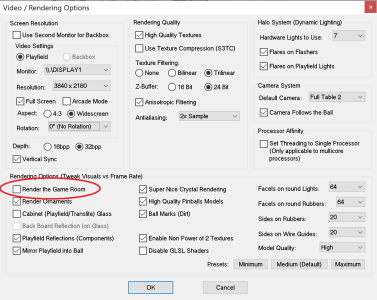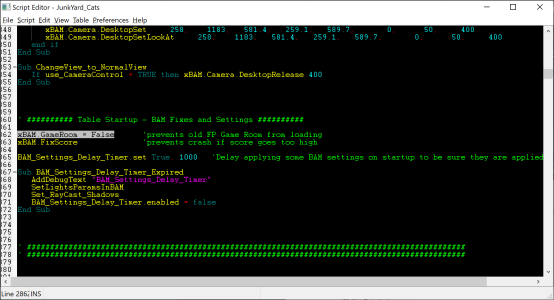TerryRed
Pinball Master
- Joined
- Feb 11, 2020
- Messages
- 2,166
- Solutions
- 9
- Reaction score
- 2,631
- Points
- 145
- Favorite Pinball Machine
- My Virtual Pinball Cabinet
TerryRed submitted a new resource:
Blue vs Pink - BAM Edition - Which side will win! Play to find out!
Read more about this resource...
Blue vs Pink - BAM Edition - Which side will win! Play to find out!
Blue vs Pink - BAM Edition
Original Table by Brendan Bailey, 2009
BAM Edition mod by TerryRed, 2021
Version 1.1, Dec 24, 2021
Thank you so much Brendan Bailey for supporting this update!
======================================
I wanted to try doing a "quick" update to a classic FP "original" table to bring it up to my own modern day BAM standards, and see how much I could do in 2 days. Wow! What a difference it makes!
Brendan Bailey is one of FP's classic "original" table...
Read more about this resource...