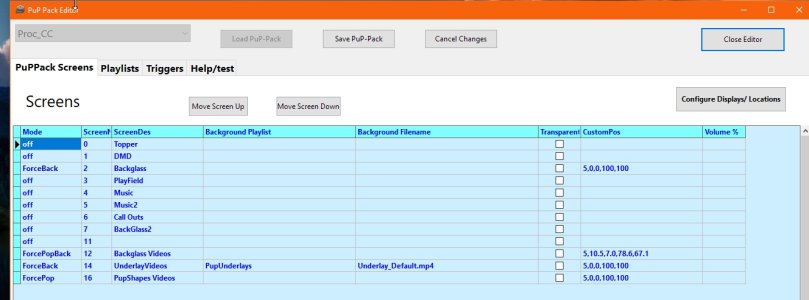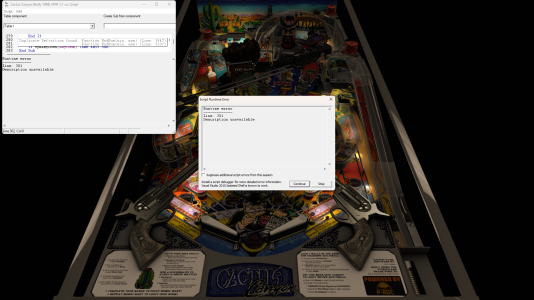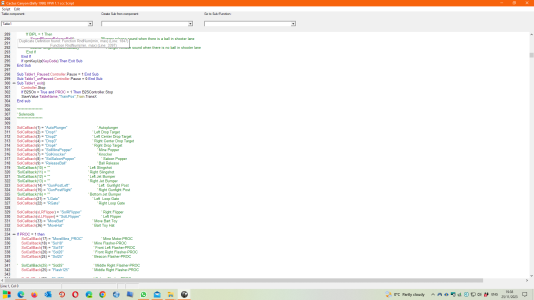fourbanks
Pinball Wizard
- Joined
- Nov 27, 2019
- Messages
- 369
- Solutions
- 1
- Reaction score
- 84
- Points
- 35
- Favorite Pinball Machine
- cyclone
Hi friends:)
Thanks
ps i know this file is not supported here, but you don't get support in the other place, so this is just an off chance that someone has this file
Cactus Canyon (& Continued
cc plays fine and always has done. To recap, how does one get ccc to play as it's stopped working. Failing that, does someone have a working CCC i could have, please.Thanks
ps i know this file is not supported here, but you don't get support in the other place, so this is just an off chance that someone has this file