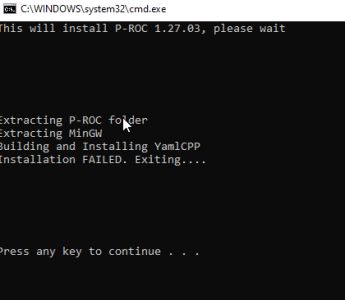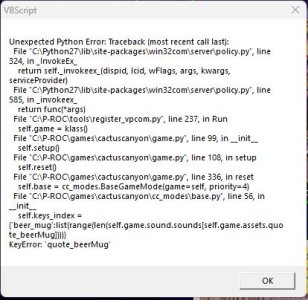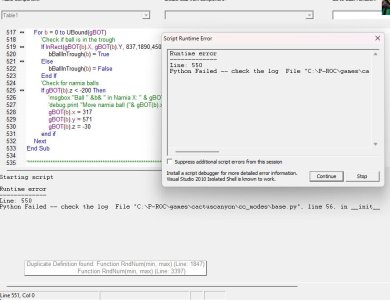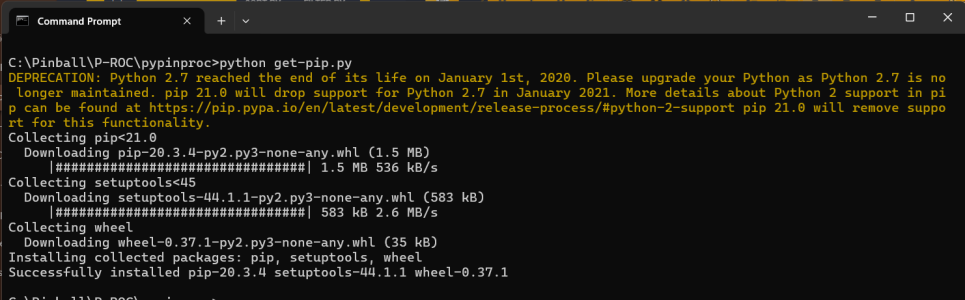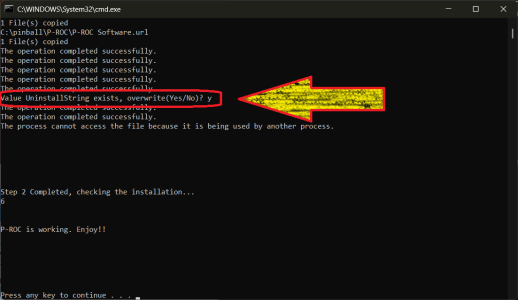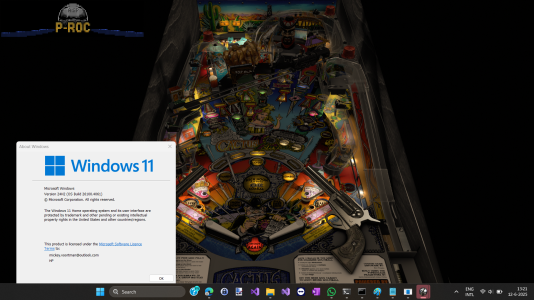Hey All,
Normally not doing much on this site, but someone send me a message on VPF and pointed me that Proc should not work on W11 24H2
As I updated a private version years ago to install all components in my Pinball directory (c:\Pinball\P-roc) , I was curious if my installer was still working.
To be honest, I don't know where I get the source from as I build my cab in 2018, but think it was from Vpinball.com. from
I used the source from ninuzzu download
Just a bit background. I'm not a python developer and don't know much how p-roc is working.
but to get it to work , I know I needed to modify a lot of files and because some python calls where depreciated, I needed to update it.
So back in the days, all was working.
just a zip file, with in the root 3 batch files. Step 1, Step 2 and CCC install (think this was all from the original installer as well)
I grabbed the zip file today on my laptop (where P-roc was never installed), unzipped it (files where from 2019 !) and started with Step 1.bat
That worked without issues.
But step 2 gave an error that it could not find 'pip'
I opened a command prompt and run the following command to download pip:
Code:
curl -O https://bootstrap.pypa.io/pip/2.7/get-pip.py
than I run the following command to install it :
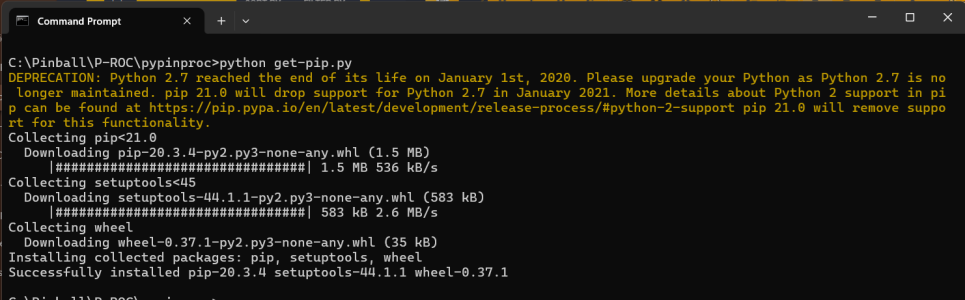
I run Step 2 again and no issues anymore that PIP was not found. But at a sudden moment the batch file hung.
I removed all
>nul from the step 2 batch file, so I could see where it was hanging
After run Step 2 again, it was waiting for user input, when I clicked Y (to overwrite a file)
It continued and showed that PROC was working
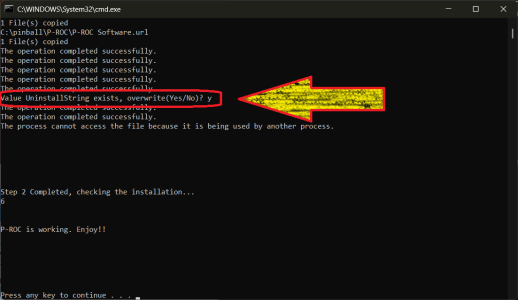
now I was curious if rest would work.
I installed VPX 10.7 (as 10.8 broke p-roc).
I run Install CCC.bat, modified the config.yaml to set the paths correct and from my cabinet backup I downloaded VPW 1.1 version and set it to p-roc
as result here, running on Windows 11 24H2, P-roc is still working.
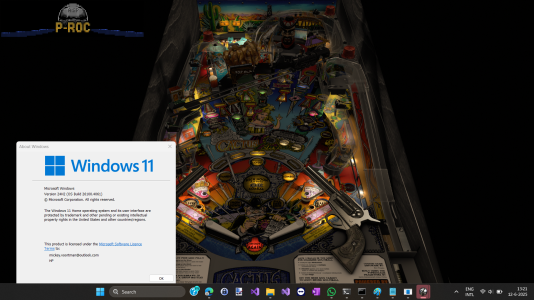
I updated my modified installer which is called "P-ROC_Offline_Installer-v3.4_Mike customizedv2.zip">
But don't know if it is allowed to share this, as I never contacted the author for it.
If you want a copy, please PM me (preferable via VPF or GameEx)