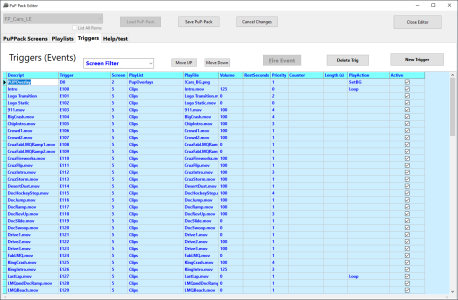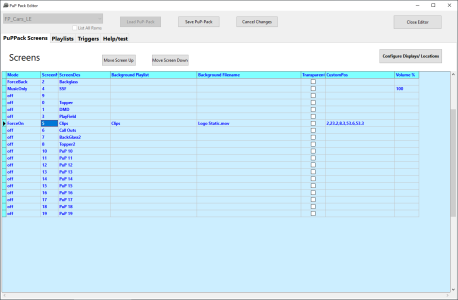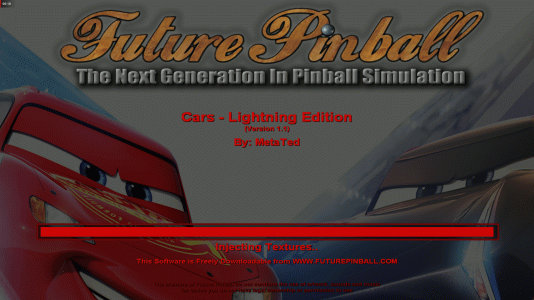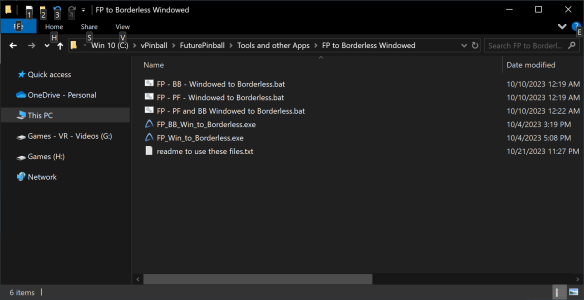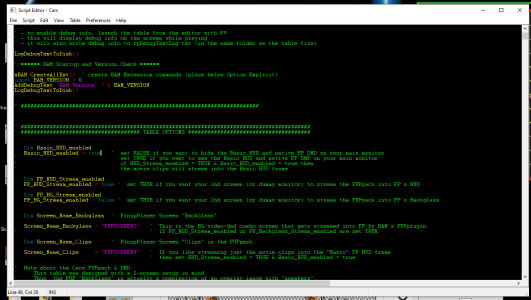TerryRed
Pinball Master
- Joined
- Feb 11, 2020
- Messages
- 2,300
- Solutions
- 9
- Reaction score
- 2,821
- Points
- 145
- Favorite Pinball Machine
- My Virtual Pinball Cabinet
Gave this a quick test (I'm endlessly busy with MOTU CE). Worked fine here including pup streaming the pup-pack (I ran FP in windowed mode). Well done.
Some great stuff for a first table / pup ... everything, :)
May I pass some recommendations for the pup related stuff?
It would be better to change the pupscreen (you use to play clips) to 5 (which is FullDMD) instead of 9. This is the most common practice, and what most people are now used to. Backglass = 2, FullDMD = 5 (what videos and score are displayed on). It's just a better habit to be in, and also allows the videos to play on a FullDMD 3rd monitor if the player removes the CustomPos entry for that.
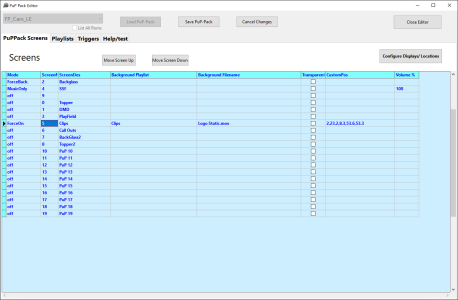
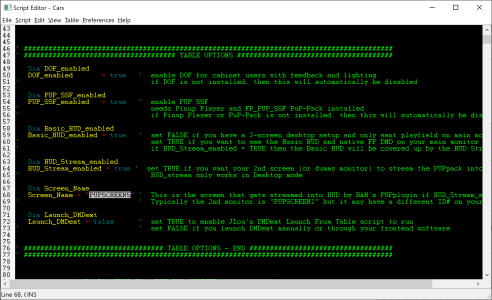
It may be a good idea to use a timer to delay activating pupstream for up to 3 seconds (on table startup), as each PC speed is different, and you want to give the pup-pack a chance to fully start before enabling pupstream, to be sure it can "see" the correct pup displays in their position. It need the pup display to start playing something to work correctly.
You might want to consider adding an option to not start the pup-pack at all in TABLE OPTIONS (PUP_enabled = true), just in case there is a problem for some users (and trying to start the pup-pack may cause them errors). you would need PUP SSF disabled as well.
It may be good to have dof, pup ssf, and the pup-pack not enabled by default, so you can be sure everyone (who doesn't use those features) will be able to still run the table by default. Those who would use these features would want to enable what they want in the table script either way.
For PUPStream, don't restrict it to just desktop mode (xBAM.Camera.Mode = 0). Allow it in all modes. Then you can add an option to show it on the Translite (Backbox) if you want (same way you do for the HUD), and then people can play this in VR and see your pup videos on the backbox in vr too.
Ray Cast Shadows
There is a newer command that properly disables ray cast shadows completely on table startup, no matter the bam menu settings. I'd recommend using this sub in the picture, and then moving use_RayCast_Shadows = true to TABLE OPTIONS to make it easier to enable / disable.
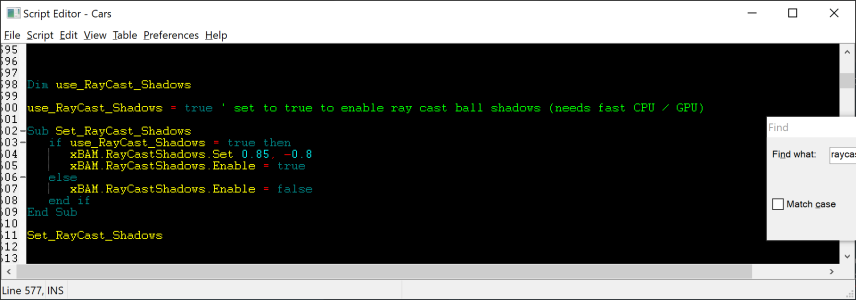
Again. Real solid first attempt. Perfect for kids.
Some great stuff for a first table / pup ... everything, :)
May I pass some recommendations for the pup related stuff?
It would be better to change the pupscreen (you use to play clips) to 5 (which is FullDMD) instead of 9. This is the most common practice, and what most people are now used to. Backglass = 2, FullDMD = 5 (what videos and score are displayed on). It's just a better habit to be in, and also allows the videos to play on a FullDMD 3rd monitor if the player removes the CustomPos entry for that.
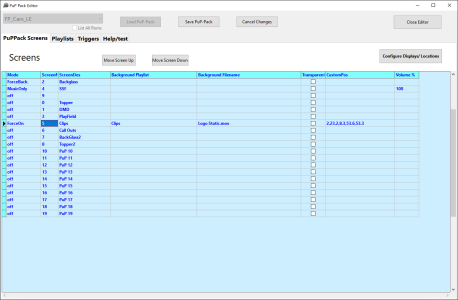
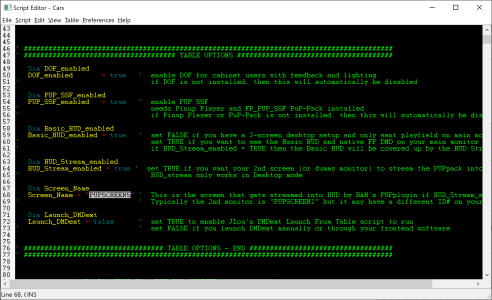
It may be a good idea to use a timer to delay activating pupstream for up to 3 seconds (on table startup), as each PC speed is different, and you want to give the pup-pack a chance to fully start before enabling pupstream, to be sure it can "see" the correct pup displays in their position. It need the pup display to start playing something to work correctly.
You might want to consider adding an option to not start the pup-pack at all in TABLE OPTIONS (PUP_enabled = true), just in case there is a problem for some users (and trying to start the pup-pack may cause them errors). you would need PUP SSF disabled as well.
It may be good to have dof, pup ssf, and the pup-pack not enabled by default, so you can be sure everyone (who doesn't use those features) will be able to still run the table by default. Those who would use these features would want to enable what they want in the table script either way.
For PUPStream, don't restrict it to just desktop mode (xBAM.Camera.Mode = 0). Allow it in all modes. Then you can add an option to show it on the Translite (Backbox) if you want (same way you do for the HUD), and then people can play this in VR and see your pup videos on the backbox in vr too.
Ray Cast Shadows
There is a newer command that properly disables ray cast shadows completely on table startup, no matter the bam menu settings. I'd recommend using this sub in the picture, and then moving use_RayCast_Shadows = true to TABLE OPTIONS to make it easier to enable / disable.
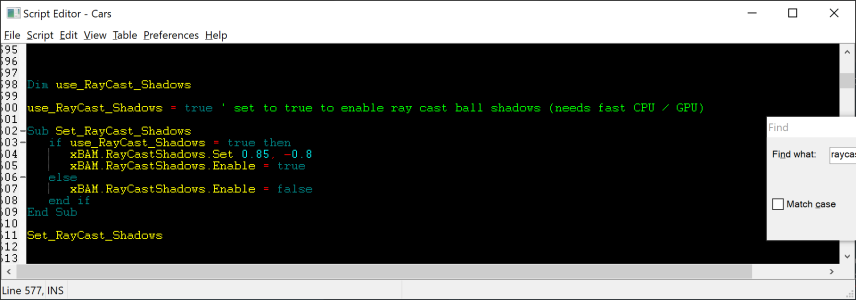
Again. Real solid first attempt. Perfect for kids.
Last edited: