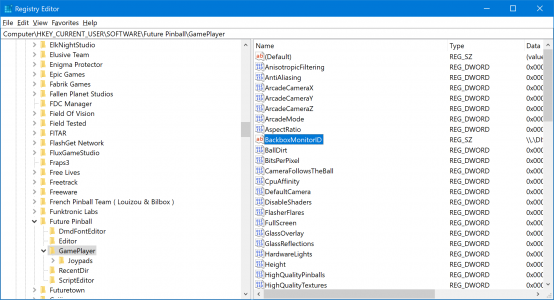Dreamstate
Pinball Wizard
- Joined
- Apr 4, 2021
- Messages
- 30
- Reaction score
- 12
- Points
- 14
- Favorite Pinball Machine
- Black Knight
It runs and does not create a default.cfg file in the Bam folder in the FP folder. Still just a fresh install. Of note, the settings I put in yesterday in the Bam install on a coin ops build on an external HDD are there on every single fresh install i do of Bam and FP on my internal back up HDD that i'm doing the fresh install on over and over. That default.cfg file is present on the coinops build and is in the emulators folder>FP>BAM.By default there is no default.cfg on a fresh new install. That's normal.
BAM creates default.cfg when its first run (if one doesn't exist), or it overwrites the current default.cfg when you save your BAM settings ("Save as Default" in the BAM menu while playing).
So when I say to not replace the default.cfg I gave you (after you installed it), that is meant for only after you already had a working setup and don't want to replace it with the default.cfg from an update zip (as you will not be using the settings I setup for you in BAM).
Does BAM and FP run for you at all?
Edit: I must be doing something wrong. When I click on the Bam shortcut on my desktop it brings up a window i thought was Bam, it's not evidently as it's clearly labeled at the top Future pinball. When i just ran a demo table with no real tables installed it started a generic table then i exited out and surprise, there was the default.cfg file in the bam folder. This is really, really confusing and annoying.
And now that I've updated Bam and prevented that default.cfg file from being over written i put it back into the bam folder because the updated Bam didn't create a new default.cfg file. Anyway... So now I'm moving on and you want me to replace the default.cfg file i was supposed to protect with a new default.cfg file you created from a link at the bottom of the thread? ok. lol
Last edited: