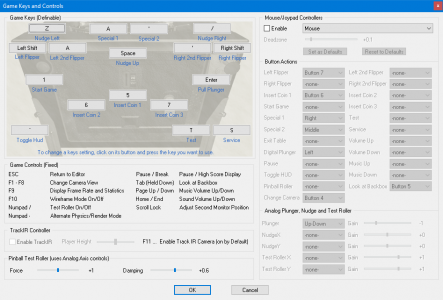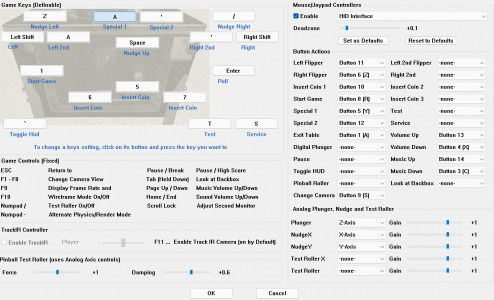TerryRed
Pinball Master
- Joined
- Feb 11, 2020
- Messages
- 2,309
- Solutions
- 9
- Reaction score
- 2,841
- Points
- 145
- Favorite Pinball Machine
- My Virtual Pinball Cabinet
Guide was updated.
- tightened up everything so the size of the guide is not as big to scroll through
- resized all images so they aren't so HUGE
- removed the Oculus Quest 2 section and moved it to a separate page dedicated for Oculus Quest 2 and BAM OpenVR (added link)
To do:
- PinEvent files, Guide, Tables and PuP-Packs still need to be posted somewhere and updated
- BAM cfg files for many FP tables needs to be made for cabinet setups
- other guide and links for DOFLinx,etc
- tightened up everything so the size of the guide is not as big to scroll through
- resized all images so they aren't so HUGE
- removed the Oculus Quest 2 section and moved it to a separate page dedicated for Oculus Quest 2 and BAM OpenVR (added link)
To do:
- PinEvent files, Guide, Tables and PuP-Packs still need to be posted somewhere and updated
- BAM cfg files for many FP tables needs to be made for cabinet setups
- other guide and links for DOFLinx,etc
Last edited: