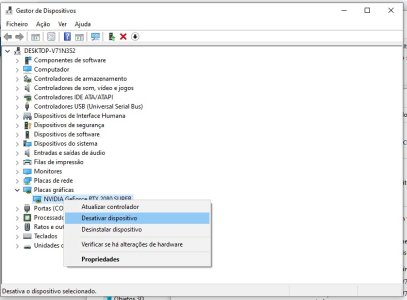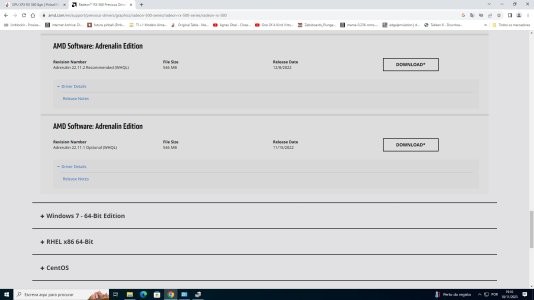RLR
Pinball Player
- Joined
- Apr 16, 2023
- Messages
- 18
- Reaction score
- 12
- Points
- 9
- Favorite Pinball Machine
- MEDIEVAL MADNESS
Hello guys,
I have a problem with this GPU (XFX RX 580 (2048sp) 8g). I start a table in BAM, runs perfectly, after 15-30 minutes the table crash. I have tried two different computer with fresh install (windows) all of the visual c++, direct x, windows updates ... always the same problem.
With other two GPU's i don't have any problem (1-rtx 2080 super and 1-R9 280(this one does not display animations correctly (too old)))
I'm testing the GPU (XFX RX 580) on my daily computer and it has no problems and i played all kinds of games.
do you guys now this GPU and this problem?
It is not a big problem for me, i have other GPU's but if theres a fix for this it would be great because the GPU performes great.
Don't want to trouble you guys but maybe you guys know this, if not, it is ok, no need to waste time on a old GPU.
Best regards
I have a problem with this GPU (XFX RX 580 (2048sp) 8g). I start a table in BAM, runs perfectly, after 15-30 minutes the table crash. I have tried two different computer with fresh install (windows) all of the visual c++, direct x, windows updates ... always the same problem.
With other two GPU's i don't have any problem (1-rtx 2080 super and 1-R9 280(this one does not display animations correctly (too old)))
I'm testing the GPU (XFX RX 580) on my daily computer and it has no problems and i played all kinds of games.
do you guys now this GPU and this problem?
It is not a big problem for me, i have other GPU's but if theres a fix for this it would be great because the GPU performes great.
Don't want to trouble you guys but maybe you guys know this, if not, it is ok, no need to waste time on a old GPU.
Best regards