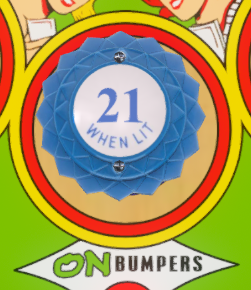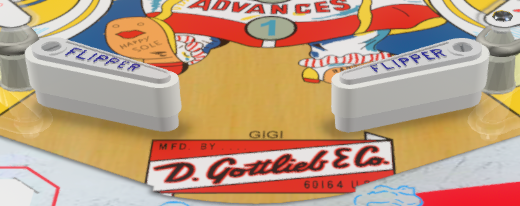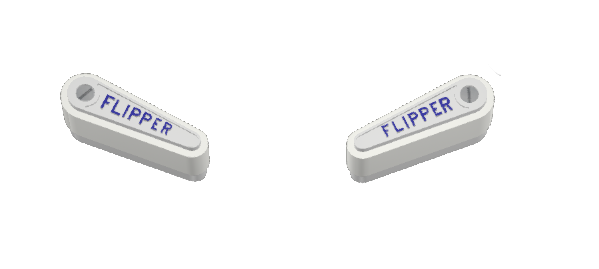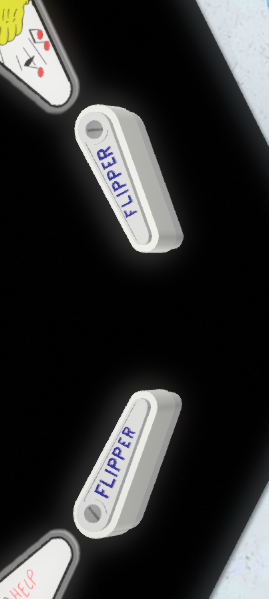- Joined
- Jun 16, 2003
- Messages
- 5,652
- Solutions
- 7
- Reaction score
- 4,076
- Points
- 151
- Favorite Pinball Machine
- TMNT
We can post this link in forum maybe a couple days before Easter, to give hint about cow?
Your call, I think you may have already spilt the milk...


Where Did "ChickABall" Come From?
And is there a high-res print of her? Her → → → → → → →
Let's see how it matures, loves me a bit of cheese...
I was thinking that link would be better posted when 'he' has arisen.