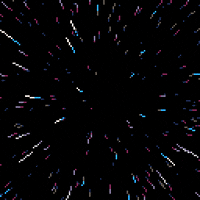- Joined
- May 3, 2016
- Messages
- 2,689
- Solutions
- 6
- Reaction score
- 2,140
- Points
- 145
- Favorite Pinball Machine
- Attack From Mars
Ah, yes it does. It opens with '=== PHYSICS XML === and continues on... looks like 163 lines total until that final message. Wow, that's a lot more than I remember.
Sound about right?
Btw, I'm working with a table version that I'd successfully added a static BG image to via an "ornament," thanks to your help here. A question now occurs:
The background effect of stars (see other thread for pic) looks so dang excellent that I'm wondering if it could be kicked up a notch to become animated? For example, if I replaced the current GIF texture with an animated GIF, might that work? Or might there be some other way to bring off the effect?
Quite a while back I seem to remember... maybe Steve, Terry or Bob showing off such an effect, altho they were doing it with PF objects IIRC.
My memory doesn't serve me too well. But you have to have an animated Gif. I have only applied an animated Gif to a wall and a surface. I am not sure if it will work on a game room ornament. The code is below. In the code, movie is the name of a surface and !BackWall is a texture applied to it. The code replaces !BackWall with an animated gif named gif. The other sub that turns it off replaces !BackWall with a transparent texture AAtransparentPerfect.
Sub GifVide
If BAM_VERSION < 295 then Exit Sub
xBAM.SetTexture "movie", "!BackWall", 0
Dim g
Set g = xBAM.LoadGif("gif")
g.ReplaceTexture "!BackWall"
g.UpdateInterval = 100
g.Frame 0, g.NumFrames-1, g.NumFrames-g.NumFrames
End Sub
Sub GifVide
If BAM_VERSION < 295 then Exit Sub
Dim g
Set g = xBAM.LoadGif("gif")
g.ReplaceTexture "!BackWall"
g.RestoreTexture
xBAM.SetTexture "movie", "AAtransparentPerfect", 0
End Sub