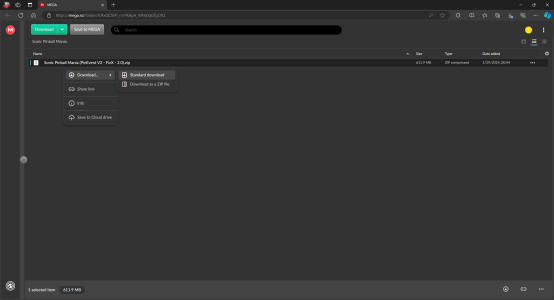- Joined
- Nov 10, 2015
- Messages
- 3,587
- Solutions
- 26
- Reaction score
- 3,198
- Points
- 151
- Favorite Pinball Machine
- Congo
Try using 7zip.Having an issue downloading any PinEvent Tables. I can download the ZIP files but when I go to Unzip them they are all corrupt. Using WinRAR and have unblocked each before unzipping
Find here...
Simply install 7zip, and then right click on the file and select Extract here.