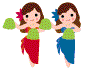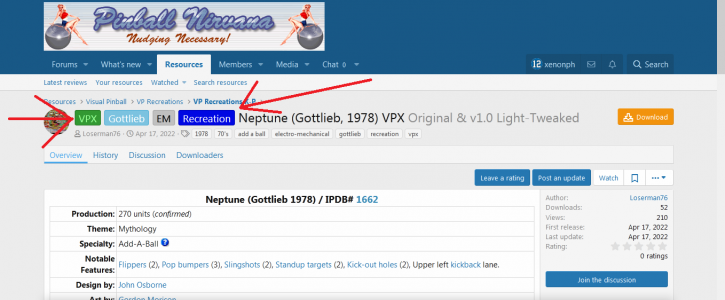- Joined
- Nov 10, 2015
- Messages
- 3,520
- Solutions
- 24
- Reaction score
- 3,144
- Points
- 151
- Favorite Pinball Machine
- Congo
As you may have noticed recently, (within past year), Tags have been added to every single tables download page. (And matching Tags in Discussion Topic)
These Tags include Manufacturer, Date Manufactured, and the Decade. (example of decade Tag.. 80's)
Also Tags on whether they are Electro-Mechanical, Solid State, or Pure Mechanical.
Also Tags on whether they are Recreations, or Original.
Also Tags for what program they use like VP8, VP9, VPX, Future Pinball, BAM etc.
Also added Tags for Table Specialties like Add A Ball, Flipperless, Widebody, and also Wedgehead and quite a few others.
These Tags are as powerful as the Prefixes, if not more!!
When you click one of these Tags, all tables with that specific Tag will show, as I have added these Tags to every single table!!
You want to see all the tables made in the 80's? Click the 80's Tag!! https://pinballnirvana.com/forums/tags/80s-2/
You want to see all the Add A Ball tables..click the Tag! https://pinballnirvana.com/forums/tags/add-a-ball/
Looking for just Pure Mechanical tables? Look no further!! https://pinballnirvana.com/forums/tags/pure-mechanical/
You get the picture. These Tags were added to each and every tables download page, to help you find what you want quick and easy!!
Well what are you waiting for? Get to searching!!!
These Tags include Manufacturer, Date Manufactured, and the Decade. (example of decade Tag.. 80's)
Also Tags on whether they are Electro-Mechanical, Solid State, or Pure Mechanical.
Also Tags on whether they are Recreations, or Original.
Also Tags for what program they use like VP8, VP9, VPX, Future Pinball, BAM etc.
Also added Tags for Table Specialties like Add A Ball, Flipperless, Widebody, and also Wedgehead and quite a few others.
These Tags are as powerful as the Prefixes, if not more!!
When you click one of these Tags, all tables with that specific Tag will show, as I have added these Tags to every single table!!
You want to see all the tables made in the 80's? Click the 80's Tag!! https://pinballnirvana.com/forums/tags/80s-2/
You want to see all the Add A Ball tables..click the Tag! https://pinballnirvana.com/forums/tags/add-a-ball/
Looking for just Pure Mechanical tables? Look no further!! https://pinballnirvana.com/forums/tags/pure-mechanical/
You get the picture. These Tags were added to each and every tables download page, to help you find what you want quick and easy!!
Well what are you waiting for? Get to searching!!!