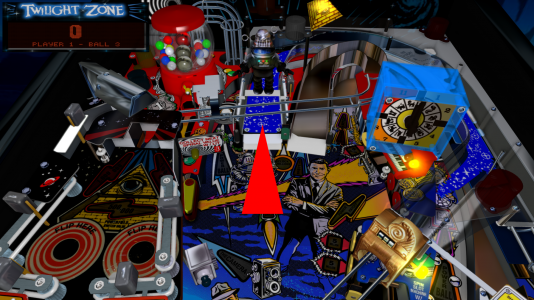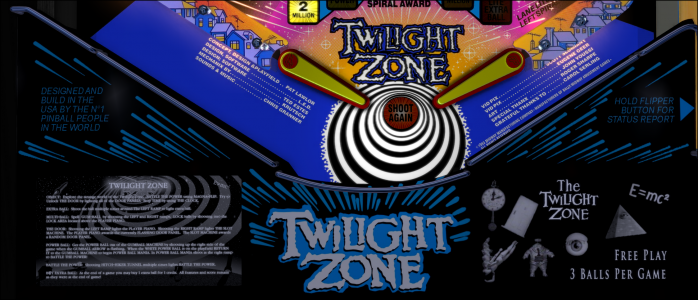- Joined
- May 3, 2016
- Messages
- 3,199
- Solutions
- 7
- Reaction score
- 2,528
- Points
- 145
- Favorite Pinball Machine
- Attack From Mars
I have decided to update Slamt1lt's last version of the "Twilight Zone" which you can download here:
The table was originally built by Francisco666 and the models were built by ROM. The challenge with be lighting all the models.
I have started adding physics. Oddly, Slam never added a sound for when the ball hits the slingshots. Maybe he forgot. I've added it. The voice quotes are most likely from the original ROM. They sound like they have a lot of static. I have found some new sounds that will hopefully sound better.
If any of you would like to have something changed on this table, please let me know.
List of Objectives
 1. Replace poorly recorded sounds, especially voice quotes.
1. Replace poorly recorded sounds, especially voice quotes.
 2. Add new instruction cards.
2. Add new instruction cards.
 3. Add custom physics and dynamic flippers.
3. Add custom physics and dynamic flippers.
 4. Add emkickers to the slingshots to improve physics.
4. Add emkickers to the slingshots to improve physics.
 5. Add lighting mod and add Lighting Control Panel to the script.
5. Add lighting mod and add Lighting Control Panel to the script.
 6. Add HUD Toggle Key that saves setting.
6. Add HUD Toggle Key that saves setting.
 7. Add new textures on the table loading screen.
7. Add new textures on the table loading screen.
 8. Add menu system with options for lighting, balls per game, HUD on/off, possibly light instruction cards and other things as needed (Plus add # 18 ) .
8. Add menu system with options for lighting, balls per game, HUD on/off, possibly light instruction cards and other things as needed (Plus add # 18 ) .
 9. Add message that looks at BAM version.
9. Add message that looks at BAM version.
 10. Add shadow maps.
10. Add shadow maps.
 11 Add plunger pull special script.
11 Add plunger pull special script.
 12. Add switchable option for 3 or 5 balls per game that saves setting.
12. Add switchable option for 3 or 5 balls per game that saves setting.
 13. Add bulbs that provide the halo that shines through the slingshots.
13. Add bulbs that provide the halo that shines through the slingshots.
 14. Add side rails (sometimes called side blades).
14. Add side rails (sometimes called side blades).
 16. Add bump maps to the models.
16. Add bump maps to the models.
 17. Add DMD background color, ball/flipper shadows and ball configuration to the script.
17. Add DMD background color, ball/flipper shadows and ball configuration to the script.
 18. Add rock version of theme music and make it switchable with the default theme music.
18. Add rock version of theme music and make it switchable with the default theme music.
 19. Add menu option to switch between Gimli/GeorgeH flippers and Shiva's flippers.
19. Add menu option to switch between Gimli/GeorgeH flippers and Shiva's flippers.
 20. Add menu option to switch table slope so end user can easily change ball speed.
20. Add menu option to switch table slope so end user can easily change ball speed.
 21. Add menu option to switch bounce control options.
21. Add menu option to switch bounce control options.
 22. Convert images and video images to use power of 2.
22. Convert images and video images to use power of 2.
 23.Lower right ramp.
23.Lower right ramp.
 24. Make videos that play during the attract mode switchable in-game.
24. Make videos that play during the attract mode switchable in-game.
 25. Add BAM code that allows the score to exceed 2 billion points.
25. Add BAM code that allows the score to exceed 2 billion points.
 25. Fix the end of game video so it can be turned off. Also fix the end of game video so it plays the correct audio file and remove the broken Rod Steiger video.
25. Fix the end of game video so it can be turned off. Also fix the end of game video so it plays the correct audio file and remove the broken Rod Steiger video.
The table was originally built by Francisco666 and the models were built by ROM. The challenge with be lighting all the models.
I have started adding physics. Oddly, Slam never added a sound for when the ball hits the slingshots. Maybe he forgot. I've added it. The voice quotes are most likely from the original ROM. They sound like they have a lot of static. I have found some new sounds that will hopefully sound better.
If any of you would like to have something changed on this table, please let me know.
List of Objectives
 1. Replace poorly recorded sounds, especially voice quotes.
1. Replace poorly recorded sounds, especially voice quotes. 2. Add new instruction cards.
2. Add new instruction cards. 3. Add custom physics and dynamic flippers.
3. Add custom physics and dynamic flippers. 4. Add emkickers to the slingshots to improve physics.
4. Add emkickers to the slingshots to improve physics. 5. Add lighting mod and add Lighting Control Panel to the script.
5. Add lighting mod and add Lighting Control Panel to the script. 6. Add HUD Toggle Key that saves setting.
6. Add HUD Toggle Key that saves setting. 7. Add new textures on the table loading screen.
7. Add new textures on the table loading screen. 8. Add menu system with options for lighting, balls per game, HUD on/off, possibly light instruction cards and other things as needed (Plus add # 18 ) .
8. Add menu system with options for lighting, balls per game, HUD on/off, possibly light instruction cards and other things as needed (Plus add # 18 ) . 9. Add message that looks at BAM version.
9. Add message that looks at BAM version. 10. Add shadow maps.
10. Add shadow maps. 11 Add plunger pull special script.
11 Add plunger pull special script. 12. Add switchable option for 3 or 5 balls per game that saves setting.
12. Add switchable option for 3 or 5 balls per game that saves setting. 13. Add bulbs that provide the halo that shines through the slingshots.
13. Add bulbs that provide the halo that shines through the slingshots. 14. Add side rails (sometimes called side blades).
14. Add side rails (sometimes called side blades). 16. Add bump maps to the models.
16. Add bump maps to the models. 17. Add DMD background color, ball/flipper shadows and ball configuration to the script.
17. Add DMD background color, ball/flipper shadows and ball configuration to the script. 18. Add rock version of theme music and make it switchable with the default theme music.
18. Add rock version of theme music and make it switchable with the default theme music. 19. Add menu option to switch between Gimli/GeorgeH flippers and Shiva's flippers.
19. Add menu option to switch between Gimli/GeorgeH flippers and Shiva's flippers. 20. Add menu option to switch table slope so end user can easily change ball speed.
20. Add menu option to switch table slope so end user can easily change ball speed. 21. Add menu option to switch bounce control options.
21. Add menu option to switch bounce control options. 22. Convert images and video images to use power of 2.
22. Convert images and video images to use power of 2. 23.Lower right ramp.
23.Lower right ramp. 24. Make videos that play during the attract mode switchable in-game.
24. Make videos that play during the attract mode switchable in-game. 25. Add BAM code that allows the score to exceed 2 billion points.
25. Add BAM code that allows the score to exceed 2 billion points. 25. Fix the end of game video so it can be turned off. Also fix the end of game video so it plays the correct audio file and remove the broken Rod Steiger video.
25. Fix the end of game video so it can be turned off. Also fix the end of game video so it plays the correct audio file and remove the broken Rod Steiger video.
Last edited: