You are using an out of date browser. It may not display this or other websites correctly.
You should upgrade or use an alternative browser.
You should upgrade or use an alternative browser.
Twilight Zone
- Thread starter GeorgeH
- Start date
- Joined
- May 3, 2016
- Messages
- 3,278
- Solutions
- 7
- Reaction score
- 2,576
- Points
- 145
- Favorite Pinball Machine
- Attack From Mars
I have finished creating the shadow maps. It is usually a struggle to add shadow maps. I was surprised how easy it was this time. When I started working on this mod, I just copied some code from Space Shuttle over to TZ which included to code for shadow maps and remarked it out until I was ready to add it. When I added some bulbs to it, it worked amazingly well. I just made a few tweaks and it was ready.
The upper playfield doesn't have any objects to create shadows. I decided instead to use the bulbs I added next to the lanes and use the shadow maps to light up the lanes. The main objective is the get the shadow maps work in front of the slingshots. The metalic strips on the slings cast some nice shadows.
This is the latest screenshot:

The upper playfield doesn't have any objects to create shadows. I decided instead to use the bulbs I added next to the lanes and use the shadow maps to light up the lanes. The main objective is the get the shadow maps work in front of the slingshots. The metalic strips on the slings cast some nice shadows.
This is the latest screenshot:

- Joined
- Aug 22, 2019
- Messages
- 209
- Reaction score
- 206
- Points
- 70
- Favorite Pinball Machine
- Adams Family
I see @SLAMT1LT is now updating his version of this table.
Funny, when I posted T2 a week later he was updating this table also.
Seems a waste to have two talented people working on the same table individually, but since @SLAMT1LT
doesn't seem to be releasing his tables anymore, we now only get to watch a video and be told how great it is.
At least we will all be able to play your version when it is done, looking forward to it, cheers!
Funny, when I posted T2 a week later he was updating this table also.
Seems a waste to have two talented people working on the same table individually, but since @SLAMT1LT
doesn't seem to be releasing his tables anymore, we now only get to watch a video and be told how great it is.
At least we will all be able to play your version when it is done, looking forward to it, cheers!
- Joined
- May 3, 2016
- Messages
- 3,278
- Solutions
- 7
- Reaction score
- 2,576
- Points
- 145
- Favorite Pinball Machine
- Attack From Mars
I noticed that Slam posted on his site that he is updating the table. I had already put a lot of work into it before he posted this so I will finish my version. It might take years for him to post his version.I see @SLAMT1LT is now updating his version of this table.
Funny, when I posted T2 a week later he was updating this table also.
Seems a waste to have two talented people working on the same table individually, but since @SLAMT1LT
doesn't seem to be releasing his tables anymore, we now only get to watch a video and be told how great it is.
At least we will all be able to play your version when it is done, looking forward to it, cheers!
- Joined
- May 3, 2016
- Messages
- 3,278
- Solutions
- 7
- Reaction score
- 2,576
- Points
- 145
- Favorite Pinball Machine
- Attack From Mars
I have finished the lighting. As you can see by the screenshot below, I changed the appearance of the light inserts on the playfield. I think Francisco got carried away with the fake halos on the inserts. I think they were exaggerated too much so I made the halos more subtle. The coding for the lights doesn't take as much time as making the adjustments so all of them so they have the same brightness and glow. The lights in the back of the table were much darker than the ones in the front. I am not sure but the inserts might be a bit too bright. You might post comments on what you think. I changed the color of all the lights a bit also. I added 5 switchable light modes and the screenshot shows the night mode. I had a lot of trouble with a shadow being cast over the clock but I finally got rid of it.
The second screenshot below shows the miniplayfield and bumpers. The bumpers have a texture of Rod Serling that was so dark you could barely see it. I illuminated it. The texture for the miniplayfield had some defects that I fixed and I made it a little brighter. The main playfield appears to have been redrawn because I cannot see any defects. A scan of the miniplayfield from the real table must have been been used because it had scratches on it that I fixed.
I managed to discontinue using 8 textures that were the size of the playfield (but were "power of 2"). One of them was only used for the lens of 3 small lights. Oddly, the table only loads 3 seconds faster than it did. I thought that removing 8 textures would improve it but it didn't. I saw a pretty dramatic improvement when I converted all the frames for the video to "power of 2" but evidently reducing the number of textures doesn't help much.
The next set is to add JP's menu system.


The second screenshot below shows the miniplayfield and bumpers. The bumpers have a texture of Rod Serling that was so dark you could barely see it. I illuminated it. The texture for the miniplayfield had some defects that I fixed and I made it a little brighter. The main playfield appears to have been redrawn because I cannot see any defects. A scan of the miniplayfield from the real table must have been been used because it had scratches on it that I fixed.
I managed to discontinue using 8 textures that were the size of the playfield (but were "power of 2"). One of them was only used for the lens of 3 small lights. Oddly, the table only loads 3 seconds faster than it did. I thought that removing 8 textures would improve it but it didn't. I saw a pretty dramatic improvement when I converted all the frames for the video to "power of 2" but evidently reducing the number of textures doesn't help much.
The next set is to add JP's menu system.


- Joined
- May 3, 2016
- Messages
- 3,278
- Solutions
- 7
- Reaction score
- 2,576
- Points
- 145
- Favorite Pinball Machine
- Attack From Mars
I have finished adding JP's menu system. I added 9 menu options, the most I have ever added to any table (see the list below). I have never added any options for physics before (items 2-4). My favorite new menu item is "Bounce Control". If you have ever opened the script on one of my table mods, the script has 4 variables for each bounce setting. If you want to make a change, you had to exit your game, make the change in the script and play the game again and it still may not be how you want it. Now, you just play the table and change this menu option or press the "K" key in-game to change it. The 12 groups on the menu correspond to the 12 groups I used to post in the script. Then, I added two 1/2 step groups where the values are at the midpoint of the two groups to make sure you can fine tune your setting in the sweet spot.
My friend, AnonTet, help me improve the efficiency of this code. No one ever talks about the efficiency of code in the FP script. It is because most subroutines just run one time when the table loads and that is it. Dynamic flippers run all the code for the flippers every time the ball hits the flippers so efficiency come into play. It is why I provide an option to disable Paulo's code that makes a sound when the ball hits the flippers because some PCs may not be able to handle it. The problem I saw is the physics of the ball would slow down when the CPU couldn't handle the load. It never caused any stuttering, just slow physics.
1. Lighting
2. Dynamic Flipper Selection
3. Bounce Control Options
4. Table Slope Selection
5. Balls Per Game 3/5
6. Video Options During Attract Mode
7. End of Game Video Play/Not Play
8. HUD On/Off
9. Flipper Sound On/Off
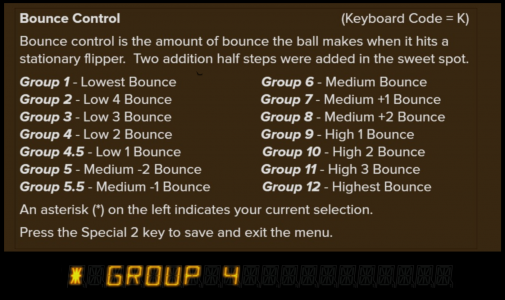
My friend, AnonTet, help me improve the efficiency of this code. No one ever talks about the efficiency of code in the FP script. It is because most subroutines just run one time when the table loads and that is it. Dynamic flippers run all the code for the flippers every time the ball hits the flippers so efficiency come into play. It is why I provide an option to disable Paulo's code that makes a sound when the ball hits the flippers because some PCs may not be able to handle it. The problem I saw is the physics of the ball would slow down when the CPU couldn't handle the load. It never caused any stuttering, just slow physics.
1. Lighting
2. Dynamic Flipper Selection
3. Bounce Control Options
4. Table Slope Selection
5. Balls Per Game 3/5
6. Video Options During Attract Mode
7. End of Game Video Play/Not Play
8. HUD On/Off
9. Flipper Sound On/Off
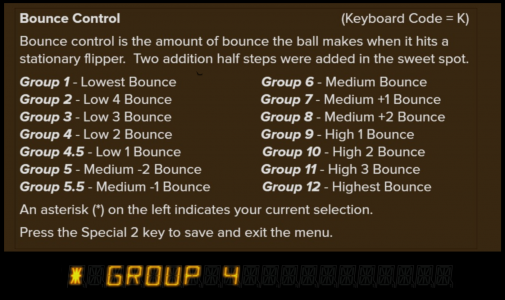
- Joined
- Oct 17, 2004
- Messages
- 1,693
- Solutions
- 3
- Reaction score
- 1,476
- Points
- 131
- Favorite Pinball Machine
- Good old EM
Hello,I have finished adding JP's menu system. I added 9 menu options, the most I have ever added to any table (see the list below). I have never added any options for physics before (items 2-4).
for Playboy (Bally-1978 ), so not a really modern table, I have 15 options.
For Twilight Zone, you must expect more than 20 options (see the manual) only for the games. But as FP doesn't read rom, it's a pain to code all the possibilities.
But thanks for your hard work! Come on George!
Last edited:
- Joined
- May 3, 2016
- Messages
- 3,278
- Solutions
- 7
- Reaction score
- 2,576
- Points
- 145
- Favorite Pinball Machine
- Attack From Mars
I have fixed the pyramid light. Francisco created a model for the bulb. When you make a bulb that large, the glow only shows up on part of the bulb as you can see in the "Before" screenshot. I added some unrendered bulbs to it and used BAM's lighting options to make it illuminate the entire pyramid.
I have noticed that some table developers use different models for unrendered bulbs that I think were intended to make a larger glow. I have done some testing and found that unrendered bulbs only only produce glow and the glow is identical regardless of the model. ...But with BAM, you can create an unrendered bulb that has a very large glow (glow radius) which will make the bulb too bright. Then you can reduce the glow brightness to something like 0.5. That way the glow is larger and has the correct glow brightness. The housing on the bulb on a rendered bulb is what produces brightness which is different from glow brightness. I increased the brightness to 1.2 which also helped to make the pyramid be fully illuminated.
I completed a few more items on my bucket list on the first posting. The first item on the bucket list said to fix the appearance of the playfield and back box but that didn't need to be done on this table. ...So I changed the first item to replace the audio which I planned to do from the beginning. The only things left are to work on the audio and add bump maps. I don't think bump maps will help much on this table because most of the objects are smooth but I will try it.
I added the BAM message that warns you when you don't have the correct version of BAM.
I also finished converting all the textures to power of 2. The loading time still takes about 43 seconds. That is pretty good when you consider I added several textures for the menu.
Before_______________________________After
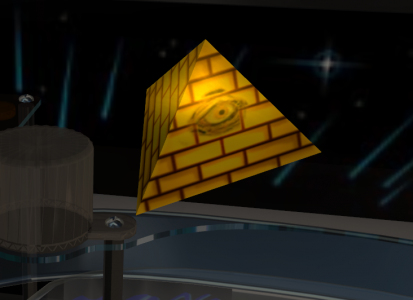

I have noticed that some table developers use different models for unrendered bulbs that I think were intended to make a larger glow. I have done some testing and found that unrendered bulbs only only produce glow and the glow is identical regardless of the model. ...But with BAM, you can create an unrendered bulb that has a very large glow (glow radius) which will make the bulb too bright. Then you can reduce the glow brightness to something like 0.5. That way the glow is larger and has the correct glow brightness. The housing on the bulb on a rendered bulb is what produces brightness which is different from glow brightness. I increased the brightness to 1.2 which also helped to make the pyramid be fully illuminated.
I completed a few more items on my bucket list on the first posting. The first item on the bucket list said to fix the appearance of the playfield and back box but that didn't need to be done on this table. ...So I changed the first item to replace the audio which I planned to do from the beginning. The only things left are to work on the audio and add bump maps. I don't think bump maps will help much on this table because most of the objects are smooth but I will try it.
I added the BAM message that warns you when you don't have the correct version of BAM.
I also finished converting all the textures to power of 2. The loading time still takes about 43 seconds. That is pretty good when you consider I added several textures for the menu.
Before_______________________________After
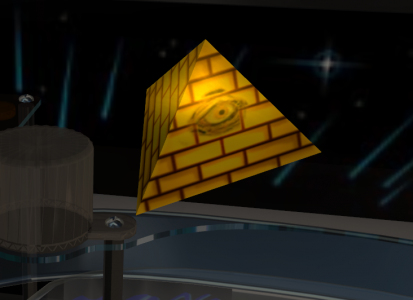

- Joined
- May 3, 2016
- Messages
- 3,278
- Solutions
- 7
- Reaction score
- 2,576
- Points
- 145
- Favorite Pinball Machine
- Attack From Mars
I have finally finished remixing the audio. I found seven versions of audio for this table. I started with the sound and moved on to the music. I used the version of the sound I liked the best. I ended up using the original sound quite a bit and using some noise reduction on the voices. I did find a new voice for the robot. I never noticed a difference between the robot and the voice of "The Power" on the original table. The difference is pretty obvious now. If you are curious about "The Power", there was never an episode about it. It was just something that the folks at Bally decided to add. There are 146 sounds on the table. I remixed 60 of them. I wasn't able to improve the other short duration sounds so I left them unchanged.
There are 20 music files. I only remixed about 3 of them but added a slight enhancement to the others with some simulated stereo. You probably won't notice much difference but it helps to add a little ambiance to the mono sound. While working on it, I decided I liked two of the other versions of the music. I decided to go ahead and create 2 additional library files of the music from them. You will be able to exchange library files in the final version of the table. It makes it so you can have a little more variety if you get tired of the original music.
There are 20 music files. I only remixed about 3 of them but added a slight enhancement to the others with some simulated stereo. You probably won't notice much difference but it helps to add a little ambiance to the mono sound. While working on it, I decided I liked two of the other versions of the music. I decided to go ahead and create 2 additional library files of the music from them. You will be able to exchange library files in the final version of the table. It makes it so you can have a little more variety if you get tired of the original music.
- Joined
- May 3, 2016
- Messages
- 3,278
- Solutions
- 7
- Reaction score
- 2,576
- Points
- 145
- Favorite Pinball Machine
- Attack From Mars
I have added the original Rock song, "The Twilight Zone", as a switchable option in the menu between it and the default music. Bally's version of the table has parts of the song that play in three segments. The first is after you press the start game button and before you launch the ball. I found a short segment of the song that loops well for this. After you launch the ball, a different segment plays. After you hit both ramps, the segment plays with the lyrics. It works well.
You will still be able to swap out the music library files as desired. This new menu option will just swap out the first three segments of music of whichever library you choose. It will probably be my preferred option.
You will still be able to swap out the music library files as desired. This new menu option will just swap out the first three segments of music of whichever library you choose. It will probably be my preferred option.
- Joined
- May 3, 2016
- Messages
- 3,278
- Solutions
- 7
- Reaction score
- 2,576
- Points
- 145
- Favorite Pinball Machine
- Attack From Mars
I have always had difficulty working with lamp fixtures on a table like the one on the TZ miniplayfield. Bulbs on Future Pinball never shine very far so adding a bulb in the fixture means that it doesn't light the mniplayfeild at all. I used a new feature on BAM to create a spotlight with a flasher that you can see on the screenshot below. It is not really obvious but you can see the edge of it on a white surface above the image of a red saturn on the left plastic. My objective was not to produce a spotlight but to provide directional light. I had a problem getting the spotlight to shine brightly enough so I consulted with TerryRed who has used this feature many times. He told me that you have to unlock the brightness of the flasher so it can exceed a brightness of 1.0. I ended up using a brightenss of 4. This is the code:
xBAM.Lights.LockFlasherBrightness = FALSE
xBAM.Lights.LockGlowBrightness = FALSE
I didn't use the second code above that unlocks glow brightness so it can exceed 1.0. You only need to use either code once in the script in order to unlock it.
I performed some fairly diligent searches of this forum and Gopinball in order to find more information. I could find no hits at all although Terry said it was posted on Gopinball a long time ago. That bit of info will probably be useful to those of you wanting to use spotlights.
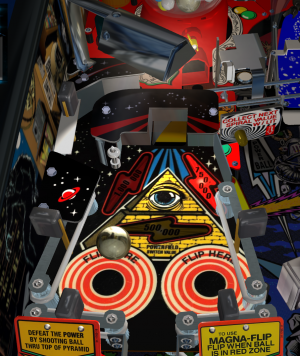
xBAM.Lights.LockFlasherBrightness = FALSE
xBAM.Lights.LockGlowBrightness = FALSE
I didn't use the second code above that unlocks glow brightness so it can exceed 1.0. You only need to use either code once in the script in order to unlock it.
I performed some fairly diligent searches of this forum and Gopinball in order to find more information. I could find no hits at all although Terry said it was posted on Gopinball a long time ago. That bit of info will probably be useful to those of you wanting to use spotlights.
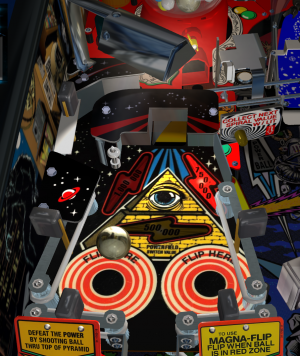
TerryRed
Pinball Master
- Joined
- Feb 11, 2020
- Messages
- 2,311
- Solutions
- 9
- Reaction score
- 2,844
- Points
- 145
- Favorite Pinball Machine
- My Virtual Pinball Cabinet
I see @SLAMT1LT is now updating his version of this table.
Funny, when I posted T2 a week later he was updating this table also.
Seems a waste to have two talented people working on the same table individually, but since @SLAMT1LT
doesn't seem to be releasing his tables anymore, we now only get to watch a video and be told how great it is.
At least we will all be able to play your version when it is done, looking forward to it, cheers!
I too at first (way back) was confused as to why SLAM didn't seem to want help at times when I offered it... but it's not until after I started doing things like PinEvent and my own specific "big" mods of his tables (Halloween, Epic Space Battles, etc)... that I understood why he prefers to do his own thing. Nothing is worse then having someone else put a lot of work into your own project.... and then it's not at all what you wanted / or envisioned.... and then you have to tell them you don't want to use it. This can result in hard feelings and you needing to undo all their work afterward (for someone like SLAM he may have gotten it done quicker himself in the first place).
In fact that very thing happened with SLAM many years ago when guys like Rom or GLXB were active, and didn't want to use his updates to their tables (after he worked on them for months). It happens to everyone.
In all fairness.... collaborations are VERY hard to work with, when the main force of the table / mod / update has a very specific vision and way of doing things. I also think he'll get back to releasing tables again... when he thinks they are "good enough" (he goes through this every couple of years).
Ever since I started working on RetroFlair 2 I have a much bigger understanding and appreciation for the time it takes to do your own complete tables (not just mods). It's a massive amount of work and dedication...and not many people have the discipline / knowledge to follow through beyond just a mod.
It can actually be liberating accepting that you are free to mod a table all on your own to your own desire without worry.
Don't take it personally gents.
Last edited:
- Joined
- May 3, 2016
- Messages
- 3,278
- Solutions
- 7
- Reaction score
- 2,576
- Points
- 145
- Favorite Pinball Machine
- Attack From Mars
Thanks! It shows off the clean up I performed on the texture for the miniplayfield. It had quite a few scratches from the original scan that I cleaned up.Looks rather cool :)
As far as Slam's version goes, I can tell his vision of this table is completely different from mine. His version changes the whole playfield to black and white (for at least part of the game play) which I suppose is because the original TZ series was in B&W. This appears to be somewhat reminiscent of the limited edition of the Munsters table that is B&W.
My vision of table recreations is to make the table play like the original for the most part. But I want it to look and perform better. That simple concept is what drives most of my decisions. When I venture away from the original table, I usually provide a way to switch it back to play like the original. On TZ, I remixed some new audio and will provide some alternate music but you will be able to set it up with the original audio if desired.
My thinking that Slam's and my version of this table will be so different that many folks will want both versions.
Gimli
Pinball Master
- Joined
- Feb 6, 2020
- Messages
- 1,348
- Reaction score
- 894
- Points
- 120
- Favorite Pinball Machine
- Monster Bash
I agree George that is the beauty of modding tables. The nuances and touches and skills you learn and apply are unique and make each mod its own thing .
The mod can then be enjoyed for what it is and appreciated and understood by the community.
And then the gained knowledge and developments can be passed on.
Slam benefits directly and indirectly from all this. He has incorporated most of the BAM features ,that we all contribute to as a group , into his updates. We eventually benefit in kind when we finally get to try his latest releases.
He is a lone wolf but his howls do have some familiar notes.
The mod can then be enjoyed for what it is and appreciated and understood by the community.
And then the gained knowledge and developments can be passed on.
Slam benefits directly and indirectly from all this. He has incorporated most of the BAM features ,that we all contribute to as a group , into his updates. We eventually benefit in kind when we finally get to try his latest releases.
He is a lone wolf but his howls do have some familiar notes.
- Joined
- May 3, 2016
- Messages
- 3,278
- Solutions
- 7
- Reaction score
- 2,576
- Points
- 145
- Favorite Pinball Machine
- Attack From Mars
I have added bump maps to the slot machine and the camera. I tried adding bump maps to some of the other objects but they didn't help. The slot machine benefited the most. The camera looked sharper with the bump map so I decided to use it even though it doesn't have much texture.
I just learned something as I was posting this. When I was making the screenshot of the slot machine, I noticed that every vantage point had bleed through of lights through the model. I decided to try an experiment. All I did was right click on the model of the slot machine and selected "Send to Front". I have lived with this bleed through problem on other tables for a long time and now I have a fix! I knew this trick worked on surfaces but didn't know it works on models also. I can't tell you how many tables I have seen that have bleed through of the lights through the models. Evidently no one knows about this fix for models. ...So I went through the table and set all the models to "Send to Front". Note to self. "Send to Front" makes models opaque. "Send to Back" makes models translucent.
I also fixed a few problems with the physics.
That finishes the table unless my buddy AnonTet finds a problem!

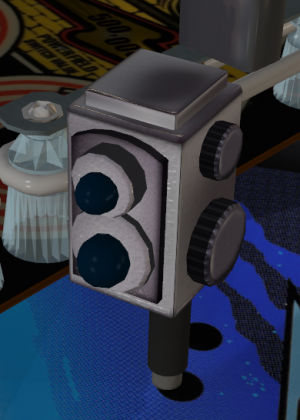
I just learned something as I was posting this. When I was making the screenshot of the slot machine, I noticed that every vantage point had bleed through of lights through the model. I decided to try an experiment. All I did was right click on the model of the slot machine and selected "Send to Front". I have lived with this bleed through problem on other tables for a long time and now I have a fix! I knew this trick worked on surfaces but didn't know it works on models also. I can't tell you how many tables I have seen that have bleed through of the lights through the models. Evidently no one knows about this fix for models. ...So I went through the table and set all the models to "Send to Front". Note to self. "Send to Front" makes models opaque. "Send to Back" makes models translucent.
I also fixed a few problems with the physics.
That finishes the table unless my buddy AnonTet finds a problem!

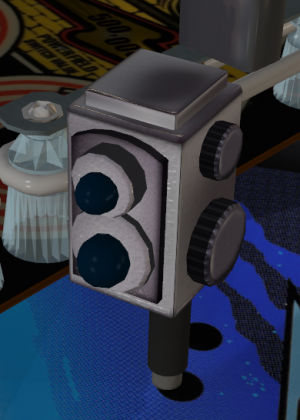
TerryRed
Pinball Master
- Joined
- Feb 11, 2020
- Messages
- 2,311
- Solutions
- 9
- Reaction score
- 2,844
- Points
- 145
- Favorite Pinball Machine
- My Virtual Pinball Cabinet
Yes, this is how "Forward Rendering" works.
Pretty much anything can be affected by Send to Front and Send to Back. It comes down to arranging everything on the table in a way so that certain objects will be the most "forward rendered".
Some objects / models may act differently with others, so its very much trial and error sometimes. With RetroFlair 2 this became much trickier once I started moving ramps and various other things around with mini playfields.
Pretty much anything can be affected by Send to Front and Send to Back. It comes down to arranging everything on the table in a way so that certain objects will be the most "forward rendered".
Some objects / models may act differently with others, so its very much trial and error sometimes. With RetroFlair 2 this became much trickier once I started moving ramps and various other things around with mini playfields.
Gimli
Pinball Master
- Joined
- Feb 6, 2020
- Messages
- 1,348
- Reaction score
- 894
- Points
- 120
- Favorite Pinball Machine
- Monster Bash
I am sending George and Terry to the front...Yes, this is how "Forward Rendering" works.
Pretty much anything can be affected by Send to Front and Send to Back. It comes down to arranging everything on the table in a way so that certain objects will be the most "forward rendered".
Some objects / models may act differently with others, so its very much trial and error sometimes. With RetroFlair 2 this became much trickier once I started moving ramps and various other things around with mini playfields.
Terry didnt rav create a method of draw order for lights and 3 models recently ?
Does this work for DMD ? I will have to check... currently I have this problem with a DMD I moved to the Front wall shining through Thanos 3d model
TerryRed
Pinball Master
- Joined
- Feb 11, 2020
- Messages
- 2,311
- Solutions
- 9
- Reaction score
- 2,844
- Points
- 145
- Favorite Pinball Machine
- My Virtual Pinball Cabinet
@Gimli @ravarcade
I think you may be referring to BAM Custom Models, when rav added a command to try to manage them in a similar way to Send to Front (since you can't manage them in the editor).
With BAM Custom Models, the issues I have found are:
- they render through the playfield (with FP reflections enabled) , so you can't "hide" them under the playfield (set their scale to 0 to hide them)
- they allow the halo from lights to pass through them, even if those lights are behind other objects
- while making RetroFlair 2 I noticed if you have many Custom models used, setting some of them to .visible = false may cause other Custom models (which are set to visible = true) to not be visible or they may be visually corrupted (this is a bug). You can get around this by leaving all models set to visible, and changing their scale to 0 to hide them
Yes, its normal for a DMD to render in front of custom models.
To get around this (and the halo pass through problem) you need to use the command rav added to try to manage the render order of Custom Models... but to be honest I can't remember what it is.
I think you may be referring to BAM Custom Models, when rav added a command to try to manage them in a similar way to Send to Front (since you can't manage them in the editor).
With BAM Custom Models, the issues I have found are:
- they render through the playfield (with FP reflections enabled) , so you can't "hide" them under the playfield (set their scale to 0 to hide them)
- they allow the halo from lights to pass through them, even if those lights are behind other objects
- while making RetroFlair 2 I noticed if you have many Custom models used, setting some of them to .visible = false may cause other Custom models (which are set to visible = true) to not be visible or they may be visually corrupted (this is a bug). You can get around this by leaving all models set to visible, and changing their scale to 0 to hide them
Yes, its normal for a DMD to render in front of custom models.
To get around this (and the halo pass through problem) you need to use the command rav added to try to manage the render order of Custom Models... but to be honest I can't remember what it is.
Last edited:
- Joined
- Jun 21, 2020
- Messages
- 2,036
- Solutions
- 1
- Reaction score
- 1,198
- Points
- 125
- Favorite Pinball Machine
- Indiana Jones
@TerryRed @Gimli
I think you're referring to this:

 pinballnirvana.com
pinballnirvana.com
I think you're referring to this:

Beta BAM Update v297: custom model animations
https://www.ravarcade.pl/beta/BAM.zip Inside 3 demo tables. - few bugs fixed. - you can create many models on table with animation (but at some point cpu speed will be limit). Previously with 10 or more Indy model there ware artifacts. - new script command to make animation simpler. Code...
- Joined
- May 3, 2016
- Messages
- 3,278
- Solutions
- 7
- Reaction score
- 2,576
- Points
- 145
- Favorite Pinball Machine
- Attack From Mars
I have put the finishing touches on the table. My friend, AnonTet, identified a couple of problems that I fixed. The left ramp wasn't performing as well as it should so I made some adjustments to the approach ramp. There was also a problem with a stuck ball during the "Super Skill Shot" where the ball would get stuck in an area to the left of the plunger. Both problems are fixed as well as possible.
I also added a flipper rotation speed chart I think will be the first table ever published that uses it even though Rav created the option in BAM back in 2016. I am using a slightly modified version of @JLou5641's chart described here:

 pinballnirvana.com
pinballnirvana.com
AnonTet is working to improve it but JLou5641's version does help to improve the accuracy of the shots so I decided to use it. I never understood the purpose of the rotation chart option but JLou5641 has an understanding of how how a flipper accelerates and moves which has given us some direction on how to proceed in using it.
I could never get the Shiva flippers to work very well on the upper left flipper. I decided to use the standard Gimli/George flippers. I tried both Shiva's weak and strong versions of the code and I cannot get it to work very well. As to why, the only reason I can come up with is that it is a T1-short flipper which Shiva has never used. Anyway, I converted it to only use Gimli/George flippers. Shiva flippers are intended to do tricks but you can't do tricks with a single flipper so there is not much benefit to it anyway on this flipper. It does work quite well with the Gimli/George flippers.
That is it. I am in the writing mode right now for what will be posted. I will also create a rotated version for a single desktop monitor that can be rotated 90 degrees.
I also added a flipper rotation speed chart I think will be the first table ever published that uses it even though Rav created the option in BAM back in 2016. I am using a slightly modified version of @JLou5641's chart described here:

BAM rotationSpeedChart
For both tables? I did find that 50º works best on very short tests than 48º but depends on the table. And 52 is great but not so much for post pass tricks because of the higher angle so as usual, it's a case by case. I always aim for more realism though so, 50 might be the best happy...
AnonTet is working to improve it but JLou5641's version does help to improve the accuracy of the shots so I decided to use it. I never understood the purpose of the rotation chart option but JLou5641 has an understanding of how how a flipper accelerates and moves which has given us some direction on how to proceed in using it.
I could never get the Shiva flippers to work very well on the upper left flipper. I decided to use the standard Gimli/George flippers. I tried both Shiva's weak and strong versions of the code and I cannot get it to work very well. As to why, the only reason I can come up with is that it is a T1-short flipper which Shiva has never used. Anyway, I converted it to only use Gimli/George flippers. Shiva flippers are intended to do tricks but you can't do tricks with a single flipper so there is not much benefit to it anyway on this flipper. It does work quite well with the Gimli/George flippers.
That is it. I am in the writing mode right now for what will be posted. I will also create a rotated version for a single desktop monitor that can be rotated 90 degrees.
JLou5641
Pinball Hall of Famer
- Joined
- Jan 10, 2020
- Messages
- 601
- Reaction score
- 310
- Points
- 69
- Favorite Pinball Machine
- Stargate
So @GeorgeH , do you use BAM Flipper Dynamic or Shiva flipper?
Also, BAM flipper Dynamic use linear straight math calculation... But I make test yesterday, we could make this math calculation as square ( curve ), or divide flipper bats in 10 "zone" or more or less. So with that, instead of a linear straight force along the flipper bats, we can make a "curve" calculation, or a flat on half flipper then curve, or decrease flat or increase flat... So all what you want to corrected aimshot and force. It's in the same spirit like chart, or same spirit nfozzy for VPX ( which flipper bats are separate in zone where each zone have their own correction )
Also, BAM flipper Dynamic use linear straight math calculation... But I make test yesterday, we could make this math calculation as square ( curve ), or divide flipper bats in 10 "zone" or more or less. So with that, instead of a linear straight force along the flipper bats, we can make a "curve" calculation, or a flat on half flipper then curve, or decrease flat or increase flat... So all what you want to corrected aimshot and force. It's in the same spirit like chart, or same spirit nfozzy for VPX ( which flipper bats are separate in zone where each zone have their own correction )
- Joined
- Oct 17, 2004
- Messages
- 1,693
- Solutions
- 3
- Reaction score
- 1,476
- Points
- 131
- Favorite Pinball Machine
- Good old EM
Interesting!So @GeorgeH , do you use BAM Flipper Dynamic or Shiva flipper?
Also, BAM flipper Dynamic use linear straight math calculation... But I make test yesterday, we could make this math calculation as square ( curve ), or divide flipper bats in 10 "zone" or more or less. So with that, instead of a linear straight force along the flipper bats, we can make a "curve" calculation, or a flat on half flipper then curve, or decrease flat or increase flat... So all what you want to corrected aimshot and force. It's in the same spirit like chart, or same spirit nfozzy for VPX ( which flipper bats are separate in zone where each zone have their own correction )
General chit-chat
You can interact with the ChatGPT Bot in any Chat Room and there is a dedicated room. The command is /ai followed by a space and then your ? or inquiry.
ie: /ai What is a EM Pinball Machine?
ie: /ai What is a EM Pinball Machine?
- No one is chatting at the moment.
-
Chat Bot Mibs:
mesrine13 has left the room. -
Chat Bot Mibs:
ettore has left the room. -
Chat Bot Mibs:
amigajohn has left the room. -
Chat Bot Mibs:
Morinehtar has left the room. -
Chat Bot Mibs:
MrConductor has left the room. -
Chat Bot Mibs:
chris9795 has left the room. -
Chat Bot Mibs:
knaxit has left the room. -
Chat Bot Mibs:
dw1 has left the room. -
Chat Bot Mibs:
allamain has left the room. -
Chat Bot Mibs:
johnny4545 has left the room. -
Chat Bot Mibs:
mranderson has left the room. -
Chat Bot Mibs:
PinballFan1984 has left the room. -
Chat Bot Mibs:
Darkchylde has left the room. -
Chat Bot Mibs:
Jeff X has left the room. -
Chat Bot Mibs:
SireB has left the room. -
Chat Bot Mibs:
francisghost has left the room. -
Chat Bot Mibs:
grumpycat has left the room. -
Chat Bot Mibs:
KingKongs has left the room. -
Chat Bot Mibs:
Marthani has left the room. -
Chat Bot Mibs:
sandrosws has left the room. -
Chat Bot Mibs:
GUNSMOKE has left the room. -
Chat Bot Mibs:
lshjs has left the room. -
Chat Bot Mibs:
Printz has left the room. -
Chat Bot Mibs:
id11179 has left the room. -
Chat Bot Mibs:
Thalamus has left the room.
