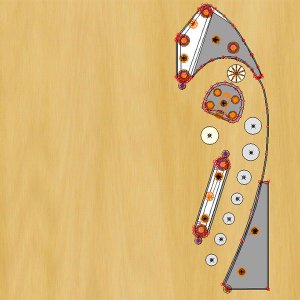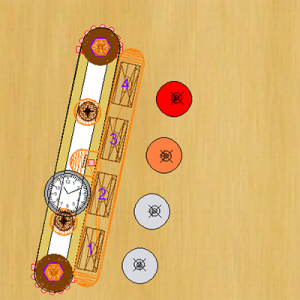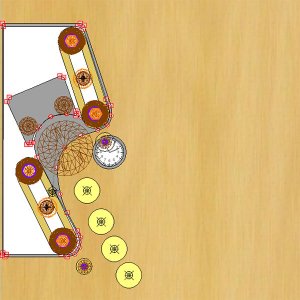Latest Update: version 1.4.1
Released :2021-06-23
Details below this post.
We all hate scripting. In fact most people (like 99.99 % of the entire planet) when they look at a bunch of code, find it so intimidating and complex that they won't even try. Others just don't even have the time to learn how to script, it's months of study and learning. The biggest problem with Future Pinball (and especially VPX now) is the scripting, it was always the scripting, and will be the scripting in the future.
The fpxEngine complete system was designed for everybody, from people with NO scripting experience, all the way up to the advanced coder who wants to work with a powerful, full featured and extremely flexible system. Even if you are design impaired, the fpxEngine has your back, each of the vault items are fully built for you and coded with far more advanced routines than any other template.
Beginners Guide
Because the main engine contains code that only advanced scripters should change, the fpxBeginners Template is designed to give absolute beginners the ability to customize their tables in as easy a manner as possible without having to dig through very confusing and easy breakable advanced code.
Learn all the basics of the fpxEngine, with the step by step tutorial that shows and explains everything as you go along. There is not a easier template engine out there, you don't even need previous coding experience!
The Vault
Don't have any coding or design experience? No problem, you are using the fpxEngine, you can have a fully designed and coded table in a matter of minutes. The Vault is a suite of small prebuilt templates that you can copy and paste directly into your table, and when you press play, It works! Unlike other engines, you are not limited to one design, or with the most basic coding, the vault items have full lighting and music effects, the ability to have "pinsettings", and many more features built in, all in a highly professional presentation that will wow you and the people who play it. Fast, simple, easy, and the flexibility to produce a design the way you want it, not forced like the other templates do.
shivaFlippers 3.2
The latest generation of shivaFlippers has been added. You got a taste of the shivaFlippers with the new Variable coil feature in the fp game Jungle Girl fpx (also made with fpxEngine as the base script by the way) but wait till you see the newest version with a FULL and upgraded Variable coil system. No more lousy FP flippers, no more generic one size fit all, you can change the flippers to what ever you want, from a very weak 1950's style all the way up to a modern 2020's type, all by changing a couple numbers!
The Vault
Don't have any coding or design experience? No problem, you are using the fpxEngine, you can have a fully designed and coded table in a matter of minutes. The Vault is a suite of small prebuilt templates that you can copy and paste directly into your table, and when you press play, It works! Unlike other engines, you are not limited to one design, or with the most basic coding, the vault items have full lighting and music effects, the ability to have "pinsettings", and many more features built in, all in a highly professional presentation that will wow you and the people who play it. Fast, simple, easy, and the flexibility to produce a design the way you want it, not forced like the other templates do.
fpxEngine System Features
System Features details some of the special features and settings that you and a player can use to modify the table, like the menu system built into every fpxEngine table to adjust Balls per game, as well as unique settings to adjust the overall table lighting and shadows.
fpxEngine Presets
The magic behind the fpxEngine. No more coding complex routines, no more months of learning how to code, no more months of debugging and pulling your hair out trying to figure things out. fpx includes a powerful suite of preset code that's just 1 or 2 lines of code to use powerful and common pinball features like Extra Balls, Jackpots, and many others. Soon, fpx will add even more with the new Vault system, to give you even more advanced features such as Advance Value, drop target routines, and multiball, complete with objects you can copy and paste right into your table, and it works!
AddScoringEvent
One of the most powerful and simplest to use features with fpxEngine are the built in scoring features, such as a "Extra Ball" or adding a bonus Multiplier. In other engines, these are very tough to code and debug, but fpxEngine contains a suite of special features, all written in such a way that you can use them anywhere you want, and all with a simple copy and paste of one line! This section contains all the information you would need, and has a full in-depth explination of what the code does, and even the code used for advanced coders who wish to modify the code. There are already multiple special features, with more being planned to be added.
Better Arcade Mode (BAM)
Without Better Arcade Mode (or BAM for short) Future Pinball is pretty useless. fpx contains basic support for BAM physics, in a incredibly easy manner. You can adjust the physics from the old EM era to the modern era with just one change of a number, and even set the bounce of the flipper just as fast. fpxEngine also has built in support for BAM lighting, dynamic shadows, and playfield settings for light or dark playfields, all easily adjustable.
Released :2021-06-23
Details below this post.
We all hate scripting. In fact most people (like 99.99 % of the entire planet) when they look at a bunch of code, find it so intimidating and complex that they won't even try. Others just don't even have the time to learn how to script, it's months of study and learning. The biggest problem with Future Pinball (and especially VPX now) is the scripting, it was always the scripting, and will be the scripting in the future.
The fpxEngine complete system was designed for everybody, from people with NO scripting experience, all the way up to the advanced coder who wants to work with a powerful, full featured and extremely flexible system. Even if you are design impaired, the fpxEngine has your back, each of the vault items are fully built for you and coded with far more advanced routines than any other template.
Beginners Guide
Because the main engine contains code that only advanced scripters should change, the fpxBeginners Template is designed to give absolute beginners the ability to customize their tables in as easy a manner as possible without having to dig through very confusing and easy breakable advanced code.
Learn all the basics of the fpxEngine, with the step by step tutorial that shows and explains everything as you go along. There is not a easier template engine out there, you don't even need previous coding experience!
The Vault
Don't have any coding or design experience? No problem, you are using the fpxEngine, you can have a fully designed and coded table in a matter of minutes. The Vault is a suite of small prebuilt templates that you can copy and paste directly into your table, and when you press play, It works! Unlike other engines, you are not limited to one design, or with the most basic coding, the vault items have full lighting and music effects, the ability to have "pinsettings", and many more features built in, all in a highly professional presentation that will wow you and the people who play it. Fast, simple, easy, and the flexibility to produce a design the way you want it, not forced like the other templates do.
shivaFlippers 3.2
The latest generation of shivaFlippers has been added. You got a taste of the shivaFlippers with the new Variable coil feature in the fp game Jungle Girl fpx (also made with fpxEngine as the base script by the way) but wait till you see the newest version with a FULL and upgraded Variable coil system. No more lousy FP flippers, no more generic one size fit all, you can change the flippers to what ever you want, from a very weak 1950's style all the way up to a modern 2020's type, all by changing a couple numbers!
The Vault
Don't have any coding or design experience? No problem, you are using the fpxEngine, you can have a fully designed and coded table in a matter of minutes. The Vault is a suite of small prebuilt templates that you can copy and paste directly into your table, and when you press play, It works! Unlike other engines, you are not limited to one design, or with the most basic coding, the vault items have full lighting and music effects, the ability to have "pinsettings", and many more features built in, all in a highly professional presentation that will wow you and the people who play it. Fast, simple, easy, and the flexibility to produce a design the way you want it, not forced like the other templates do.
fpxEngine System Features
System Features details some of the special features and settings that you and a player can use to modify the table, like the menu system built into every fpxEngine table to adjust Balls per game, as well as unique settings to adjust the overall table lighting and shadows.
fpxEngine Presets
The magic behind the fpxEngine. No more coding complex routines, no more months of learning how to code, no more months of debugging and pulling your hair out trying to figure things out. fpx includes a powerful suite of preset code that's just 1 or 2 lines of code to use powerful and common pinball features like Extra Balls, Jackpots, and many others. Soon, fpx will add even more with the new Vault system, to give you even more advanced features such as Advance Value, drop target routines, and multiball, complete with objects you can copy and paste right into your table, and it works!
AddScoringEvent
One of the most powerful and simplest to use features with fpxEngine are the built in scoring features, such as a "Extra Ball" or adding a bonus Multiplier. In other engines, these are very tough to code and debug, but fpxEngine contains a suite of special features, all written in such a way that you can use them anywhere you want, and all with a simple copy and paste of one line! This section contains all the information you would need, and has a full in-depth explination of what the code does, and even the code used for advanced coders who wish to modify the code. There are already multiple special features, with more being planned to be added.
Better Arcade Mode (BAM)
Without Better Arcade Mode (or BAM for short) Future Pinball is pretty useless. fpx contains basic support for BAM physics, in a incredibly easy manner. You can adjust the physics from the old EM era to the modern era with just one change of a number, and even set the bounce of the flipper just as fast. fpxEngine also has built in support for BAM lighting, dynamic shadows, and playfield settings for light or dark playfields, all easily adjustable.