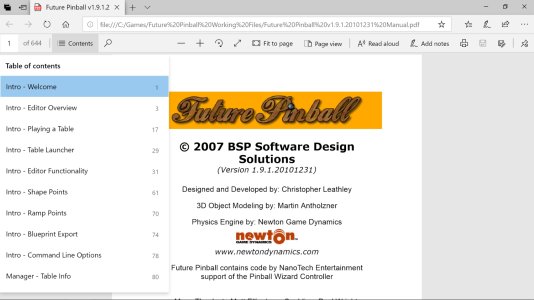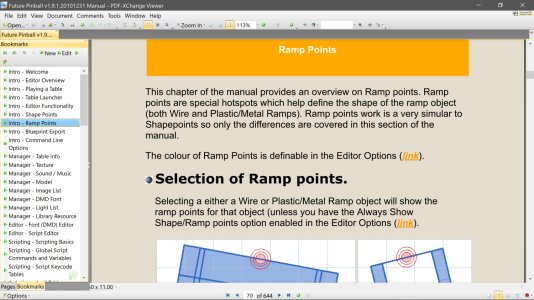by beta-tester, GeorgeH
at 2020-04-20
Type Other
Subtype None
I have used Beta-tester's PDF of the FP manual for several years. I decided it needed bookmarks and created them. I think you may find this easier to use the the help option in the FP editor. I noticed the topic for the Toy table object in the FP editor can only be opened if you search for it because it is not listed in the contents. It is listed here.
I have tried the PDF on my iPad and found I can add it to my iBooks library. I can read it easily and access all the bookmarks also.
What PDF viewer do I recommend? I have found the the Microsoft Edge web browser works quite well. I dont like it as a web browser but it is quite good at viewing PDFs. You can search the text and there is a button that you can press for contents. (See screenshot on the Images tab.
If you want to use a viewer that works well and can do some limited editing, you might try the free "PDF-XChange Viewer" at this link:
 portableapps.com
portableapps.com
This viewer has been discontinued and you have to use "PDF-XChange Editor" if want a current version but I don't like it.
George
at 2020-04-20
Type Other
Subtype None
I have used Beta-tester's PDF of the FP manual for several years. I decided it needed bookmarks and created them. I think you may find this easier to use the the help option in the FP editor. I noticed the topic for the Toy table object in the FP editor can only be opened if you search for it because it is not listed in the contents. It is listed here.
I have tried the PDF on my iPad and found I can add it to my iBooks library. I can read it easily and access all the bookmarks also.
What PDF viewer do I recommend? I have found the the Microsoft Edge web browser works quite well. I dont like it as a web browser but it is quite good at viewing PDFs. You can search the text and there is a button that you can press for contents. (See screenshot on the Images tab.
If you want to use a viewer that works well and can do some limited editing, you might try the free "PDF-XChange Viewer" at this link:
PDF-XChange Viewer Portable (PDF viewer) | PortableApps.com
The PDF-XChange Viewer is small, fast and feature. This free pdf viewer allows users to try the extended functionality offered by the PDF-XChange Viewer 'PRO' in evaluation mode - for free.
This viewer has been discontinued and you have to use "PDF-XChange Editor" if want a current version but I don't like it.
George