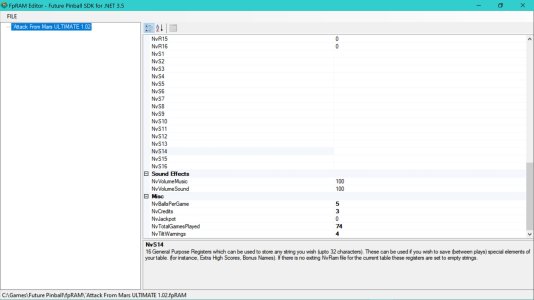The fpRAM Editor is a small program that allows you to edit the contents of the fpRam file on Future Pinball. This tool will allow you to fix a high score that got messed up somehow. It does list how many times a table has been played which could be of interest. I personally don't use it very often but it is useful to verify that the values are being saved correctly since I am a table developer.
For new folks, there is more that can be saved to the fpRAM than high scores. The fpRAM file contains registers and the content that is at the bottom of the screenshot. The NvR and NvS values are registers where data can be saved from the script. For example, the HUD toggle key can be set up so it saves your setting to the fpRAM file and you don't have to turn the HUD off every time you play the table. These registers are where that data is saved if the table is coded that way (like on my tables).
Installation is simple. It works much like a portable program where you just save the 2 files in the zip to a folder and double-click on the exe file to run it. Once you save it to your desired location, you can create a shortcut to the exe file to run it.
For new folks, there is more that can be saved to the fpRAM than high scores. The fpRAM file contains registers and the content that is at the bottom of the screenshot. The NvR and NvS values are registers where data can be saved from the script. For example, the HUD toggle key can be set up so it saves your setting to the fpRAM file and you don't have to turn the HUD off every time you play the table. These registers are where that data is saved if the table is coded that way (like on my tables).
Installation is simple. It works much like a portable program where you just save the 2 files in the zip to a folder and double-click on the exe file to run it. Once you save it to your desired location, you can create a shortcut to the exe file to run it.