by Glxb, Lord Hiryu, moogster66, Nash, polygame, SLAMT1LT
at 2012-01-02
Type Recreation (real pinball)
Manufacturer Stern Pinball, Incorporated (1999-NOW), Chicago, Illinois, USA
Tradename Stern
Date 2008
IPD No. 5307
Description
Batman: Joker Edition ULTIMATE 1.04
The Dark Knight UltraMatum 1.04
Rules
at 2012-01-02
Type Recreation (real pinball)
Manufacturer Stern Pinball, Incorporated (1999-NOW), Chicago, Illinois, USA
Tradename Stern
Date 2008
IPD No. 5307
Description
Info*******************************
The Dark Knight - ULTRA Edition 1.04
*******************************
Original FP Recreation Design Team:
- Layout and Toys - Polygame
- Playfield redrawn - Lord Hiryu
- Scripting - GLXB
- Media processing - Moogster
Mod:
- SLAMT1LT
My updated mod of the superb Dark Knight: TTE (Toy Testing Environment) table created by the 'GoPinball Team'. This ULTRA Edition version adds new sounds and music, improved lighting effects, new gameplay features, improved physics, improved graphics and a themed gameroom.
Mods of this table :** Version 1.04 **
- mini spots reduced in size
- improved flippers
- improved slingshots
PinCab version:
- removed gameroom and arcade cabs
- removed flashing neon sign
- removed onscreen HUD
- moved BATMAN targets so they can be seen
** Version 1.03 **
- added dynamic lighting effects
- added more sounds
- added batman logo graphic to flippers
- improved physics
- added themed gameroom (desktop view only)
- removed ball rolling sounds
Batman: Joker Edition ULTIMATE 1.04
The Dark Knight UltraMatum 1.04
Rules
Not exactly the same as the Stern original version, but pretty close I think.
MINI MODES:
Rachel Mode:
Lite all 3 rollover lights and then hit the Rachel Target to complete the mode.
Weapon Mode:
Hit the upper playfield to collect each weapon.
Thug Mode:
Hit the left and right out/in lanes to defeat all the thugs.
Joker Mode:
The joker will revolve each time the Joker Target is hit. When the Joker is facing you, hit the target again to lower it and then lock 2 balls in the Joker Hole. When 2 balls are locked the Joker Target will pop back up, hit it again to start the Multi-Ball feature. Jackpot is awarded each time the Scarecrow Kicker is hit. SuperJackpot is awarded when a ball makes it across Gotham Bridge.
Batmobile Mode:
Hit the Centre Ramp 2 times to open the Gotham Bridge Express Way. Hit the Centre Ramp again and the ball will travel to the Gotham Bridge. This will start the Batmobile Mode. Hit the Centre Target 3 times to finish the mode.
Scarecrow Mode:
Hit the Centre Ramp and then hit the left trigger on the upper playfield to activate the Crane. Hit the Scarecrow Kicker to start the Crane. The Crane will move randomly 10 times before stopping. During this time, hit the ball at the end of the Crane when it is over a flashing light. Lite all 5 lights to beat the Scarecrow and lite the Scarecrow Jackpot light.
Alfred's Mysery Award:
Hit the Alfred Target when it's flashing to activate the Alfred Mystery Award. Then hit the Batcave to collect the award which is 50,000 x the current Multiplier.
B-A-T-M-A-N
Lit all the BATMAN letters to start to Mystery Wheel.
The Crane:
The Crane will only register a hit when the light underneath it is flashing. If the light is off or lit the crane will not move until it's timed to do so.
Skill Shot:
Hit the flashing right lane when the BatMobile Mode starts to get the Skill Shot Bonus (1 Million)
Note:
When Weapon Mode is active, it will temporarily disable the Batmobile Mode (if lit). Finish the Weapon Mode or drain the ball to re-activate the Batmobile Mode.
-
 Cabinet.jpeg203.5 KB · Views: 111
Cabinet.jpeg203.5 KB · Views: 111 -
 Detail.jpeg250.3 KB · Views: 141
Detail.jpeg250.3 KB · Views: 141 -
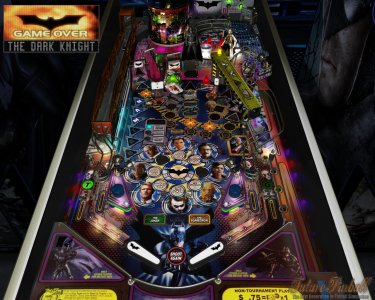 Playfield.jpeg248.9 KB · Views: 156
Playfield.jpeg248.9 KB · Views: 156 -
 Translite.jpeg182.3 KB · Views: 142
Translite.jpeg182.3 KB · Views: 142 -
 Hyperpin wheel.png233.8 KB · Views: 100
Hyperpin wheel.png233.8 KB · Views: 100 -
 Hyperpin wheel2.png560.2 KB · Views: 93
Hyperpin wheel2.png560.2 KB · Views: 93 -
 Hyperpin wheel3.png27.5 KB · Views: 101
Hyperpin wheel3.png27.5 KB · Views: 101
