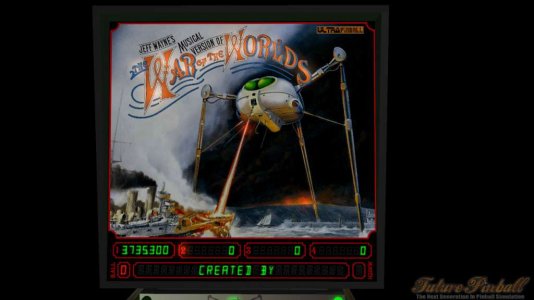by Roney Pinball, SLAMT1LT
at 2010-07-14
Type Original
Description
A Mod of Roney's War of the Worlds table.
I modified his table with a new theme - Jeff Wayne's Musical Version of The War of the Worlds.
Rules
War Of The Worlds ULTIMATE 1.03
External reviews :
at 2010-07-14
Type Original
Description
A Mod of Roney's War of the Worlds table.
I modified his table with a new theme - Jeff Wayne's Musical Version of The War of the Worlds.
Rules
Mods of this table :
War Of The Worlds ULTIMATE 1.03
External reviews :