by SLAMT1LT
at 2012-01-11
Type Original
Description
TRON LIGHT CYCLE ARENA beta
Rules
at 2012-01-11
Type Original
Description
InfoFP table designed and created by:
- SLAMT1LT
Special thanks to ROM for the Recognizer 3D model.
An original table based on the Disney Blockbuster movie. I created the table to follow the events from the movie in sequence. Each game begins in the real world so your first objective is always to enter The Grid. See instructions below.
The table is still in the 'refinement' stage. When I say refinement I mean about another 50 hours of work! The final, final version won't be that much different from this version which is why I've released it now.
Mods of this table :** Version 1.06 **
- fixed Skill Shot not registering a hit and increased the timer
- fixed Power Discs resetting during CLU Ball when CLU Jackpot is ready
- fixed Bonus Award feature running when player is not in The Grid
- fixed table not resetting after player has beating the game
- player can no longer insert coin or start game during the 2 second Game Over sequence
- fixed table tilting when there are no balls on the playfield
- fixed Lightcycle orbit count not resetting after a ball is lost
- added 'coin in' sound when coin inserted
- inserting a coin during a game now displays credits remaining on the DMD
- added a message from the Master Control Program when you beat the game
- added a display and sound effect when a new player joins the game
** Version 1.05 **
- fixed Portal Mode not starting because of TRON LEGACY target bug
- Super Power Discs will now register correct hits during CLU Ball Mode
- CLU Ball Mode improved
- fixed tilt bug that would not turn the table lights back on for new ball
- added more quotes
- improved the end of ball bonus count sequence
- DMD Video prompt fixed to display accurate information
- DMD now displays Skillshot value at ball launch
- DMD now displays Bonus Award information
- A stinger (no bonus) added to Bonus Award feature
- Kickback Timer increased to 20 seconds
- corrected the spelling of Acquired on some of the DMD graphics
- improved some of the DMD graphics
- slightly adjusted the Games Kicker and Left Outlane to prevent rebound drain
- DMD now displays Balls Remaining at start of each ball
** Version 1.04 **
- Portal Mode completed
- end of game sequence added (plays only when the game is beaten)
- new movie clips added
- new music tracks added
- new sounds and DMD graphics added
- Disc Wars now awards Extra Ball if you knock down all Disc Warrior (in each round)
- Skill Shot improved, plunger lane lights determine the amount of the Skill Shot value
- added lighting effect to wire ramp (thanks onlinechaos!)
- Player can now reclaim a lost feature (Zuse, Jarvis, Clu) by making the Skill Shot (thanks memyselfandI!)
- fixed multiplayer bug that ended the game after Player One's last ball.
- fixed Recognizer model sometimes moving out of position.
** Versioin 1.03 **
- fixed some of the movie clips playing too fast
- fixed CLU bumpers not registering the correct amount of hits
- fixed overlay prompts not displaying correct information
- slightly decreased the time the match number appears
- LEGACY Targets now reset after ID Disc mode is complete
** Version 1.02 **
- added a match sequence
- added a new clip and music track
- fixed plunger exit so ball doesn't stop or slow down, also added ball drop sound for more realism
- adjusted the ball release kicker
- adjusted the lane guide next to the right flipper to eliminate the slight ball bounce
- updated the LCD Video (overlay) with a new graphic and improved the accuracy (it now displays the correct prompt for each objective)
** LITE Version 1.01 **
- gameroom removed
- plasics shine effect removed
- all textures reduced in quality and size
TRON LIGHT CYCLE ARENA beta
Rules
-------------------------
** INSTRUCTIONS **
-------------------------
The GRID:
Enter the Grid by completing T-R-O-N to open the Arcade. Shoot the kicker under the TRON Arcade Cabinet to enter the Grid.
ID Disc:
Shoot the Recognizer Ramp 4 times to open the Armoury and then shoot the Armoury Kicker to aquire your ID Disc. You can now proceed to games.
Disc Wars:
Complete L-E-G-A-C-Y and shoot the Games Kicker to start Disc Wars. A virtual upper playfield will appear. Get the ball to the end without touching the sides of the Arena to win. Knock down all the Disc Warriors to get a big bonus. If you fail you wil have to restart the mode again. The Disc Wars game mode will remain active until the Light Cycle Mode is activated, meaning you can compete as many times as you like for massive points. After 2 successful rounds you will battle against Rizler. Take him down to win an extra bonus.
Light Cycle Battle:
Complete 5 End of Line Orbits and then shoot the Games Kicker to start the Light Cycle Battle. The entire playfield will change to the Light Cycle Arena (the backglass art also changes). 6 Balls will be launched into play. The objective is to knock the balls into the Armoury Kicker or the Games Kicker to destroy the bikers. The 2nd to last ball must also be destroyed, not drained, to win.
Zuse:
Find Zuse by locking a ball into each kicker - TRON Arcade Kicker, Armoury Kicker and Games Kicker. This starts a 3 ball multiball mode and plays the famous Daft Punk dance theme. Targets will appear on the playfield, knock them down for Jackpots and shoot the ramp to increase the Jackpot multiplier.
The Portal:
60 second multiball based on Indy's Eternal Life Mode. Hit the lit targets for 1 Million points each. Get them all for 100 Million Points and finish the game by entering the Portal.
CLU Ball:
Hit the 3 CLU targets to start the CLU Power Discs (the Bumpers). Hit the Power Discs a certain number of times to light the CLU Start Light. Hit the Armoury to Start CLU Ball. The normal play ball is held captive while a new ball (CLU) is launched onto the playfield. Hit the CLU Targets again to start the CLU Power Discs. Hitting the Power Discs a certain number of times will light the Games Kicker. Hit it to aquire Flynn's Disc and gain a massive points bonus. CLU Ball can be activated at anytime after you enter the Grid.
BIT Multiplier:
Hitting all the BIT targets and rollovers will increase the Bonus Mulitplier. When Bonus x 10 is reached, a random Bonus Feature is awarded. These awards range from 10 Million Points to an Extra Ball. This Bonus Award feature will continue until the ball is lost and the Multipliers are reset.
SkillShot:
Obtained when the ball is first launched. Get it by hitting the ball with the left upper flipper and completing an End of Line Orbit.
PowerShot Kickback.
Hitting the 2 targets by the ramp entrance will activate the PowerShot Kickback for 15 seconds. Careful aiming is required when hitting the PowerShot Targets; once lit they can be deactivated with another hit. Each target must be lit order for the PowerShot Kickback to activate as indictaed by flashing lights.
Randomizer:
With each new ball the Randomizer will start. Each character from the film will start to flash in a random sequence (impossible to predict). Good characters (Flynn, Quorra, Sam and Gem) will provide a bonus. Bad characters (CLU, Jarvis, Zuse) will provide a penalty.
Here's what each character offers:
- Flynn: Extra Ball
- Sam: Playfield Values Doubled
- Quorra: Ball Saver time extrended
- CLU: Multipliers disabled
- Zuse: End of Line Orbit values decreased
- Jarvis: Ball Saver disabled
- GEM: 2 x Multiplier is lit
Although random, the odds of getting Flynn are a lot less than getting GEM.
Tip:
During Disc Wars you will need to nudge the table to guide the ball. Don't worry, tilt is inactive during this mode.
-
 Cabinet.jpeg181.1 KB · Views: 78
Cabinet.jpeg181.1 KB · Views: 78 -
 Playfield.jpeg233.2 KB · Views: 73
Playfield.jpeg233.2 KB · Views: 73 -
 Translite.jpeg174.1 KB · Views: 78
Translite.jpeg174.1 KB · Views: 78 -
 Hyperpin wheel.png1 MB · Views: 74
Hyperpin wheel.png1 MB · Views: 74 -
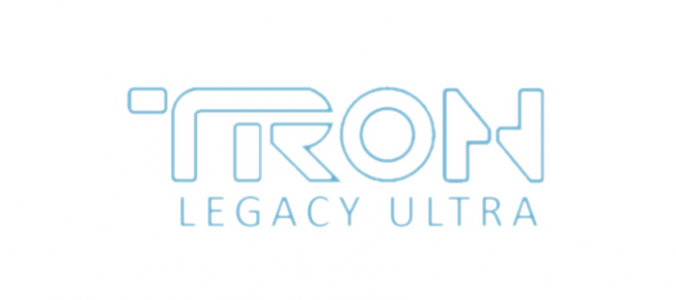 Hyperpin wheel2.png164.9 KB · Views: 65
Hyperpin wheel2.png164.9 KB · Views: 65 -
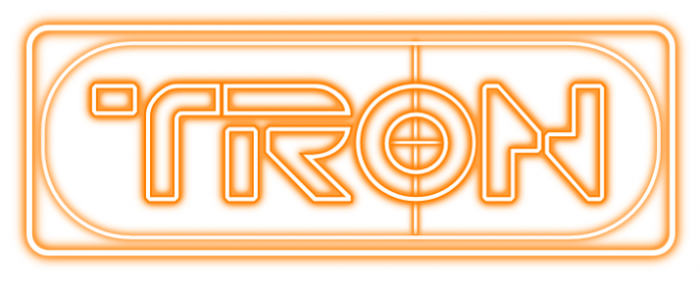 Hyperpin wheel3.png146.9 KB · Views: 68
Hyperpin wheel3.png146.9 KB · Views: 68
