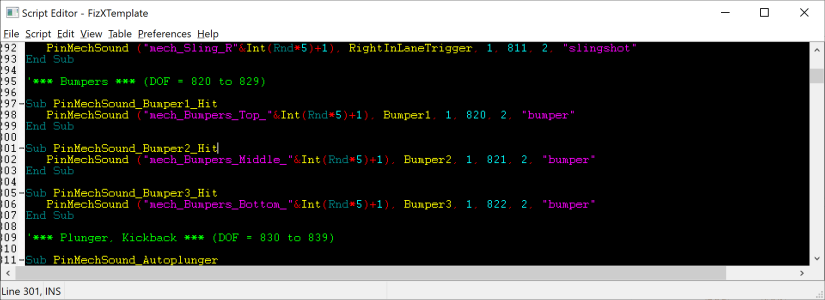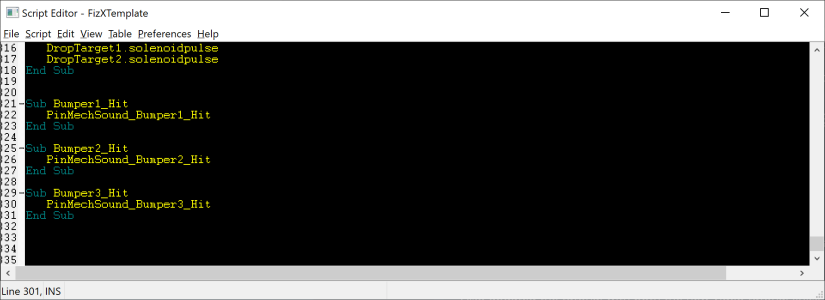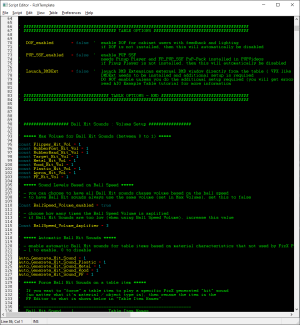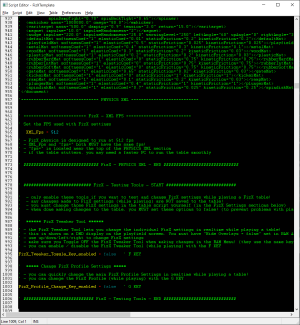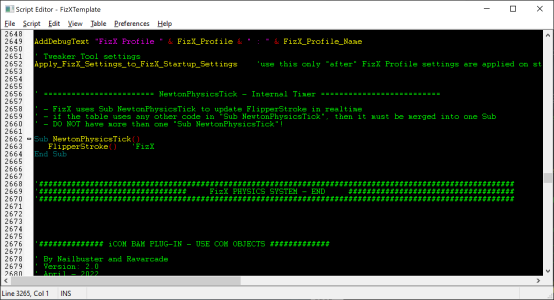You can read all the code and all that and if you find a bug or have a patch give JLou a nudge but other than that, it was never so easy to have good physics in an FP table.
It has never been so easy to have good physics, and also have the automatic "options" of DOF, Fleep, PUP, SSF, and Ball Rolling on a FP table. There corrected that for you.

Take it from someone who's actually been adding all the above to VP and FP tables for many years. It's never been this easy to add all the above to a VP or FP table. The fact that we have new guys (who have never touched the FP editor in their lives) getting this to work just fine I think speaks volumes in terms of how we designed this.
Follow and read the written tutorial. Everyone who has been doing that has had few problems. I have a feeling some people just load up the table script and think they should just automatically know everything based on that. Not the case. We use to have instructions at the top... but they aren't as easy to follow compared to the tutorial PDF (that has images for reference).
In case anyone didn't understand... ALL the things you are "allowed" to change are at the top of the table script. They were all placed up there for that specific purpose so the player, or the table modder / updater had no need to look elsewhere. There is no reason for anyone to look through the rest of the code to try to change things. If you are doing that... it's clear the tutorial was not followed.
The settings you can change to your liking start here... at the top.
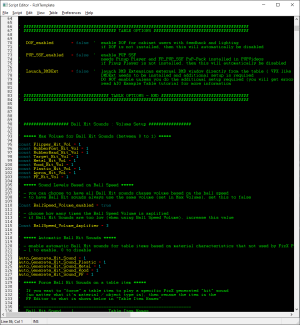
....and it continues on down to here at the bottom of FizX testing Tools. Everything in that section is what the user AND the table modder / creator can change.
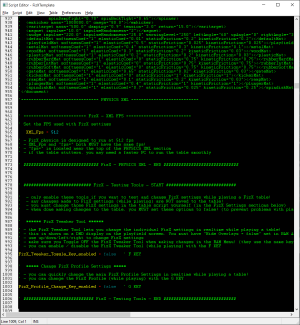
Everything else in the rest of the AIO Example section of code is NOT to be changed. If you are trying to do so, then you are asking for problems. You are on your own at that point. There is no need to touch any of it. If you use it as it was intended, it will work as intended.

The only exception is the Sub NewtonPhysicTick. You need to merge your own code if using any in that sub. I think myself and Gimli are some of the few who actually use anything in there.
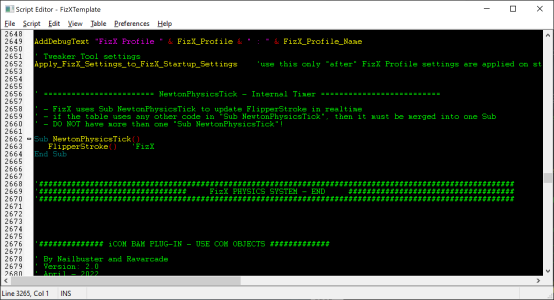
I've been in this hobby for 15 years. I've been actively "creating" for 9 of them. I've seen it all as well. When someone carries on the way you do (multiple times now), it's not ok. "Thick skin" has nothing to do with it (you clearly didn't see all the crap I've had to deal with on the VP side). If someone is being rude... especially someone who has been in the hobby for many years... then they should be told so. "Thick skin" goes both ways. I've had people call me out at times as well... and I'm glad they did, because it didn't occur to me that my comments weren't wanted, or helpful to them or their project.
I absolutely don't agree that "the script is messy and disorganized. Things are just all over the place here."
Everything is labelled with START and END and organized... and 99% of the AIO Example Code is in "one" section of code. One. You copy and paste that "one" section of code. You change your settings for all the features at the TOP of the table script. If you want to use the OPTIONAL features, then take the steps to do so. Otherwise that's it.
It does not get any easier than that. READ and follow the written tutorial. If you aren't willing to do that... then carry on and do your own thing.
We are more than happy to try to fix problems, refine things and more. I've shown that multiple times now when anyone points out problems, or points out things they didn't understand.
THIS topic and THIS table and THIS tutorial are for using the AIO Example Table and it Tutorial as THEY were designed. If you want something else... take that to another topic. Don't flood this topic with anything else. If you need help or clarification, PLEASE do ask for it here.
I might add comments in the sections above saying something like "Settings you can change", and then after that "DO NOT CHANGE"... to make it a bit easier.