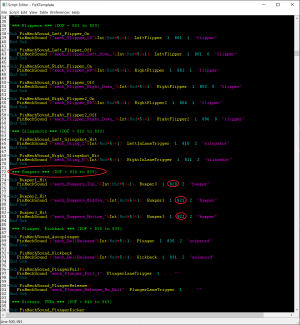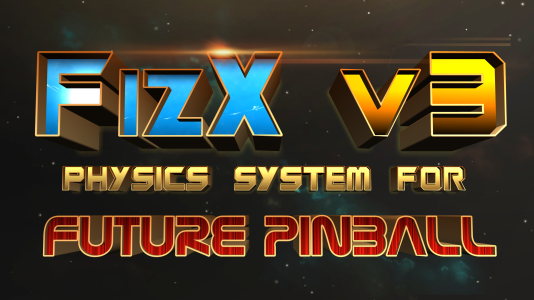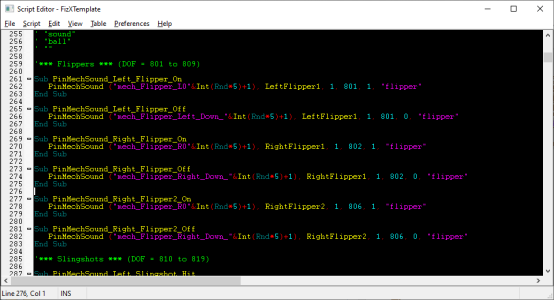FizX Physics System for Future Pinball - new updates for v3.2 (compared to previous versions)
- all FP rubbers now automatically work with FizX! You are no longer required to add new FizX posts or bands!
- all FP targets and drop targets now automatically work with FizX! You are no longer required to add new FizX target walls!
- 4 sets of flippers are now supported
- FizX Tweaker DMD is no longer required to be added (it's optional, as the table does a check for it first)
- new FizX 3.2 code is even more efficient
- some fixes
There is no excuses now dudes! FizX 3.2 now has ALL FP rubbers and targets working with FizX physics automatically! No need to add anything new or do extra work for "complete" FizX 3.2 physics.
You still have the options as before to add new FP rubber posts or FizX rubber posts / bands (recommended on slings) for more custom control if you wish. This would still allow you more flexibility and control over "every" item on the table.... but it's NOT a requirement anymore.
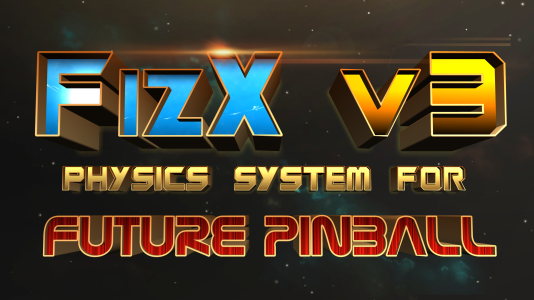
AIO Example Table and Tutorial updated to v3.20.07
This tutorial assumes you have a basic understanding of how Future Pinball - BAM works, and how to use the Future Pinball Editor.
Please take the time to
read through the entire tutorial, so you know all the steps needed, and all the options you have.
Many things have changed.
This tutorial is designed to be followed in order, step by step. I have split it into sections. The first sections are REQUIRED for FizX. The later sections are OPTIONAL.
REQUIRED SECTIONS
SECTION 1 – Prepare your table
SECTION 2 – Install files
SECTION 3 – Add required items to your table
SECTION 4 – Update the table for FizX physics
SECTION 5 – Disable features you won’t use or support
OPTIONAL SECTIONS
SECTION 6 – Optional FizX updates and features
SECTION 7 – Optional PinMechSound support
Table version: 3.20.07 (Nov 20 - 2023)
FizX: v3.20
CHANGELOG
3.20.07 (Nov 20 - 2023)
- updated table for all new FizX v3.2 code and features
- new FizX code no longer requires rubber posts, rubber bands, drop target walls to be added
- Tweaker Tool DMD is now optional, and not required (table won't give an error if its not added)
FAQ (Frequently Asked Questions)
I just want to add FizX physics to a table. Will this tutorial and example code be easy to use?
Yes! Adding FizX in its entirety takes little time!
The “optional” extra steps for PinMechSound (which add DOF and PUP support) are NOT required! You are not creating any more work for yourself using this tutorial, or the example table’s code if you just want FizX physics.
FizX is much more than just “better flippers”. It’s a “complete” physics update for Future Pinball.
I don’t want to enable or use the Ball Rolling methods with this example code. Can I disable it and use my own?
Yes! Simply set BallRolling_Sound_Enabled = false in the “Ball Rolling Sound Settings” section
I don’t want to add any support for PinMechSound or PUP or DOF. I just want the table to be like other FP tables.
Easy! Set DOF_enabled = false, and PUP_SSF_enabled = false (be sure to note that they must not be changed).
You can remove the “MECHANICAL SOUNDS AND FEEDBACK” section if you wish. DO NOT remove the Sub PinMechSound section!
Do I need to remove my previous rubber or target items from FizX 3.0?
No. You can choose to keep what you had previously as long as it was part of FizX 3.0 (the names of the items are the same).
What is REQUIRED?
- the All in One Example table zip file's content
- BAM 1.5-365 or higher
Yes.... the newest BAM 1.5-365 is REQUIRED!
New updated Video Tutorial - Part 1: FizX 3.2, Fleep & Ball Rolling sounds
This video shows how to use the All in One Example Table (along with the written Tutorial) to easily update a Future Pinball table to support "all" these new features. It is broken into chapters so you can go at your own pace, and easily pick up where you left off.
It does not... I repeat... does not take multiple hours just to add "complete" FizX physics, (if that is all you want to add) using the AIO Example table and tutorial. Large portions of the video are me "explaining" everything, and testing.
This video is Part 1 which covers adding what is needed for FizX and some optional updates.
Part 2 will cover adding the optional PinMechSound commands to add SSF, DOF and FLEEP sounds to the entire table.
ALWAYS follow the entire NEW written tutorial for the most up to date and correct information! Only use the video as a visual guide to help you along!
IMPORTANT! Changes for FizX 3.2 that are REQUIRED!
Flippers
- flippers MUST now be named LeftFlipper1, RightFlipper1, LeftFlipper2, RightFlipper2, LeftFlipper3, RightFlipper3, LeftFlipper4, RightFlipper4
- their commands in the table script must be changed to match the new names
- this needs to be done for the main flippers now BEFORE you can start and test a table for the first time (you will get an error if you don't do this)
If you are updating a table that used the AIO Example code, make sure your PinMechSound commands for flippers are ALSO updated to use the new names for LeftFlipper1, RightFlipper1. If you don't do this, you will get table errors!
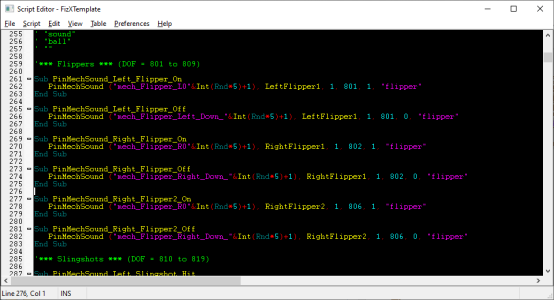 Slingshots
Slingshots
- slings diverters MUST be named SlingDiverter1, SlingDiverter2, SlingDiverter3, SlingDiverter4, etc
FizX Tweaker Tool
- the FizX Tweaker DMD is no longer required to be added. The table does a check for its existence before enabling its functions (no more errors)
Table Items, Surfaces, Models
- only “rubber” items / models should be set to use Rubber Material type (walls, surfaces, other models must not use rubber material)
- all items that have hit events (switch, trigger, etc) must not have their Material Type set to Plastics. Only Metal, or Wood
- only Targets and Drop Targets (with hit events) can have Material Type set to Plastic in the FP editor, or within the settings of the model itself from FPM-Editor
No mixing of old and new code!
- make sure you use only the code from the new AIO Example table for a new table or when updating a table with older AIO Example code
- you can copy over your Flippers settings (if they are from FizX 3.0), Rubbers and Drop Target settings in FizX General Settings (if they were from FizX v3.0)
- use the new default PHYSICS XML settings, and only change what is different for items such as kickers, bumpers... only if "needed" (test first before making changes)
I'm sure I've missed something... so I'll try to add anything I've missed (when I get some sleep, eventually).
This new AIO Example Table's code and tutorial is made to work for "everyone".
FizX 3.2 has removed the need for any extra work for rubbers and targets while having
ALL features of FizX available. The new AIO Example code and tutorial has been made to allow anyone to add only FizX 3.2, without needing to add extra "options" like PinMechsound (for DOF and SSF), Tweaker Tool, or custom rubbers / bands / walls, etc.... but they are still there for anyone who wants to add them later on. That's a win-win for everyone!
It's what everyone has been wanting. So darn it... go get it. No excuses! :)
The new updated table and tutorial are on the first post of this topic!
(My Part 2 Video, which is for adding PinMechSound to the same Knight Rider table, will come soon enough... when I get some sleep and can add that to the table and make a new video.)
Thanks to JLou for his continued work on FizX, which is now easier to add and better than ever!