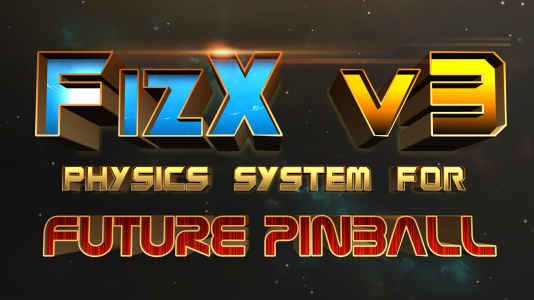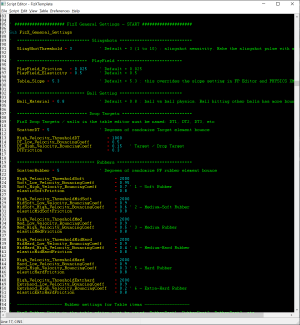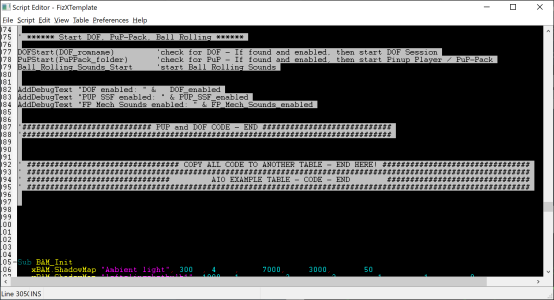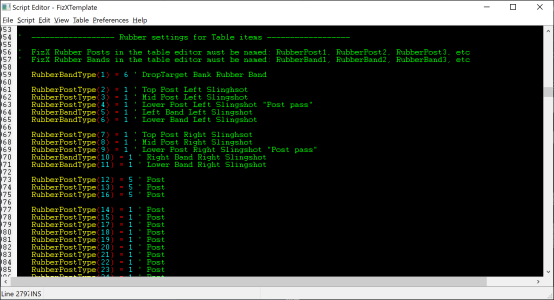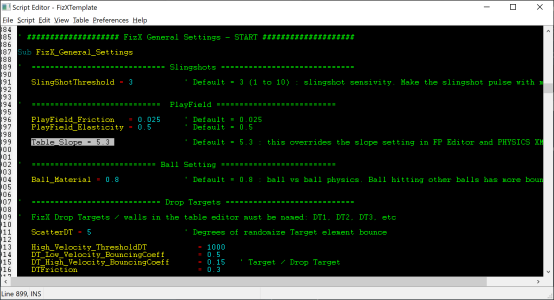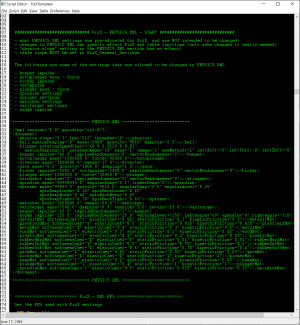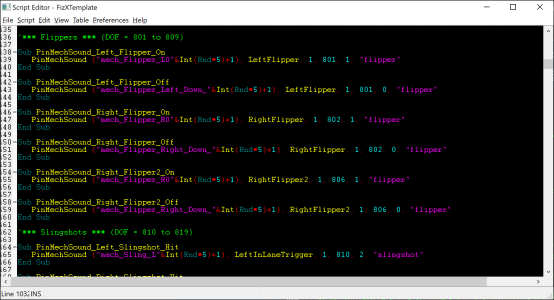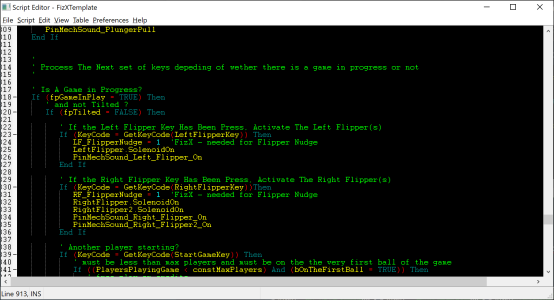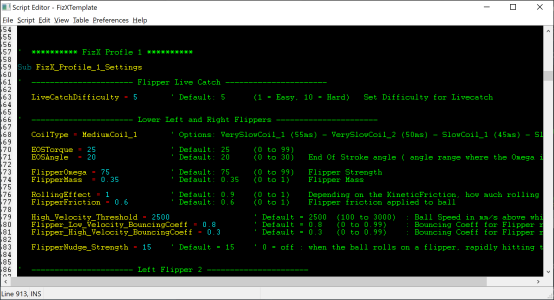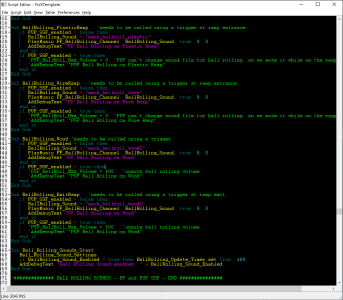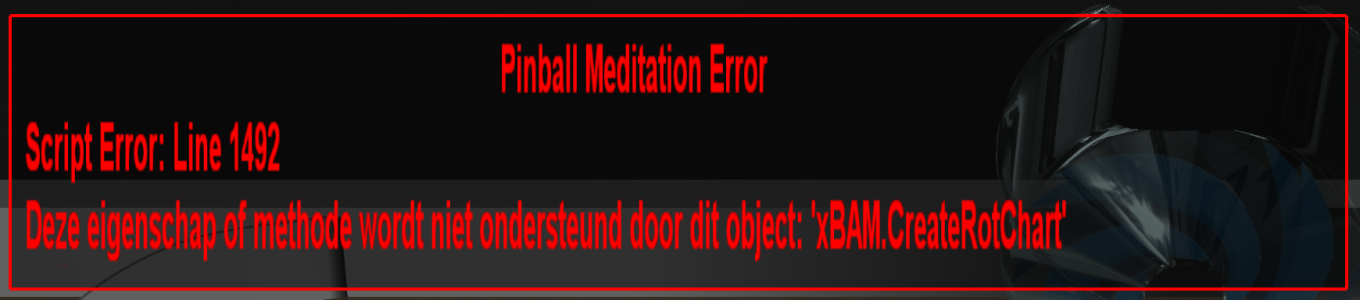The AIO Example Table and Tutorial has been updated for the all new FizX v3.0!
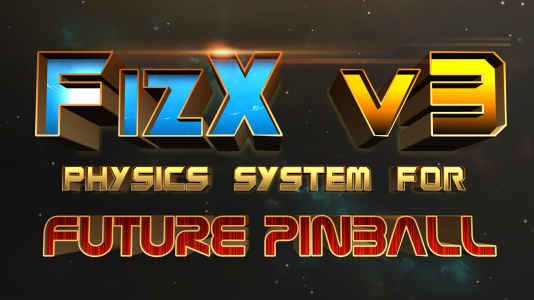 FizX Physics System for Future Pinball - new updates for v3.0
FizX Physics System for Future Pinball - new updates for v3.0
- new! Flipper Nudging! (when a ball rolls on a flipper, rapidly tap the opposite flipper to nudge ball back down the flipper)
- independent settings for each flipper
- new coil system based on the new custom BAM FSRC
- new EOS system which keeps flipper momentum on the first stroke. Huge improvement on backhand shots and post passes!
- new bouncing setting which is easier to understand and set
- new Flipper Omega and Mass System
- new ball vs ball physics setting. Ball hitting other ball has more bounce
- new PHYSICS XML settings
- new Ball Spinning Momemtum absorption and bounce deflect on hit for Flipper and Rubber
- Tap pass and Tap shots are much easier
- table slope and other new settings are now defined in FizX General Settings
To put it simply... all the quirks from FizX v2.0 have been fixed. Flippers have full power now when they should. Post passing, and backhands are easy and correct now.
Flipper Nudging is a real thing now, as long as the ball isn't rolling too fast on the flipper (the nudge strength can be adjusted in FizX settings).
BAM 1.5-363 or higher is REQUIRED for FizX v3.0 and the AIO Example table code
Note: that the AIO Example table code and FizX v3.0 are NOT the same as FizX Lite. Their code is not interchangeable!
CHANGELOG
3.00.27 (June 14 - 2023)
- updated table for all new FizX v3.0 code and features
- added flipper nudge commands for each Flipper's .SolenoidOn command
- updated FizX Tweaker Tool for new FizX settings
- updated FizX Tweaker Tool to remove all "Save to fpRAM" and "Load from fpRAM" options
- added triggers to ramps and code examples to change ball rolling sounds when on ramps
- the tutorial is now in a PDF and docx file!
New FizX Flipper settings:
 New FizX General Settings:
New FizX General Settings:
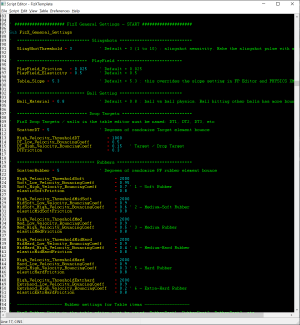 Some of the differences in the new AIO Example table and FizX v3.0 compared to older versions (and the video tutorial):
Some of the differences in the new AIO Example table and FizX v3.0 compared to older versions (and the video tutorial):
- you now MUST set the table slope in in FizX General Settings (this overrides the slope settings in the table editor!)
- you do not need to set the flipper swing angle in FizX settings
- you need to add extra commands for flipper nudge
- FizX Flipper settings and General settings have changed
- FizX Tweaker Tool no longer has "Save to fpRAM" or "Load from fpRAM" options
How to update a table with older AIO Example code to the new AIO Example table code with FizX v3.0:
- backup your current table (that was updated with previous AIO Example code)
- completely replace the entire section of the AIO Example code on your table with the new AIO Example code

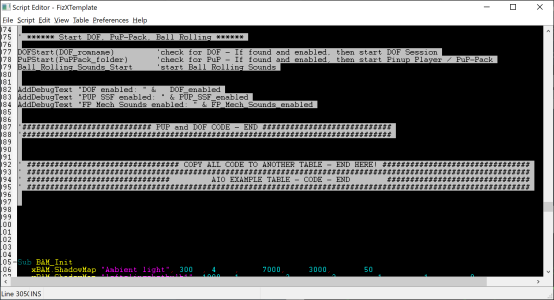
- copy over your old rubber settings from FizX General Settings
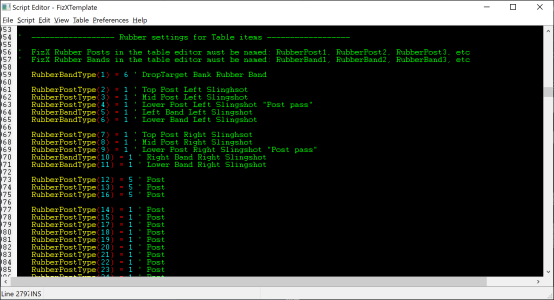
- if needed, update the Table Slope in FizX General Settings to match your old table. This is REQUIRED, as its overrides the slope setting in the FP Editor. Try starting with 5.3 and see if you even need to change this at all (5.3 is the default)
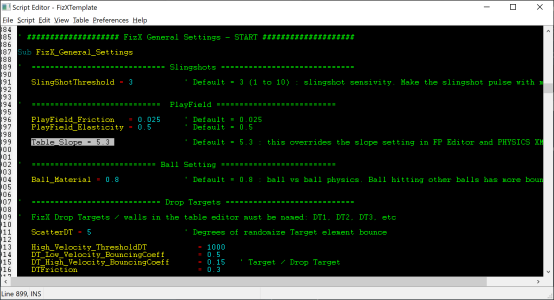
- do NOT copy over your old XML section!
- only change settings in the XML for items that were needed to be updated for your table such as:
- bumper impulse
- autoplunger mass / force
- kicker impulse
- vukImpulse
- plunger mass / force
- spindisk settings
- spinner settings
- emkicker settings
- varitarget settings
- nudge impulse
DO NOT change the xml_fps or fps! Keep them both at 512!
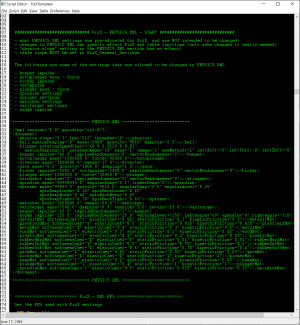
- replace the PinMechSound commands section with your old table's PinMechSound commands / section
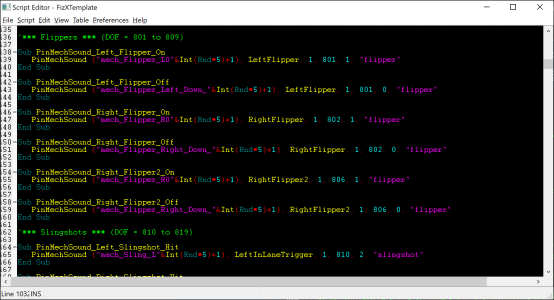
- add the new flipper nudge commands for each flipper's .SolenoidOn command
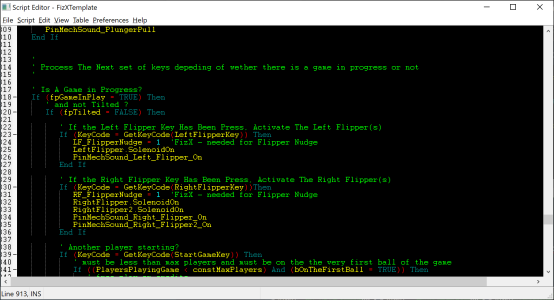
- for Flipper settings, try the default settings first! They should be good for most tables. Use the AIO Example table's flipper settings in the FP Editor on your table to start with
- the FizX flipper settings are mostly new, so try adjusting them (if needed) and see how they work for you
The new Flipper Nudging feature will only work when a ball is rolling on a flipper! If the ball rolls at a slow enough speed, then rapidly tap the opposite flipper to lightly nudge the ball back down the flipper.
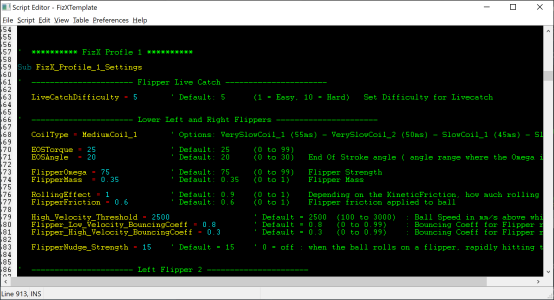
- new Ball Rolling Subs can be used with new ramp triggers to change the ball rolling sound when the ball is on a ramp
- this works fine for FP sounds, (PUP SSF can't change to a different ball rolling sound)
- the mech_ballroll_plastic sound included with the new AIO Example table is louder than previous versions
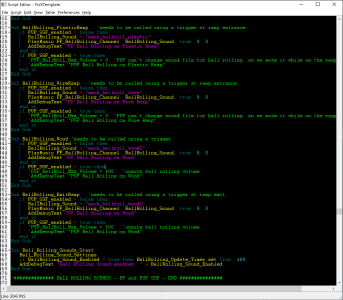
Save the table, close FP and reload the table and test!
Some of the things you'll notice with FizX v3.0:
- post passing is much stronger and easier to make happen (you no longer need to drop the flipper far down)
- backhands are MUCH stronger now (you no longer need to drop the flipper far down)
- backhands can easily shoot a ball up a ramp and around orbits on some tables
- ball should not be able to pass through a flipper, even if forced to do so
- ball shouldn't stick to the flipper at random times
- cpu usage should be much more efficient
- table slope may need to be less than it was before (5.3 is the default)
- overall ball behavior is much better, and flippers are just so much stronger
If you ever get an xbam.table error.... this is usually because the Table Name in the FP editor may conflict with a variable used in the table code. To resolve this issue, changing the Table Name (in the FP Editor) to something unique should fix the problem.
Good Luck!
Make sure you follow the new Tutorial from start to finish for new table updates, or if having problems!
The new AIO Example table zip file (that also has the new Tutorial pdf / docx) is on the first post of this topic.