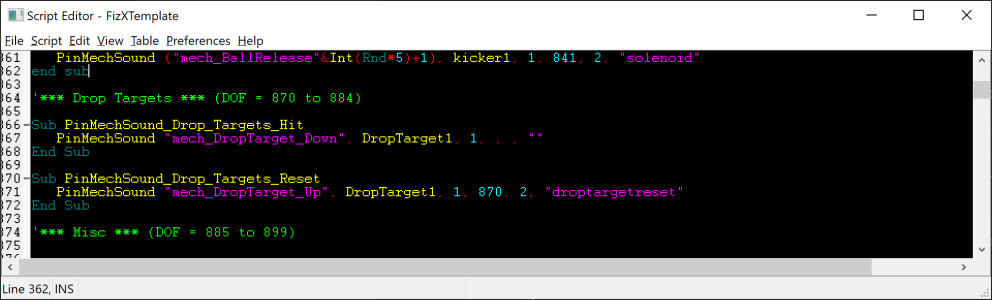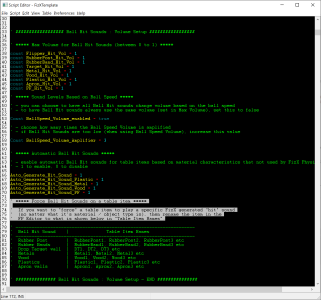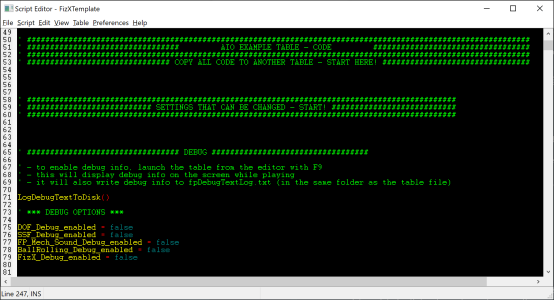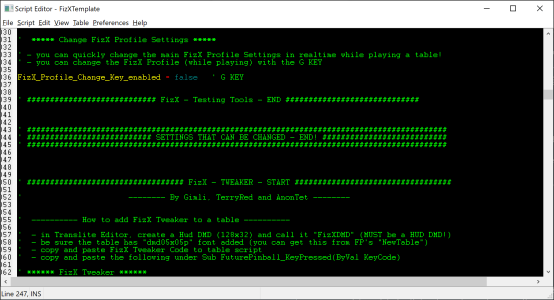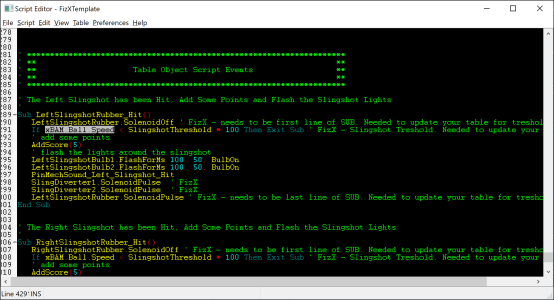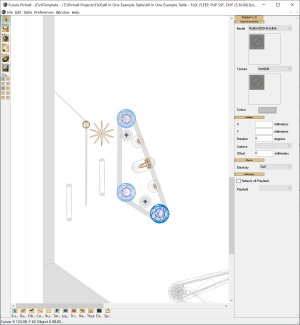@Popotte @GeorgeH @JLou5641 @AnonTet @Gimli @HZR @ravarcade (and anyone else who may be interested)
FizX - new updates for v3.3!
- FizX code has been completely updated to make use of new BAM 1.5-373 features
- this has resulted in FizX being MUCH more efficient
- as a result, FizX uses MUCH less CPU than before, and tables should run much better on less powerful CPUs!
AIO Example Table update:
3.30.00 (Feb 2 - 2024)
- FizX code completely updated for FizX 3.30 (now requires BAM 1.5-373 or higher)
- new DEBUG options, to allow you to control what you want to see in DEBUG mode (DOF, SSF Sounds, FP Mech Sounds, Ball Rolling, FizX)
- ramp models updated with two layers to render correctly
- some fixes to prevent excessive triggering in kicker, etc
- added some missing FLEEP sounds (OGG for the table, and WAV in FP_PUP_SSF PuP-Pack)
- PinMechSound code has been updated to now have PUP SSF's Ball Hit sound volume levels match the same control behavior as FP's ball hit sounds (before, they were always at max volume level).
- tutorial updated to reflect changes to the new code and features
- added "SETTINGS THAT CAN BE CHANGED" in table script to make it clear what settings can be changed by table creators / modders / players
View attachment 41126
View attachment 41127
=================================================================
NOTE: you MUST update to the new BAM 1.5-373 to use this new FizX code!
If you have a working install of FP and BAM, then the best way to update (only BAM), is to download the new update zip file, make sure it's not blocked by Windows... and then install ONLY the new BAM.dll file to your BAM and BAM-OpenVR folders.
Better Arcade Mode for Future Pinball Cabinet

www.ravarcade.pl
I will have my "FP and BAM Essentials AIO" updated to the new BAM 1.5-373 soon (I need to update my guides first).
=================================================================
AIO Example Table and Tutorial update zip:
The new updated AIO Example Table (3.30.00) and updated tutorial and files, can be downloaded on the first post of this topic!
=================================================================
UPDATING A TABLE from AIO Example code 3.00+ to 3.30
- It's easy to update to the new code
- Make a copy of your table to be updates to 3.30
- Copy the new "AIO EXAMPLE TABLE - CODE" section to your new table (replacing the previous AIO EXAMPLE TABLE - CODE)
Copy and replace your settings / changes for the following sections, only as needed:
- Ball Rolling Sound Settings
- Ball Hit Sounds : Volume Setup
- MECHANICAL SOUNDS AND FEEDBACK (if used)
- FizX Flipper Settings
- FizX General Settings
- PHYSICS XML (only what you needed to change)
The new example table uses new changes in the main FizX flipper code, and different settings in PHYSICS XML, PlayField_Friction (0.035) and Table_Slope (5.6), etc.
I would recommend using the new default settings for everything at first... and then only change what you MUST to match what you had working before (when you copy over your previous settings)
The ball should have a bit more weight to it, and not slide around as much.
Rubber Band corners / ends
I'm now suggesting that you MUST add FizX invisible rubber posts at the ends and corners of FP rubber bands. FP's rubber bands do not have many polygons on the rounded areas. This does not work well with the newer FizX code from 3.2 and higher. You want to do this anyway as it will allow you to easily control their behavior and get more accurate ball bouncing. Especially on slingshots! If this is not done on some tables (like some EM tables), then the ball could endlessly bounce while the ball is cradled against a rubber band end.
View attachment 41130
=================================================================
Enjoy the new and much more efficient FizX physics v3.3, and much easier to follow DEBUG options in the AIO Example table!
(All PinEvent tables will be updated for FizX 3.3 soon!)