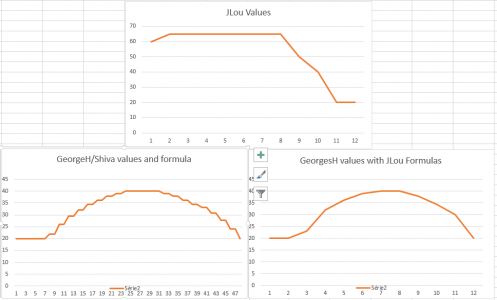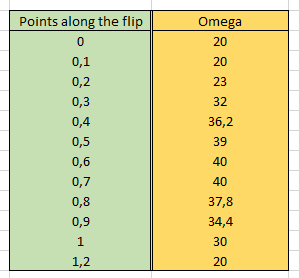- Joined
- Jun 21, 2020
- Messages
- 2,036
- Solutions
- 1
- Reaction score
- 1,198
- Points
- 125
- Favorite Pinball Machine
- Indiana Jones
@JLou5641
Been away but now I now took a few minutes to look at this. The XML in script is not working because you deleted (or didn't use CTRL+SHIFT+C to copy from BAM menu) the line in bold:
I've tested v3 and it works great when the flipper is up now but at the expense of flipper at rest (down) making the tap pass more difficult. Is it just me?
Tap pass happens anywhere on the flipper like you can see in the video below but now it only works at the tip of the flipper too.
I don't know if it is because of the rotation chart or the omega or my skills so I rather leave it here to take all the doubts out of the way.
Been away but now I now took a few minutes to look at this. The XML in script is not working because you deleted (or didn't use CTRL+SHIFT+C to copy from BAM menu) the line in bold:
'<?xml version="1.0" encoding="utf-8"?>
'<document>
I've tested v3 and it works great when the flipper is up now but at the expense of flipper at rest (down) making the tap pass more difficult. Is it just me?
Tap pass happens anywhere on the flipper like you can see in the video below but now it only works at the tip of the flipper too.
I don't know if it is because of the rotation chart or the omega or my skills so I rather leave it here to take all the doubts out of the way.