- Joined
- May 3, 2016
- Messages
- 3,278
- Solutions
- 7
- Reaction score
- 2,576
- Points
- 145
- Favorite Pinball Machine
- Attack From Mars
I don't know.Yes,I know ... but I wonder why this value he have.
I don't know.Yes,I know ... but I wonder why this value he have.
The minOmega is needed if you want to be able to change the omega strength without having to change the value in each line. Of course you could set the actual value without performing the addition if desired. If you want to change the curve, just edit the values in the attachment and the code is posted lower down in the file.the result is near the same, but less comprehensible to configure.
On my code, you just set omega for each point like here but you don't need a "minOmega". it's useless
To do what ? give your exemple
More you raise Omega, more speed he have... but more power too.
@JLou5641If you want to have more "speed" without change omega, you need to change rotation speed charts... but you will loose trick or make it harder. It's as you wish
@GeorgeHPaolo calls flippers "fins".
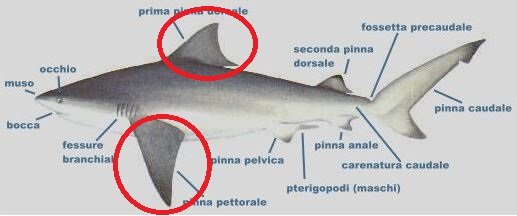
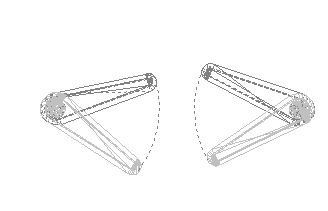

never used!!!Paolo. Are you using a wireless keyboard? Wireless keyboards have a lag time.
nope!!! that's not the point either.okey, so, i think it's an input lag issue. I don't remember. what's your pc spec ?
ok.....it is possible to halve this time?In Real, it take about 30ms after pushing to have the flipper bats up to his maximum
you mean in the xml maybe?........in bam menu is when you press the Q button...just change rotational speed charts in bam menu as you wish.

Arrow down to either "Rotation Speed Chart" or "Release Rotation Speed Chart". Then press the insert key on your keyboard ("Ins" located above the arrow keys) to add points. That will add points on a chart that appears on the right side of the screen. You can adjust the milliseconds for each point. When finished, you need to go back to the previous screen and save as XML.you mean in the xml maybe?........in bam menu is when you press the Q button...
ok where the line of the "rotationSpeedChart",in this image?
there isn't, I would have noticed, if it would be so easy, so much so that someone else would have already told me or used it
Arrow down to either "Rotation Speed Chart" or "Release Rotation Speed Chart".

ok, but still it is interesting that "we" have to press "Ins" to change ..... I have not yet obtained the wizard's license to be able to know this"Ins" key , because there is no directly on the menu that "we" have to press this key? I wonder .... anywayThen press the insert key on your keyboard ("Ins" located above the arrow keys)
still still interesting, what stuff is that? the game of connecting the dots to form a figure?to add points. That will add points on a chart that appears on the right side of the screen. You can adjust the milliseconds for each point. When finished, you need to go back to the previous screen and save as XML.

for me, is,like this:
rotationSpeedChart="irlglkjdlòifòlckbjxàòojbnàcòjnbxàòogjnòàcjn x àògnjàcòojn vcòlkjc àòvckòàcnbfxòonjàcòxonj%%%&&&&////((((((£££££""""""!!!!!!!!!?????????????????????????]"
and I bow to his work.JLou started working with it.
ok,but changing "rotation Speed Chart =" in XML, affects all fins, right? now this modification works with his DF, or with the standard one?I tried an experiment. I used JLou's latest chart and divided the time of each point on his chart by 2. I don't know much about it but it seems that it should do what you requested by making the flippers twice as fast as JLou's.
I'm trying to improve DW's fin shot, (Flipper1) ... if you still don't get itI don't know if it will do what you want but you might want to try it:
thisI have found JLou's chart seems to work with any dynamic flippers that you choose to use. I tried it briefly and I can't tell any difference in the speed of the flippers visually but it does play differently. It might be a little too fast. Try and see if you like it.
@JLou5641physics for Flipper bats..

I know this very well, it is part of my theory of the equilibrium(balance) of physics which he has been talking about for some time. HereBut what you need to know before:
- you need to set flipper force slider in editor at "the middle", otherwise, omega you set in script will not be that in game
Have patience, I did not understand very well, because it is obvious that you are talking about something that you already know well, but not me, if you are talking about "rotationSpeedChart".for me it is a new thing, I think that no one before you, had talked about it, yet this had to be a passage that sooner or later I had to talk about here "XML" Arguments and Explanations- Omega you set in script for DF ( force and speed of flipper bats ), is not the same as define in BAM physics XML. Omega in bam physics XML is omega ( Force and speed ) when there no ball in contact and Omega in script for DF, it's when the ball is in contact. So, to see how much time flipper goes up with your setup, you need to set the same value, and in BAM menu Flipper physics setting, you can see the time need by your flipper to full pull up when you press your button.
in fact my intelligence, not mathematics, suggests me .... that if I give a kick, to 2 balls with the same strength, but with different speeds, what do I get? For me a better aim, and I do goals !!!!!!!To finish, what important thing made good accurate shot, is the acceleration of flipper ......it's like a kick
