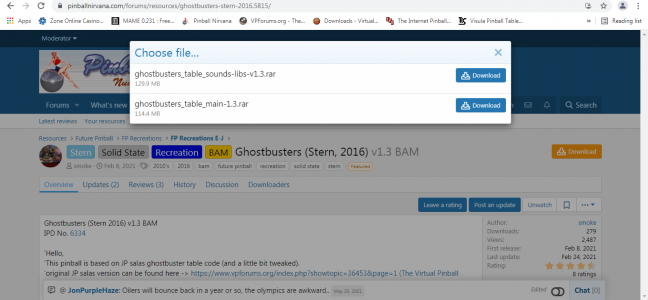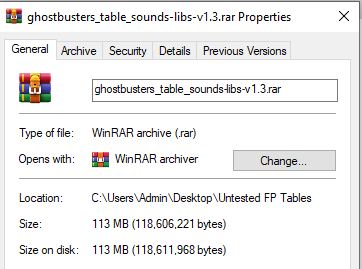You are using an out of date browser. It may not display this or other websites correctly.
You should upgrade or use an alternative browser.
You should upgrade or use an alternative browser.
Solid State Machines
Future Pinball
Quickdraw19
Pinball Wizard
- Joined
- Nov 22, 2019
- Messages
- 11
- Reaction score
- 5
- Points
- 10
- Favorite Pinball Machine
- Twilight Zone
The sound libs rar file looks to be corrupt. I've tried downloading it 3 times.
- Joined
- Nov 10, 2015
- Messages
- 3,584
- Solutions
- 26
- Reaction score
- 3,194
- Points
- 151
- Favorite Pinball Machine
- Congo
Quickdraw19
Pinball Wizard
- Joined
- Nov 22, 2019
- Messages
- 11
- Reaction score
- 5
- Points
- 10
- Favorite Pinball Machine
- Twilight Zone
Weird. There must be something screwy with my Internet connection. All three files are different sizes. The downloads must not be completing or something.I just downloaded and it extracts fine. It is not a corrupt file .
Try using a newer version of 7zip to extract file.
It extracts all types of files including RAR files, and it is free program.
Find here..
- Joined
- Nov 10, 2015
- Messages
- 3,584
- Solutions
- 26
- Reaction score
- 3,194
- Points
- 151
- Favorite Pinball Machine
- Congo
Quickdraw19
Pinball Wizard
- Joined
- Nov 22, 2019
- Messages
- 11
- Reaction score
- 5
- Points
- 10
- Favorite Pinball Machine
- Twilight Zone
Very weird.
I am only seeing 2 files available for download, not 3.
In the past, I have found, when I get a file that says corrupt, if I install the newest 7zip, it then extracts the so called corrupt file.
Try newer 7zip, and let me know if it works.View attachment 20485
Actually, I meant that I downloaded the sounds-libs-v1.3 file three times. All three were different file sizes. The main table file uncompressed correctly.
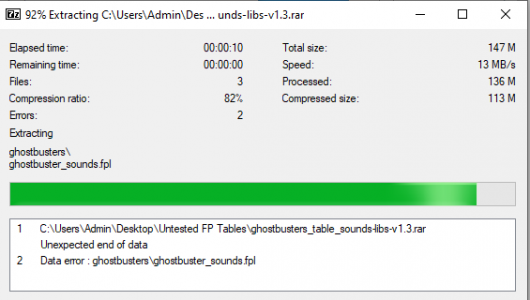
- Joined
- Nov 10, 2015
- Messages
- 3,584
- Solutions
- 26
- Reaction score
- 3,194
- Points
- 151
- Favorite Pinball Machine
- Congo
Oh ok. Misunderstood you.
Weird that the table downloads fully for you, but not the sound libs.
Sound Libs file should be 129.9 MB's when fully downloaded.
Maybe try a different browser? IE Firefox, Chrome?
Weird that the table downloads fully for you, but not the sound libs.
Sound Libs file should be 129.9 MB's when fully downloaded.
Maybe try a different browser? IE Firefox, Chrome?
Quickdraw19
Pinball Wizard
- Joined
- Nov 22, 2019
- Messages
- 11
- Reaction score
- 5
- Points
- 10
- Favorite Pinball Machine
- Twilight Zone
- Joined
- Nov 10, 2015
- Messages
- 3,584
- Solutions
- 26
- Reaction score
- 3,194
- Points
- 151
- Favorite Pinball Machine
- Congo
Ok so lets try this...
I uploaded the sound libs to my drop box...try downloading it from here and see if it fully downloads for you...
https://www.dropbox.com/s/lm4sfjgpfuvh5me/ghostbusters_table_sounds-libs-v1.3.rar?dl=0
I uploaded the sound libs to my drop box...try downloading it from here and see if it fully downloads for you...
https://www.dropbox.com/s/lm4sfjgpfuvh5me/ghostbusters_table_sounds-libs-v1.3.rar?dl=0
Quickdraw19
Pinball Wizard
- Joined
- Nov 22, 2019
- Messages
- 11
- Reaction score
- 5
- Points
- 10
- Favorite Pinball Machine
- Twilight Zone
Ok so lets try this...
I uploaded the sound libs to my drop box...try downloading it from here and see if it fully downloads for you...
https://www.dropbox.com/s/lm4sfjgpfuvh5me/ghostbusters_table_sounds-libs-v1.3.rar?dl=0
That worked. Thanks!
Quickdraw19
Pinball Wizard
- Joined
- Nov 22, 2019
- Messages
- 11
- Reaction score
- 5
- Points
- 10
- Favorite Pinball Machine
- Twilight Zone
When I start a game, the table goes completely dark. Is it supposed to be that way?
- Joined
- Nov 10, 2015
- Messages
- 3,584
- Solutions
- 26
- Reaction score
- 3,194
- Points
- 151
- Favorite Pinball Machine
- Congo
I don't think so, but I am not sure as I haven't installed BAM and tried this table out yet.
I will let the Future Pinball Wizards help you with that question, as I have no idea.
I will let the Future Pinball Wizards help you with that question, as I have no idea.
- Joined
- May 3, 2016
- Messages
- 3,257
- Solutions
- 7
- Reaction score
- 2,559
- Points
- 145
- Favorite Pinball Machine
- Attack From Mars
I have played version 1.3 quite a few times and not had any problems with it. It appears fairly bright to me when the table starts and I have not made any lighting adjustments. Are you using BAM? You might open editor preferences and make sure that "Load images into editor" is unchecked. Are you having problems with other tables? Table developers have a way of setting up lighting but Smoke didn't use it so the table uses the default lighting as it is set on your PC. It could be that your default light settings are messed up. Try playing the table and use the ` or q keys to open the BAM menu. Then move your cursor up or down to highlight the "Lights" menu option and press enter. Then arrow down to "Presets" and use the left/right arrow keys to select the Day or Bright Day presets.When I start a game, the table goes completely dark. Is it supposed to be that way?
Quickdraw19
Pinball Wizard
- Joined
- Nov 22, 2019
- Messages
- 11
- Reaction score
- 5
- Points
- 10
- Favorite Pinball Machine
- Twilight Zone
I have played version 1.3 quite a few times and not had any problems with it. It appears fairly bright to me when the table starts and I have not made any lighting adjustments. Are you using BAM? You might open editor preferences and make sure that "Load images into editor" is unchecked. Are you having problems with other tables? Table developers have a way of setting up lighting but Smoke didn't use it so the table uses the default lighting as it is set on your PC. It could be that your default light settings are messed up. Try playing the table and use the ` or q keys to open the BAM menu. Then move your cursor up or down to highlight the "Lights" menu option and press enter. Then arrow down to "Presets" and use the left/right arrow keys to select the Day or Bright Day presets.
It is using BAM. It's weird because (well...it's Ghostbusters after all) the only change I made was adding those sound files I had trouble downloading. After trying this time, the problem didn't happen, although the lighting was on the dark side. I went into that settings menu and adjusted the lighting to how I want it.
Thanks!
- Joined
- May 3, 2016
- Messages
- 3,257
- Solutions
- 7
- Reaction score
- 2,559
- Points
- 145
- Favorite Pinball Machine
- Attack From Mars
That's great! This is an incredible table also.It is using BAM. It's weird because (well...it's Ghostbusters after all) the only change I made was adding those sound files I had trouble downloading. After trying this time, the problem didn't happen, although the lighting was on the dark side. I went into that settings menu and adjusted the lighting to how I want it.
Thanks!
- Joined
- Jun 23, 2003
- Messages
- 7,219
- Solutions
- 10
- Reaction score
- 3,179
- Points
- 150
- Favorite Pinball Machine
- Jurassic Park
@Quickdraw19,That's great! This is an incredible table also.
Eh, maybe George just lifted his hex?
Sorta like...
RwL
Pinball Player
- Joined
- Jun 3, 2020
- Messages
- 18
- Reaction score
- 23
- Points
- 9
- Favorite Pinball Machine
- Cirqus Voltaire
Open Script and find "initTrakedSoundBalls()" below that will be the names of balls used during game play, ie. zp1.CreateBall, zp2. etc.Hello Smoke, a big thank you for this super nice table.
Also, is there (in the script) a simple way to have "the camera following the ball (scroll on)".
thank you in advance.
Bil
Change to "CreateCaptive Ball" see example below. This will allow the camera to follow main ball during game play and also allows for scrolling.
Also change the following things on the playfield editor:
Move "table flipper line" down to aprox .Y= 1040. This puts the line for camera just above center line of main flippers.
Move " table center line" X = 257 center between both flippers, as it's off to one side originally.
initTrakedSoundBalls()
zp1.CreateCaptiveBall
zp2.CreateCaptiveBall
zp3.CreateCaptiveBall
zp4.CreateCaptiveBall
zp5.CreateCaptiveBall
zp6.CreateCaptiveBall
KickerNudge.CreateCaptiveBall
EndOfGame()
Last edited:
graf
Pinball Wizard
- Joined
- Jun 25, 2020
- Messages
- 53
- Solutions
- 1
- Reaction score
- 20
- Points
- 19
- Favorite Pinball Machine
- T2
Great table. I love it.
I am using 1.3 everything works but on the backglass and DMD there is no movement.
Any ideas on what I should do ?
I just read the note
'CABINET USERS
'==============
'to have the DMD working on the backglass do the following respecting the order:
' 1/delete HUD DMD
' 2/rename the backglass DMD into ->"MyDmd"
I am using 1.3 everything works but on the backglass and DMD there is no movement.
Any ideas on what I should do ?
I just read the note
'CABINET USERS
'==============
'to have the DMD working on the backglass do the following respecting the order:
' 1/delete HUD DMD
' 2/rename the backglass DMD into ->"MyDmd"
RwL
Pinball Player
- Joined
- Jun 3, 2020
- Messages
- 18
- Reaction score
- 23
- Points
- 9
- Favorite Pinball Machine
- Cirqus Voltaire
The idea for cab users wanting DMD on backglass is correct. You need to click on "Translight" in editor to display both DMD.
First click on the HudDMD at the top left of screen and hit delete, then click on DispDMD and rename from [ Name= MyDMDxxxx] to MyDMD
Don't forget to save when done!
Hopefully this is the fix you are looking for.
First click on the HudDMD at the top left of screen and hit delete, then click on DispDMD and rename from [ Name= MyDMDxxxx] to MyDMD
Don't forget to save when done!
Hopefully this is the fix you are looking for.
graf
Pinball Wizard
- Joined
- Jun 25, 2020
- Messages
- 53
- Solutions
- 1
- Reaction score
- 20
- Points
- 19
- Favorite Pinball Machine
- T2
All good.The idea for cab users wanting DMD on backglass is correct. You need to click on "Translight" in editor to display both DMD.
First click on the HudDMD at the top left of screen and hit delete, then click on DispDMD and rename from [ Name= MyDMDxxxx] to MyDMD
Don't forget to save when done!
Hopefully this is the fix you are looking for.
Im surprised on how fast it loads up as well.
Once again well done.
flipper33
Pinball Player
- Joined
- Jun 29, 2021
- Messages
- 18
- Reaction score
- 4
- Points
- 9
- Favorite Pinball Machine
- adam's family
Hi smoke very nice table, is there a chance to see one of this days a small update with the camera follow the ball, even when the option is activate in FP it did not work. If somone can doing that for FP community (and for me :) ) it will be great! Hope...smoke submitted a new resource:
Ghostbusters (Stern) - based on JP salas ghostbusters code
Read more about this resource...
Thank's
Gimli
Pinball Master
- Joined
- Feb 6, 2020
- Messages
- 1,348
- Reaction score
- 894
- Points
- 120
- Favorite Pinball Machine
- Monster Bash
I am away but you can try changing in script under Sub CreateNewBallHi smoke very nice table, is there a chance to see one of this days a small update with the camera follow the ball, even when the option is activate in FP it did not work. If somone can doing that for FP community (and for me :) ) it will be great! Hope...
Thank's
createball.plungerkicker
change to
createcaptiveball.plungerkicker
flipper33
Pinball Player
- Joined
- Jun 29, 2021
- Messages
- 18
- Reaction score
- 4
- Points
- 9
- Favorite Pinball Machine
- adam's family
sorry just find "how to" on page 3smoke submitted a new resource:
Ghostbusters (Stern) - based on JP salas ghostbusters code
Read more about this resource...
Thank's a lot
General chit-chat
You can interact with the ChatGPT Bot in any Chat Room and there is a dedicated room. The command is /ai followed by a space and then your ? or inquiry.
ie: /ai What is a EM Pinball Machine?
ie: /ai What is a EM Pinball Machine?
- No one is chatting at the moment.
-
Chat Bot Mibs:
jhbradley has left the room. -
Chat Bot Mibs:
Conejazo has left the room. -
Chat Bot Mibs:
Sedulous has left the room. -
Chat Bot Mibs:
MrChiggins has left the room. -
Chat Bot Mibs:
Whitey Weissman has left the room. -
Chat Bot Mibs:
SFP_systems has left the room. -
Chat Bot Mibs:
Skybuck Flying has left the room. -
Chat Bot Mibs:
DesertCat has left the room. -
Chat Bot Mibs:
Arecibo has left the room. -
Chat Bot Mibs:
thierry71 has left the room. -
Chat Bot Mibs:
alain59500 has left the room. -
Chat Bot Mibs:
mesrine13 has left the room. -
Chat Bot Mibs:
ettore has left the room. -
Chat Bot Mibs:
amigajohn has left the room. -
Chat Bot Mibs:
Morinehtar has left the room. -
Chat Bot Mibs:
MrConductor has left the room. -
Chat Bot Mibs:
chris9795 has left the room. -
Chat Bot Mibs:
knaxit has left the room. -
Chat Bot Mibs:
dw1 has left the room. -
Chat Bot Mibs:
allamain has left the room. -
Chat Bot Mibs:
johnny4545 has left the room. -
Chat Bot Mibs:
mranderson has left the room. -
Chat Bot Mibs:
PinballFan1984 has left the room. -
Chat Bot Mibs:
Darkchylde has left the room. -
Chat Bot Mibs:
Jeff X has left the room.