jtran15570
Pinball Nudger
- Joined
- Jul 10, 2022
- Messages
- 1
- Reaction score
- 0
- Points
- 2
- Favorite Pinball Machine
- ghostbusters
how do i get this to work what are the steps to install it into my future pinball build

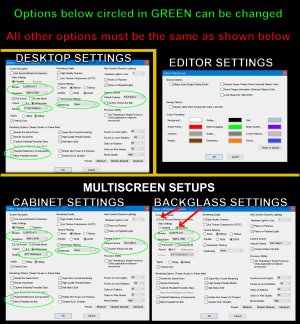

Xenonph@pale
I just downloaded both files and they extracted fine, and are not corrupt.
Maybe try using a different browser?
The file sizes should be...
ghostbusters_table_main-1.3 = 117,148 KB
ghostbusters_table_sounds-libs-v1.3 = 133,005 KB
Hope this helps you.
thank you needed thisin scripts ZBRrollingballsoundslibGB.vbs search for
sub DayNightLightUpdate
and add exit sub
hi, the dark night mode continues to activate by itself despite having downloaded this version and updated BAM. can you help me ? Thank you
after that : i opened the ghostbusters table, changed the "dark night" options in "day" and saved the settings in the xml file of the table (just that one not the "global default" one). I use retrobat as a frontend and even closing and reopening the retrobat and the table, configurations remain memorized.in scripts ZBRrollingballsoundslibGB.vbs search for
sub DayNightLightUpdate
and add exit sub
sub DayNightLightUpdate
dim tmpInterpol
exit sub
ok, first of all i would like to thank you for the help, the problem seems solved, i used this method : re-patched Future Pinball.exe and FPLoader with the 4gb patch and :
after that : i opened the ghostbusters table, changed the "dark night" options in "day" and saved the settings in the xml file of the table (just that one not the "global default" one). I use retrobat as a frontend and even closing and reopening the retrobat and the table, configurations remain memorized.
DayMainLightProperties = Array(1.0, 1.0, 1.0, 0.125)
DayOtherLightsAttenuation = Array(1.0, 0.0, 0.0)
NightMainLightProperties = Array(1.0, 0.2, 1.5, 0.025)
NightOtherLightsAttenuation = Array(0.066, 0.0, 0.333)
NightLightsBrightnessBOOST=2.5love the table .... like your work ... pure art.I verified your problem. I searched the script for xBAM.Lights which is what Smoke would have used to add lighting to the script. It is not used. I can't figure out why the Dark Night mode can't be changed. Well. you can change it for the current game but it reverts back to Dark Night when you close and reopen the table.
I figured out a color DMD for it. Just save the attachment in the same folder as the table and give it the same name as the table. You must change the Matrix Color of the DMD to pure white for it to work.
Mods of this table should be posted in a separate topic I think, since they are not smoke's own updates.
So in the script it says thiNewer tables like this, and my own newer releases are more demanding for ram usage than older FP tables.
Both FP and VPX are old apps, so they need to be completely closed EVERY time you exit a table or want to load and play another table. You avoid MANY problems by doing this.
BAM always needs to be updated to the latest version.
You also will need to patch FP and BAM to access 4 GB for my newer releases coming out. This means your PC needs to be running on a 64 bit Windows, and have at least 6 GB ram or more, and a decent GPU with a good amount of VRAM. More info about doing that is here:

Support File - Tutorial - BAM - FP - 4 GB patch for Future Pinball and BAM. A must have!
Future Pinball is.... OLD. Future Pinball is an older 32 bit program, which means that (by default) it's only allowed to access up to 2 GB of ram to use. Windows did this with the assumption that anyone running a 32 bit program in a 32 bit version of Windows (which can only access 4 GB total)...pinballnirvana.com
FPLoader.exe needs to be set to run in Windows 8 compatibility to prevent crashing.
You need to be using the correct settings for FP and Editor settings. It matters. Reducing / changing anything means the table may not run correctly... it may crash... or the table itself may have terrible lighting problems, as many tables are designed with 7 hardware lights being needed. If your PC can't run games smoothly with these settings... then you need a faster PC. This isn't 2008 anymore.
If your GPU has lower VRAM, then you can try to enable "Use Texture Compression" to see if that helps. It may mean the tables take longer to load.
View attachment 25281
The reason its recommended to NOT enable "Load Images into the Table Editor" is because it will give no benefit to anyone who just "plays" the games. If you have that option enabled and just play the game... the table will load will all textures into the Editor when it first loads the table... and then when you get to the Loading Screen, FP will load all the textures AGAIN. For SLAMT1LT tables, or some of my newer releases, that means you are taking almost twice the amount of time just to load and play the table, and that adds up!
Update: Trilinear Filtering. It used to offer no visual benefit. I just tested it and now it seems to make a big difference. It does however make ALL tables take MUCH longer to load and play! Read more in my response below.
Install all *.fpl files into the "Future Pinball \ Libraries" folder.
Install all *.vbs files in "Future Pinball \ Scripts" folder.
Install the table file into Tables folder.
Run FPLoader.exe (in BAM folder) to start FP and then load the table and play.
Enjoy.
