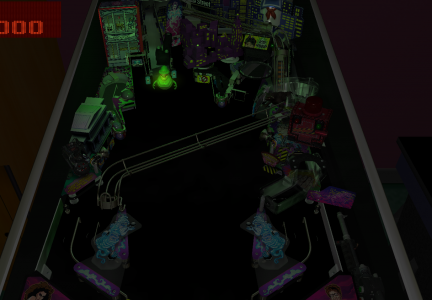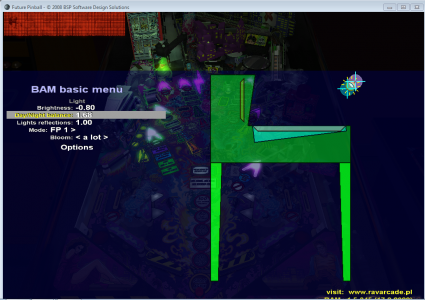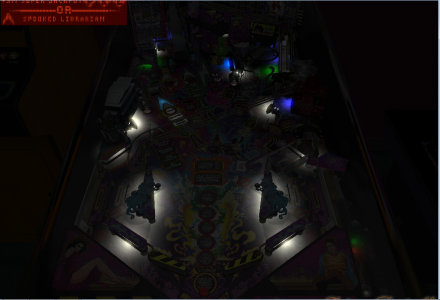if anyone wants a slower table (im terrible at this table, joystick breaker for me)
i used my settings from TZ and adjusted them.
add below option explicit in script, and set slope to 6.8 and rename or delete the xml
'=============================== PHYSICS XML ===========================
'<?xml version="1.0" encoding="utf-8"?>
'<document>
' <physics slope="6.8" fps="296" threaded="1"></physics>
' <ball newtonDamping="0" mass="85.65" gravity="7300" damping="0.94.75"></ball>
' <flipper rotationSpeedChart="{0.0,1.0},{3.9,3.8},{7.5,9.0},{11.1,15.6},{13.8,22.0},{16.6,31.5},{18.3,39.3},{20.0,50.0},{21.1,62.0},{21.5,75.0},{22.0,100.0}[0.0,0.0],[100.0,20.0],[101.0,100.0]" newtonDamping="1" releaseOmega="24" mass="20150" omega="43" moeMethod="0" leftXoff="0" leftYoff="0" leftZoff="0" rightXoff="0" rightYoff="0" rightZoff="0"></flipper>
' <bumper impulse="90.0" impulseRandomness="0" vectorRandomness="6"></bumper>
' <autoplunger mass="20000.0" force="60000.0"></autoplunger>
' <diverter mass="10000.0" omega="33.0"></diverter>
' <gate mass="0.010" gravity="50" damping="0.25"></gate>
' <kicker impulse="1000.0" vukImpulse="1400.0" impulseRandomness="2" vectorRandomness="1"></kicker>
' <plunger mass="15000.0" force="22000.0"></plunger>
' <slingshot impulse="700.0" impulseRandomness="15" vectorRandomness="3"></slingshot>
' <spindisk mass="10000.0" angularDamp="0.33" linearDamp="0.25"></spindisk>
' <spinner mass="60.0" gravity="100.0" angularDamp="0.25" angularAccel="5.25" spinDampLoose="0.55" spinBackLoose="1.70" spinDampNorm="0.75" spinBackNorm="1.80" spinDampTight="0.95" spinBackTight="1.90"></spinner>
' <emkicker mass="7500.0" omega="55.0"></emkicker>
' <varitarget mass="500.0" damping="0.9" tension="3.0" return="15.0"></varitarget>
' <magnet impulse="10.0" impulseRandomness="2"></magnet>
' <nudge impulse="120.0" impulseRandomness="25.0" warningLevel="250" leftAngle="65" upAngle="0.0" rightAngle="295" vectorRandomness="5" visualDistance="1" waitPeriod="300" maxBallVelocity="500.0"></nudge>
' <defaultMat softnessCoef="0.02" elasticCoef="0.1" staticFriction="0.02" kineticFriction="0.02"></defaultMat>
' <playfieldMat softnessCoef="0.03" elasticCoef="0.1" staticFriction="0.025" kineticFriction="0.015"></playfieldMat>
' <metalMat softnessCoef="0.01" elasticCoef="0.1" staticFriction="0.01" kineticFriction="0.01"></metalMat>
' <woodMat softnessCoef="0.03" elasticCoef="0.15" staticFriction="0.03" kineticFriction="0.02"></woodMat>
' <plasticMat softnessCoef="0.02" elasticCoef="0.2" staticFriction="0.02" kineticFriction="0.01"></plasticMat>
' <rubberHardMat softnessCoef="0.08" elasticCoef="0.32" staticFriction="0.04" kineticFriction="0.055"></rubberHardMat>
' <rubberIntMat softnessCoef="0.1" elasticCoef="0.42" staticFriction="0.05" kineticFriction="0.065"></rubberIntMat>
' <rubberSoftMat softnessCoef="0.12" elasticCoef="0.52" staticFriction="0.06" kineticFriction="0.075"></rubberSoftMat>
' <gateMat softnessCoef="0.05" elasticCoef="0.05" staticFriction="0" kineticFriction="0"></gateMat>
' <kickerMat softnessCoef="0.01" elasticCoef="0.05" staticFriction="0.8" kineticFriction="0.8"></kickerMat>
' <rampMat softnessCoef="0.9" elasticCoef="0.05" staticFriction="0.01" kineticFriction="0.01"></rampMat>
' <plungerMat softnessCoef="0.04" elasticCoef="0.55" staticFriction="0.02" kineticFriction="0.02"></plungerMat>
' <spindiskMat softnessCoef="0.05" elasticCoef="0.5" staticFriction="1.5" kineticFriction="2"></spindiskMat>
'</document>
'=============================== PHYSICS XML ===========================