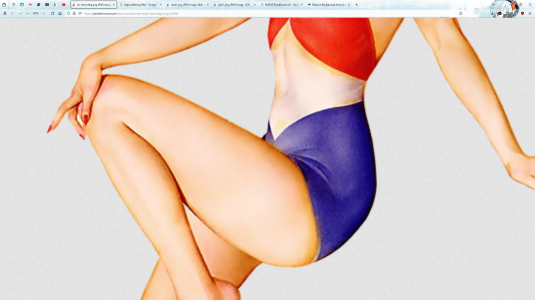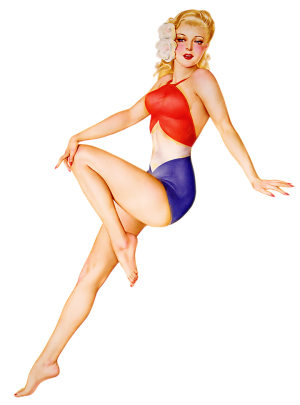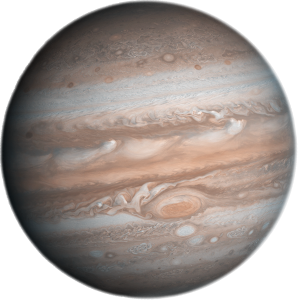You are using an out of date browser. It may not display this or other websites correctly.
You should upgrade or use an alternative browser.
You should upgrade or use an alternative browser.
Upgrade/Project New Site Logo Workshop
- Thread starter xenonph
- Start date
- Joined
- Nov 10, 2015
- Messages
- 3,550
- Solutions
- 24
- Reaction score
- 3,172
- Points
- 151
- Favorite Pinball Machine
- Congo
What do you think about leaving Shiva's logo up until this weekend? (So it will have been up for about a week.)
That way everyone has a chance to see it. (Next year we can post it a week early.)
I say leave it up until Saturday or Sunday at midnight my time, and then switch to the St. Patricks logo, which will be next sunday after this one.
Just leaving it up an extra day, grabbed the attention of long timers like Druadic.
That way everyone has a chance to see it. (Next year we can post it a week early.)
I say leave it up until Saturday or Sunday at midnight my time, and then switch to the St. Patricks logo, which will be next sunday after this one.
Just leaving it up an extra day, grabbed the attention of long timers like Druadic.
- Joined
- Jun 16, 2003
- Messages
- 5,656
- Solutions
- 7
- Reaction score
- 4,080
- Points
- 151
- Favorite Pinball Machine
- TMNT
A sound plan indeed to be sure! 

I say leave it up until Saturday or Sunday at midnight my time, and then switch to the St. Patricks logo, which will be next sunday after this one.
Just leaving it up an extra day, grabbed the attention of long timers like Druadic.
- Joined
- Nov 10, 2015
- Messages
- 3,550
- Solutions
- 24
- Reaction score
- 3,172
- Points
- 151
- Favorite Pinball Machine
- Congo
So the next logo to work on is the Pinball Nirvana 21st Anniversary logo!
I am thinking Shiva should work on this one, as he has the best skills out of us all with editing pics.
This is a special logo, and I personally want this logo to look the best it can.
With my current capabilities, I am unable to make this happen!
Also we don't have a High Res pinball pic yet, so to make this a High Def logo (4800x800), we need to use something besides pinball.
@shiva
Do you mind helping to create this particular Anniversary logo?
You helped create the original logo, so who best to make the Anniversary logo other than you?
Your Anniversary logo turned out magnificent!
This year, Easter is March 31st.
So the day after Easter, April 1st, is the 21st Anniversary.
There are no other holidays in April, besides Earth Day on April 22nd, so we can keep the Pinball Nirvana Anniversary logo up all month if we wanted too.
I am thinking Shiva should work on this one, as he has the best skills out of us all with editing pics.
This is a special logo, and I personally want this logo to look the best it can.
With my current capabilities, I am unable to make this happen!
Also we don't have a High Res pinball pic yet, so to make this a High Def logo (4800x800), we need to use something besides pinball.
@shiva
Do you mind helping to create this particular Anniversary logo?
You helped create the original logo, so who best to make the Anniversary logo other than you?
Your Anniversary logo turned out magnificent!
This year, Easter is March 31st.
So the day after Easter, April 1st, is the 21st Anniversary.
There are no other holidays in April, besides Earth Day on April 22nd, so we can keep the Pinball Nirvana Anniversary logo up all month if we wanted too.
- Joined
- Jun 16, 2003
- Messages
- 5,656
- Solutions
- 7
- Reaction score
- 4,080
- Points
- 151
- Favorite Pinball Machine
- TMNT
Looks pretty, eye see some fringing where the chic a ball image corrupt cutout shows through, have you tried it with Pete's ball still liked the look of that best, maybe there might be a cutout filter for the chic a ball image just a thought?
* edge softening filter?
* edge softening filter?
- Joined
- Nov 10, 2015
- Messages
- 3,550
- Solutions
- 24
- Reaction score
- 3,172
- Points
- 151
- Favorite Pinball Machine
- Congo
Looks pretty, eye see some fringing where the chic a ball image corrupt cutout shows through, have you tried it with Pete's ball still liked the look of that best, maybe there might be a cutout filter for the chic a ball image just a thought?
* edge softening filter?
I can see it now on her cheek.
I can clean that up I think.
I am just using the transparent image here...
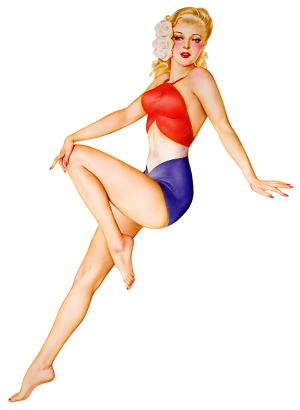
- Joined
- Nov 10, 2015
- Messages
- 3,550
- Solutions
- 24
- Reaction score
- 3,172
- Points
- 151
- Favorite Pinball Machine
- Congo
I can barely see it around the cheek of her ass, only with the pinball behind her, as my eyes aren't great.There is an obvious yellow fringe around the entire image is what I C.
I thought that was just how she was painted.
I am not able to soften the edges, as I have no idea what that is, or how to do it.
It is amazing I even made it this far with the logos, with my lack of knowledge.
It is the same pic I used for all the other logos, but I guess since it is in better resolution, the flaws are seen easier.
- Joined
- Nov 10, 2015
- Messages
- 3,550
- Solutions
- 24
- Reaction score
- 3,172
- Points
- 151
- Favorite Pinball Machine
- Congo
I think I know what the problem is.
I am using the magic wand to select the area around her to make it transparent.
Usually this is set to 100% Threshold to make the edges crisp.
But on this particular pic, I am only able to set the Threshold to 30%, or it adds portions of the girls body.
Here is threshold set at 100%
You can see it is selecting parts of her body.
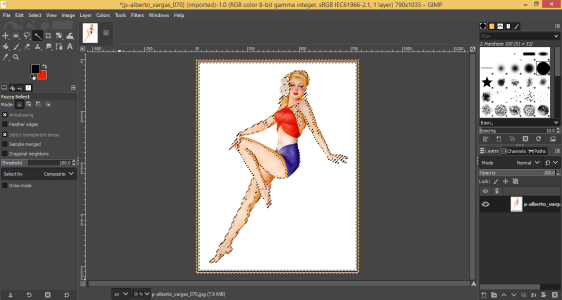
And here Threshold is set to 30%..
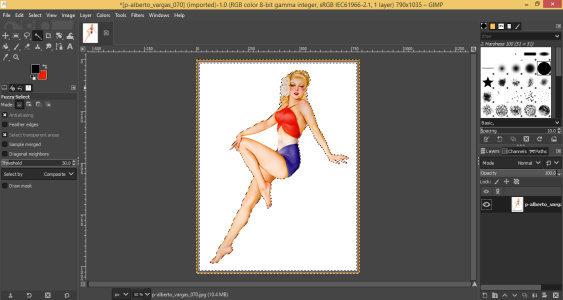
The only other way that I know of to make the transparency around the girl, is to just go around the whole image by hand and set points around edges, and slowly trim the white out to make it transparent around the lady.
Unless you can trim the white off the pic and make it transparent with some other method?
Here is pic...
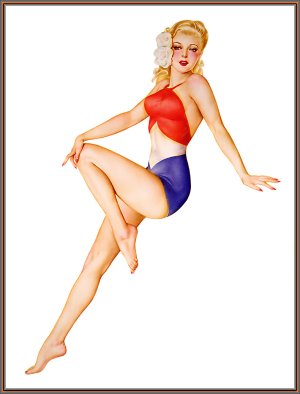
I am using the magic wand to select the area around her to make it transparent.
Usually this is set to 100% Threshold to make the edges crisp.
But on this particular pic, I am only able to set the Threshold to 30%, or it adds portions of the girls body.
Here is threshold set at 100%
You can see it is selecting parts of her body.
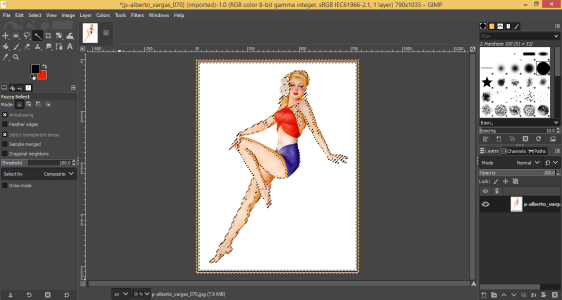
And here Threshold is set to 30%..
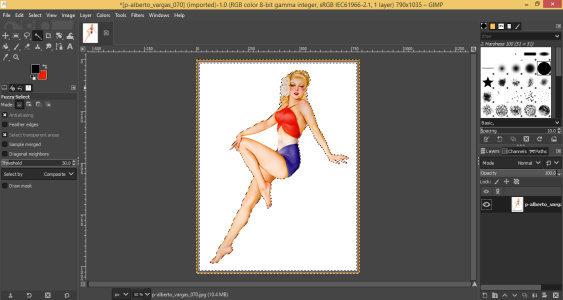
The only other way that I know of to make the transparency around the girl, is to just go around the whole image by hand and set points around edges, and slowly trim the white out to make it transparent around the lady.
Unless you can trim the white off the pic and make it transparent with some other method?
Here is pic...
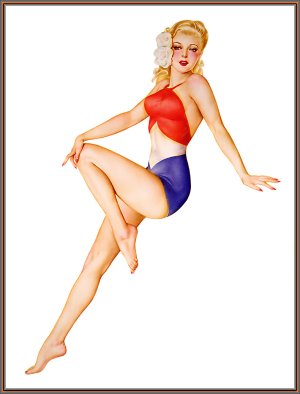
- Joined
- Jun 16, 2003
- Messages
- 5,656
- Solutions
- 7
- Reaction score
- 4,080
- Points
- 151
- Favorite Pinball Machine
- TMNT
The only way I know to overcome this is by increasing the white point or through colour reduction. I think these are filter options in xnview or Irfan view it was a long time back and I was using it to basically get the background colour all pure white. That said it was on much simpler images and it wasn't always possible to get a good result.
- Joined
- Jun 16, 2003
- Messages
- 5,656
- Solutions
- 7
- Reaction score
- 4,080
- Points
- 151
- Favorite Pinball Machine
- TMNT
Maybe this might work?

 www.remove.bg
www.remove.bg

Remove Background from Image for Free – remove.bg
Remove image backgrounds automatically in 5 seconds with just one click. Don't spend hours manually picking pixels. Upload your photo now & see the magic.
- Joined
- Nov 10, 2015
- Messages
- 3,550
- Solutions
- 24
- Reaction score
- 3,172
- Points
- 151
- Favorite Pinball Machine
- Congo
Maybe this might work?

Remove Background from Image for Free – remove.bg
Remove image backgrounds automatically in 5 seconds with just one click. Don't spend hours manually picking pixels. Upload your photo now & see the magic.www.remove.bg
I am locked out of email, otherwise it looks like this could work!
- Joined
- Jun 16, 2003
- Messages
- 5,656
- Solutions
- 7
- Reaction score
- 4,080
- Points
- 151
- Favorite Pinball Machine
- TMNT
- Joined
- Nov 10, 2015
- Messages
- 3,550
- Solutions
- 24
- Reaction score
- 3,172
- Points
- 151
- Favorite Pinball Machine
- Congo
I got that site to work, this is the image it returned, not sure if it's good just got the image...
I still see it around the cheek.
Also look at her hand.
I will just try to clip this by hand.
It is a tedious and long process.
- Joined
- Jun 16, 2003
- Messages
- 5,656
- Solutions
- 7
- Reaction score
- 4,080
- Points
- 151
- Favorite Pinball Machine
- TMNT
Found a better site that is actually free without having to sign up...
It also has more editing options...


It also has more editing options...

LunaPic.com Photo Editor Transparent Background tool
Free and Easy to use online image effects. Try the Transparent Background effect.
www5.lunapic.com

- Joined
- Nov 10, 2015
- Messages
- 3,550
- Solutions
- 24
- Reaction score
- 3,172
- Points
- 151
- Favorite Pinball Machine
- Congo
Number 3 looks best!It has another background removal option, so I tried that as well as the above...
View attachment 41688
mmmm....
Saved countless hours of me trying to do this by hand!
- Joined
- Nov 10, 2015
- Messages
- 3,550
- Solutions
- 24
- Reaction score
- 3,172
- Points
- 151
- Favorite Pinball Machine
- Congo
General chit-chat
You can interact with the ChatGPT Bot in any Chat Room and there is a dedicated room. The command is /ai followed by a space and then your ? or inquiry.
ie: /ai What is a EM Pinball Machine?
ie: /ai What is a EM Pinball Machine?
- No one is chatting at the moment.
-
Chat Bot Mibs:
Beermano has left the room. -
Chat Bot Mibs:
02browns has left the room. -
Chat Bot Mibs:
nitram1864 has left the room. -
Chat Bot Mibs:
aeponce has left the room. -
Chat Bot Mibs:
JEAN LUC has left the room. -
Chat Bot Mibs:
lorenzom has left the room. -
Chat Bot Mibs:
maxangelo19 has left the room. -
Chat Bot Mibs:
Dragonslapper has left the room. -
Chat Bot Mibs:
royaljet has left the room. -
Chat Bot Mibs:
Tyfox has left the room. -
Chat Bot Mibs:
Goldtopboy has left the room. -
Chat Bot Mibs:
slick267 has left the room. -
Chat Bot Mibs:
dabreeze has left the room. -
Chat Bot Mibs:
Spike has left the room. -
Chat Bot Mibs:
Tofa has left the room. -
Chat Bot Mibs:
Atropine has left the room. -
Chat Bot Mibs:
bongo2k5 has left the room. -
Chat Bot Mibs:
Bouly has left the room. -
Chat Bot Mibs:
Felipefx3 has left the room.