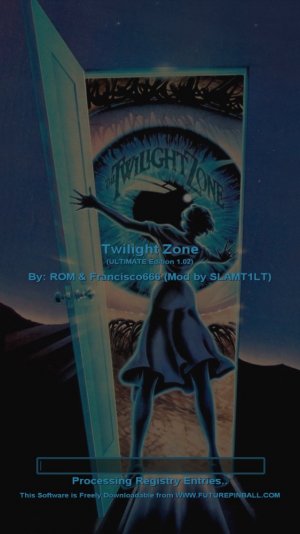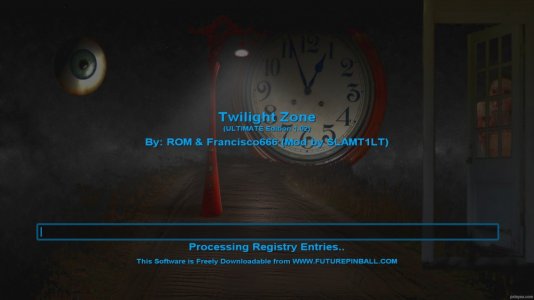I think your pc is more powerful than mine,right?...if you say that you have had slowdowns, after using the "sound bounce" code I believe it, but....
there are some considerations to make, in my opinion
1) the TLZ table, is already a complex table of its own, being a table that has modified "slam" therefore very "heavy"(video-clip, high -texture, many model (I don't know if they are reduced or not)) for fp, both in loading, and both for low PC.
2) in this table i believe you have added other things, including the shiva code.
now it's just my opinion, but there is always something to learn and discover in all of this.....
I always added the "sound bounce" in my tables, as you see it and inserted in the thread that I opened, Rav, in this way he sent it to me, and I had no problems, but this only because I always inserted it in tables not complex.
Now by a strange coincidence, I found a similar slowness on DK, but it was not for the "sound bounce" but for other things, and this confirms my opinion, which depends on which table you work on.
Therefore, having said that,
I also used the method that you and Anontet, you have designed and implemented directly in the code of "dynamic flippers" inside DK, if for you it was better this way, then it means that it is right to act like this.
PS:
@GeorgeH I did not understand what you mean by this(in black below), could you explain me better,please? ball damping what is?
and it seemed that the ball damping was reduced dramatically