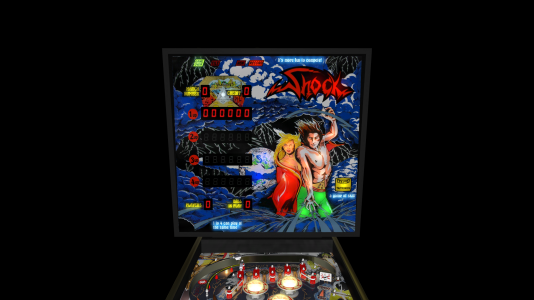by tio_italo
at 2014-05-26
Type Recreation (real pinball)
Manufacturer Taito Do Brazil, a division of Taito, Japan
Tradename Flipermatic/Liberty/Mecatronics
Date 1980
IPD No. 4573
FP Physics 1.0
Video
Description
at 2014-05-26
Type Recreation (real pinball)
Manufacturer Taito Do Brazil, a division of Taito, Japan
Tradename Flipermatic/Liberty/Mecatronics
Date 1980
IPD No. 4573
FP Physics 1.0
Video
Rules