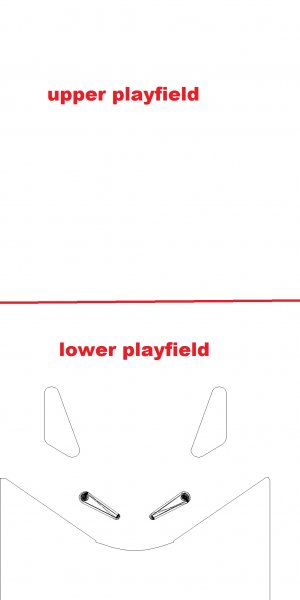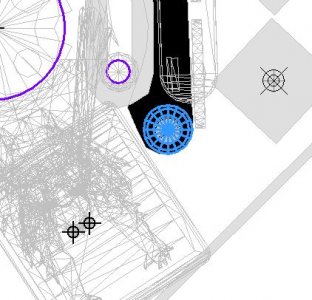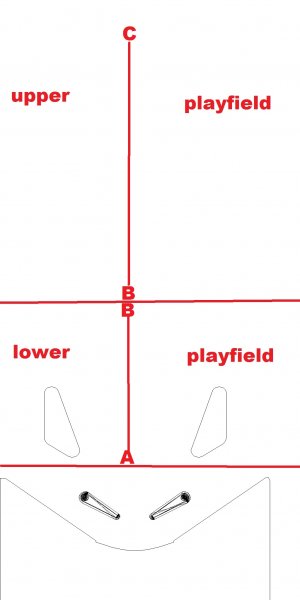- Joined
- Mar 16, 2013
- Messages
- 1,383
- Solutions
- 3
- Reaction score
- 646
- Points
- 131
- Favorite Pinball Machine
- Batman(Data East)
Hello everyone......
Okay, this is probably a topic discussed many and many times, but sometimes things happen that a person, who cannot explain certain situations.
Now, I don't know if the fact that I have not always installed every release of Bam, but only replaced, from version 290, up to the latest current version, which I installed this time.
I state that I am not a great "physics tweaks man", like @GeorgeH or someone else.I almost always left the standard FP physics in my tables, that is, not using other types of "xml" but only making my changes to the objects in the fp editor, so never in "physics tweaks" in menu bam, and only for a few years I use "dynamic flippers", then only after having tried everything, I create my own "xml"
So I ask those who somehow have had a feeling that something is different in the physics of FP ...I mean, it seems that all of a sudden, the FP gameplay, has become slow, I don't know if I can be clear, that is to have a faster gameplay I would have to make changes that I never needed to do .... maybe a another user who recently discussed this with me ... can make a speech ....
The crux of the matter is whether by chance installing the last version of Bam, the 329 .... I had this feeling of slowness,underline "feeling" because I don't know how to define this situation.

 pinballnirvana.com
pinballnirvana.com
Okay, this is probably a topic discussed many and many times, but sometimes things happen that a person, who cannot explain certain situations.
Now, I don't know if the fact that I have not always installed every release of Bam, but only replaced, from version 290, up to the latest current version, which I installed this time.
I state that I am not a great "physics tweaks man", like @GeorgeH or someone else.I almost always left the standard FP physics in my tables, that is, not using other types of "xml" but only making my changes to the objects in the fp editor, so never in "physics tweaks" in menu bam, and only for a few years I use "dynamic flippers", then only after having tried everything, I create my own "xml"
So I ask those who somehow have had a feeling that something is different in the physics of FP ...I mean, it seems that all of a sudden, the FP gameplay, has become slow, I don't know if I can be clear, that is to have a faster gameplay I would have to make changes that I never needed to do .... maybe a another user who recently discussed this with me ... can make a speech ....
The crux of the matter is whether by chance installing the last version of Bam, the 329 .... I had this feeling of slowness,underline "feeling" because I don't know how to define this situation.

Resources by Paolo
Last edited: