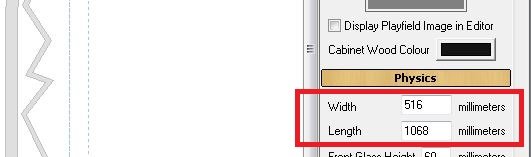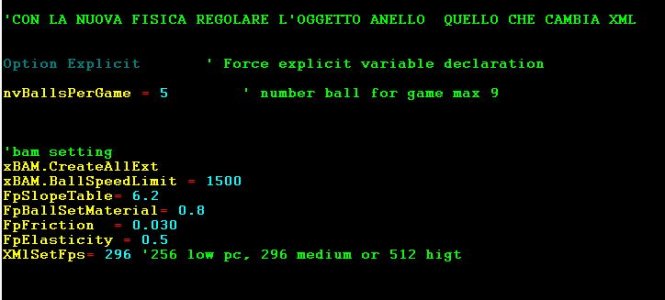Ok, so as you explain it's better just in xml
Regarding the NewtonDamping, as I could see it is better not to touch it, as a test I had put 1, when I then opened the table, the ball went in slow motion (it reminded me of the TV series the six million dollar man)
Exactly. Newton Damping always need to be set at 0
For ball damping, to make it simple, it like the counterforce that make the ball spin speed slown down until she stop spinning.
To find 0.5, I tried to measure the time a ball that I turned with my hand on a coated wood like a playfield. If you set 0, is like ball turn in the space like Earth, Sun, Jupiter etc etc... with no atmosphere friction... She never stop spining... So 0.5 seems to be good value... 0.2 to 0.5 could be a good range. ALso, less ball damping you set, more momemtum she kept when she roll. By the past, setting it at 1 avoid overspin.... Now it's not needed anymore with FizX
Wow...
So you've created a system that you can insert into the various gameplay situations of the various elements that the ball hits, am I right? therefore in xml damping is involved in all gameplay situations of the table, your system overrides the xml and configures it according to......???? let's see if I guess right... this "momemtum absorption" did I guess right?
that you put in some super processed code, I wonder what it is? even if I look for it I don't think I would find it, I don't even know how and what it is

Did you look at the vide on the FizX Private discussion?
Yes, i emplemented this. For now it's almost basic. The reason is I put same absorption factor on every case for now. Second reason, it's due to FP lack of physics when ball hit something, it not always deflect the ball bounce trajectory in every situation. So I set a value wich work the most better as possible for all scenario. In the future, i plan to solve this FP issue, and make dynamic absorption wich will deflect bounce trajectory in every case. But It's not my focus.. The first objectif of this first version of Momemtum absorption was to avoid overspin.
Combined to the "scatter bounce" feature, it should make very impredicible bounce trajectory in the future
For now, it at least always overspin in all situation. Which was a big issue.
Look at the "Generic_Hit" for xBAM.BallsetOmega.....
So for mass you say you did it,but I didn't see the setting?
So gravity remains, is it possible to create a code that we can change it without going into xml?
I had tried (in my math inability) to replicate your system, see page 157, but as you say and that I have also tried it doesn't work.
I assume Newton Damping, mass, gravity, damping...can't be created in order to configure them apart from in xml,because they are not material(for ball) so I don't know....
xBAM.Physics.SetBallMaterial FpBall
Set FpBall = xBAM.FindObject("ball")
FpBall.SetMaterial newtonDamping,mass,gravity,damping
I wonder what category nominations they are?
Nope, i didn't say i did it. I said it's easy.. But there is no reason to set it in script as it always be a static value... and only interact with all other element which have mass settings... More you increasse ball mass, more you need to increase all other mass in same scale..
But higher the value are, better the game is, and set it in XML is the better.
Just for exemple... i find which value is need to make game working good with no scripted Omega for flipper...
If i set ball mass to 8000, flipper need to be set between only to 5000/10000 depend to flipper omega set in XML... But for now, we can't use like this, due to another FP issue i can't solved for now.. So forget it, it was just an exemple.
Finally, 8000 for ball is "THE" good the value as you will have better scale accuracy for all other mass element, and also give more momentum to the ball travel on PF ( like taking a ramp ).. It's slightly but it's better...
So for mass you say you did it,but I didn't see the setting?
So gravity remains, is it possible to create a code that we can change it without going into xml?
I had tried (in my math inability) to replicate your system, see page 157, but as you say and that I have also tried it doesn't work.
I assume Newton Damping, mass, gravity, damping...can't be created in order to configure them apart from in xml,because they are not material(for ball) so I don't know....
xBAM.Physics.SetBallMaterial FpBall
Set FpBall = xBAM.FindObject("ball")
FpBall.SetMaterial newtonDamping,mass,gravity,damping
I wonder what category nominations they are?
- Gravity can't be set in script ( from my knowledge ).. Only in XML. I can ask rav to add this, but there is no good reason for that..
- Page 157?? from which thread?
- For the ball material, just use like this on the root of your script
xBAM.Physics.SetBallMaterial "your ball eleasticity coeff" ( no need to set softness and friction )
Ex: xBAM.Physics.SetBallMaterial 0.8
Now need to come back to my work.