You are using an out of date browser. It may not display this or other websites correctly.
You should upgrade or use an alternative browser.
You should upgrade or use an alternative browser.
Flipperless Original Table BAM FP Bumper Pool and Billiards (Original) v2.0 BAM
No permission to download
- Thread starter Gimli
- Start date
Future Pinball
Gimli
Pinball Master
- Joined
- Feb 6, 2020
- Messages
- 1,348
- Reaction score
- 894
- Points
- 120
- Favorite Pinball Machine
- Monster Bash
He he..."Isn't it ironic..." (TM)
/edit so.. yeah, I've put this in normal bam folder instead of VR folder :headbang:
Here is a post critiquing Alanis Morissette's "Isn't it ironic" it turns out it is but only 85 % of the time


Alanis Morissette’s 1995 song “Ironic” contains at least 85% actual irony
People have hated on Alanis Morissette’s song “Ironic” as long as it has existed. In this essay I will show that this hate is deeply misguided. Morissette’s song is, in fact…
simondedeo.com
Why mention this...that's the way my dumb brain works
Isn't it moronic ?
- Joined
- Jun 21, 2020
- Messages
- 2,036
- Solutions
- 1
- Reaction score
- 1,198
- Points
- 125
- Favorite Pinball Machine
- Indiana Jones
"I'm not at my usual top billing" (tm) that's why :D
Anyway, the table has some issues as expected. The one that doesn't let me play is, for example, I do a foul, ball in hand, place the ball and then the cue starts pushing the ball which causes a fault and I find myself stuck up in a loop.
Another issue is having the cue ball somewhere and another cue ball for the spin somewhere else.
If these are known well, "I'm one wave short of a shipwreck" (tm) so I have an excuse :D
Anyway, the table has some issues as expected. The one that doesn't let me play is, for example, I do a foul, ball in hand, place the ball and then the cue starts pushing the ball which causes a fault and I find myself stuck up in a loop.
Another issue is having the cue ball somewhere and another cue ball for the spin somewhere else.
If these are known well, "I'm one wave short of a shipwreck" (tm) so I have an excuse :D
Gimli
Pinball Master
- Joined
- Feb 6, 2020
- Messages
- 1,348
- Reaction score
- 894
- Points
- 120
- Favorite Pinball Machine
- Monster Bash
Thanks for testing !!"I'm not at my usual top billing" (tm) that's why :D
Anyway, the table has some issues as expected. The one that doesn't let me play is, for example, I do a foul, ball in hand, place the ball and then the cue starts pushing the ball which causes a fault and I find myself stuck up in a loop.
Do you mean when you press plunger to place the cue ball during "ball-in-hand" it does that too quickly and then launches your next shot ?
Are you holding down the enter key during a shot or just quickly press/release ?
Are you using the "up" arrow to change you aiming views ?
Not sure what you mean. After a cue ball scratch I put the cue ball on the rail while you using the "green marker" ball to place the ball for ball in hand. This is just a visual thing and I could make the cue ball invisible until the ball in hand has been place. Previously I had the cue ball placed on the table...but sometimes that would inadvertently collide with another ball .... I use a "green marker ball" but could use white or whatever..it is simply to indicate "Ball-in-hand" mode.Another issue is having the cue ball somewhere and another cue ball for the spin somewhere else.
During spin mode, I superimpose the Spin ball over top of the cue ball. So that is only "cue ball" you should see.
The process if you are using spin is a follows:
1. line up shot
2. press Enter once and cue will retract so you can see the spin dot
3. Use up and down arrow keys to rotate the dot for spin
4.press Enter key once and cue will return to shot position
5. Take your shot as per usual...hold and release enter key to determine shot strength.
No these are not known well...I am so used to using the table that I don't even notice these things.If these are known well, "I'm one wave short of a shipwreck" (tm) so I have an excus
So it is good to get a fresh perspective.
Gimli
Pinball Master
- Joined
- Feb 6, 2020
- Messages
- 1,348
- Reaction score
- 894
- Points
- 120
- Favorite Pinball Machine
- Monster Bash
@NitroNimbus
@TerryRed
@GeorgeH
@AnonTet
@wild
@popotte
@Gin
@ravarcade
@polygame
@ULTIMATE Pro Pinball
Here is a simple demo table (not billiards showing SetPositon, SetVelocity, SetOmega )
Start Game
Make sure you using a textured ball Press "N" to change BAM ball
Press buttons repeatedly.....
Press "V" to change ball position (gravity will make it fall)
Press"B" to see ball shooting in different directions based on velocity
Press "M" to see ball spinning
Bam.dll 328 included in Zip
@TerryRed
@GeorgeH
@AnonTet
@wild
@popotte
@Gin
@ravarcade
@polygame
@ULTIMATE Pro Pinball
Here is a simple demo table (not billiards showing SetPositon, SetVelocity, SetOmega )
Start Game
Make sure you using a textured ball Press "N" to change BAM ball
Press buttons repeatedly.....
Press "V" to change ball position (gravity will make it fall)
Press"B" to see ball shooting in different directions based on velocity
Press "M" to see ball spinning
Bam.dll 328 included in Zip
Attachments
TerryRed
Pinball Master
- Joined
- Feb 11, 2020
- Messages
- 2,307
- Solutions
- 9
- Reaction score
- 2,840
- Points
- 145
- Favorite Pinball Machine
- My Virtual Pinball Cabinet
This for sure would have made "many" things in RetroFlair 2 much easier to do. :)
No need to use hidden / invisible kickers and destroy balls for everything I've been trying to do.
Lots of potential for creative stuff.
No need to use hidden / invisible kickers and destroy balls for everything I've been trying to do.
Lots of potential for creative stuff.
Gimli
Pinball Master
- Joined
- Feb 6, 2020
- Messages
- 1,348
- Reaction score
- 894
- Points
- 120
- Favorite Pinball Machine
- Monster Bash
@popotteThis for sure would have made "many" things in RetroFlair 2 much easier to do. :)
No need to use hidden / invisible kickers and destroy balls for everything I've been trying to do.
Lots of potential for creative stuff.
Here is another demo table.
With this I use an Arrow model to create a vector to shoot the ball on or to add spin too (like I did in Billiards)
You could use a canon or Harpoon like Slam used in jaws or whatever
Press the following keys:
1. Enter key changes modes between: SetVelocity, SetPosition, SetOmega
2.Use Arrow keys in each mode
3. Press B key to fire the ball or add spin depending on mode
See video below
View attachment Future Pinball 2021-03-03 11-52-24-49.mp4
Attachments
- Joined
- Mar 16, 2013
- Messages
- 1,427
- Solutions
- 3
- Reaction score
- 678
- Points
- 131
- Favorite Pinball Machine
- Batman(Data East)
This is a great feature,(tnk rav)...replacing a kicker entirely may not be necessary, but this creates other possibilities for improvement.
Rav, he did something like this in Dragon keep, (to get the ball up in the mouth,in a small space), but he used a mathematical code, incomprehensible to me ... but this seems much easier to do and understand ...... I wonder if it is possible to make the ball go up the ramp using this system, since it is also possible to control the speed and the position ..... let's say from a point A, I mean from any point of the table, to a point B, that is to say go up the ball in a ramp and complete him...... I wonder if this new function also works in height?
Rav, he did something like this in Dragon keep, (to get the ball up in the mouth,in a small space), but he used a mathematical code, incomprehensible to me ... but this seems much easier to do and understand ...... I wonder if it is possible to make the ball go up the ramp using this system, since it is also possible to control the speed and the position ..... let's say from a point A, I mean from any point of the table, to a point B, that is to say go up the ball in a ramp and complete him...... I wonder if this new function also works in height?
Gimli
Pinball Master
- Joined
- Feb 6, 2020
- Messages
- 1,348
- Reaction score
- 894
- Points
- 120
- Favorite Pinball Machine
- Monster Bash
Yes that is easy with this codeThis is a great feature,(tnk rav...... I wonder if it is possible to make the ball go up the ramp using this system, since it is also possible to control the speed and the position ..... let's say from a point A, I mean from any point of the table, to a point B, that is to say go up the ball in a ramp and complete him......
Yes it should using the "z" valuesI wonder if this new function also works in height?
- Joined
- Mar 16, 2013
- Messages
- 1,427
- Solutions
- 3
- Reaction score
- 678
- Points
- 131
- Favorite Pinball Machine
- Batman(Data East)
ok..a demo?please....Yes it should using the "z" values
I also want to say this ..... the code created by Rav, for DK forces me not to make any further changes to the physics ..... as far as the ball is concerned .... I had asked George for a new physics for DK, but this compromised the whole system that Rav created no longer worked well, the ball no longer went in the mouth ... maybe this new system could work better?
Gimli
Pinball Master
- Joined
- Feb 6, 2020
- Messages
- 1,348
- Reaction score
- 894
- Points
- 120
- Favorite Pinball Machine
- Monster Bash
ok..a demo?please....
I also want to say this ..... the code created by Rav, for DK forces me not to make any further changes to the physics ..... as far as the ball is concerned .... I had asked George for a new physics for DK, but this compromised the whole system that Rav created no longer worked well, the ball no longer went in the mouth ... maybe this new system could work better?
Code:
Dim ball
Set ball = xBAM.BallCloseTo(0,0)
BallLocation = BallLocation + 1
'ball.SetPosition x,y,z
Select Case BallLocation
Case 1: ball.SetPosition 200,600,20
Case 2: ball.SetPosition 200,500,50
Case 3: ball.SetPosition 100,400,100
Case 4: ball.SetPosition 300,300,150:BallLocation = 0
End SelectI just changed the last number (20, 50, 100, 150 or whatever)
Press "V" on keyboard
Attachments
- Joined
- Mar 16, 2013
- Messages
- 1,427
- Solutions
- 3
- Reaction score
- 678
- Points
- 131
- Favorite Pinball Machine
- Batman(Data East)
@Gimli
what do you think about implementing this feature on DK? it would be interesting, do you think?
for now to get the ball into the dragon's mouth, it is necessary to use the mathematical code, which Rav created, and two kickers ..... I wonder what it would be like without a kicker? i mean ... the ball should go up, when i hit the mouth .... could you use a trigger? and then I'm terribly curious to see how the ball would rise into the mouth,at what speed,for then complete the ramp
Edit:
I think this would be a further test, to try .... I'm glad that Rav, has perfected that concept I had thought of for Dk .... that is to control the ball?
what do you think about implementing this feature on DK? it would be interesting, do you think?
for now to get the ball into the dragon's mouth, it is necessary to use the mathematical code, which Rav created, and two kickers ..... I wonder what it would be like without a kicker? i mean ... the ball should go up, when i hit the mouth .... could you use a trigger? and then I'm terribly curious to see how the ball would rise into the mouth,at what speed,for then complete the ramp
Edit:
I think this would be a further test, to try .... I'm glad that Rav, has perfected that concept I had thought of for Dk .... that is to control the ball?
Gimli
Pinball Master
- Joined
- Feb 6, 2020
- Messages
- 1,348
- Reaction score
- 894
- Points
- 120
- Favorite Pinball Machine
- Monster Bash
Of course lets create a private message about this....@Gimli
what do you think about implementing this feature on DK? it would be interesting, do you think?
for now to get the ball into the dragon's mouth, it is necessary to use the mathematical code, which Rav created, and two kickers ..... I wonder what it would be like without a kicker? i mean ... the ball should go up, when i hit the mouth .... could you use a trigger? and then I'm terribly curious to see how the ball would rise into the mouth,at what speed,for then complete the ramp
Edit:
I think this would be a further test, to try .... I'm glad that Rav, has perfected that concept I had thought of for Dk .... that is to control the ball?
Gimli
Pinball Master
- Joined
- Feb 6, 2020
- Messages
- 1,348
- Reaction score
- 894
- Points
- 120
- Favorite Pinball Machine
- Monster Bash
@AnonTet
@Ike Savage
Here is a video showing a few things that should explain what I am up to....
In this video note that I have the Spin function turned off
Nic you should notice the two shot angles (Did I accomplish what you suggested ? one over the cue and on view stepped back just a little)
I am using a 3 ball version to speed things up a little
I try to commit as many fouls as possible so you can see how the "Ball in Hand" feature works.
For Scratches of Cue ball, I rest the cue ball temporarily on the front rail until you decide where to place it
And look mom absolutely NO CRASHES
View attachment Future Pinball 2021-03-03 12-52-42-48.mp4
@Ike Savage
Here is a video showing a few things that should explain what I am up to....
In this video note that I have the Spin function turned off
Nic you should notice the two shot angles (Did I accomplish what you suggested ? one over the cue and on view stepped back just a little)
I am using a 3 ball version to speed things up a little
I try to commit as many fouls as possible so you can see how the "Ball in Hand" feature works.
For Scratches of Cue ball, I rest the cue ball temporarily on the front rail until you decide where to place it
And look mom absolutely NO CRASHES
View attachment Future Pinball 2021-03-03 12-52-42-48.mp4
Gimli
Pinball Master
- Joined
- Feb 6, 2020
- Messages
- 1,348
- Reaction score
- 894
- Points
- 120
- Favorite Pinball Machine
- Monster Bash
@AnonTet
@Ike Savage
Now with this demo...I put on a little "Hit the Road Jack" and then enable the Spin Function.
Please observe the back spin applied and the top spin applied in this mode.
Again note there is a procedure:
1.Press Plungerkey and Cue is pulled back so you can see the spin dot
2.Use arrow keys to move spin dot (currently only top spin and back spin enabled)
3.Press Plungerkey again and cue goes to shot position
4. Now take your shot as per usual
View attachment Future Pinball 2021-03-03 12-59-18-05.mp4
@Ike Savage
Now with this demo...I put on a little "Hit the Road Jack" and then enable the Spin Function.
Please observe the back spin applied and the top spin applied in this mode.
Again note there is a procedure:
1.Press Plungerkey and Cue is pulled back so you can see the spin dot
2.Use arrow keys to move spin dot (currently only top spin and back spin enabled)
3.Press Plungerkey again and cue goes to shot position
4. Now take your shot as per usual
View attachment Future Pinball 2021-03-03 12-59-18-05.mp4
Gimli
Pinball Master
- Joined
- Feb 6, 2020
- Messages
- 1,348
- Reaction score
- 894
- Points
- 120
- Favorite Pinball Machine
- Monster Bash

Tutorial - BAM - BAM Feature How-To Guides
'''''''''''''''''''''''''''''''''''''''''''''''''''''''''''''''''''''''' TABLE OF CONTENTS '''''''''''''''''''''''''''''''''''''''''''''''''''''''''''''''''''''''''' The following are now part of this thread: 1.Intro and Preamble 2.xBAM texture swapping for texture swapping of table and room...
Gimli
Pinball Master
- Joined
- Feb 6, 2020
- Messages
- 1,348
- Reaction score
- 894
- Points
- 120
- Favorite Pinball Machine
- Monster Bash

Tutorial - BAM - BAM Feature How-To Guides
'''''''''''''''''''''''''''''''''''''''''''''''''''''''''''''''''''''''' TABLE OF CONTENTS '''''''''''''''''''''''''''''''''''''''''''''''''''''''''''''''''''''''''' The following are now part of this thread: 1.Intro and Preamble 2.xBAM texture swapping for texture swapping of table and room...
I added this to the BAM user guide and tried to explain the math a little bit.
@TerryRed
@wild
@popotte
- Joined
- Jun 23, 2003
- Messages
- 7,218
- Solutions
- 10
- Reaction score
- 3,179
- Points
- 150
- Favorite Pinball Machine
- Jurassic Park
IIRC I was asking for a new angle that represents a player moving from a crouch (dead-eying the cue ball) to standing up, such that only the Z would change, so to speak.@Ike Savage
Nic you should notice the two shot angles (Did I accomplish what you suggested ? one over the cue and on view stepped back just a little)
I *think so*, anyway. I've looked at so many projects since then that I've already forgotten a lot about this game. I need to find some time to devote my head to this one again.
Part of the problem is that FP & FP-BAM are still so crashy for me. I get it tuned just right for a particular table, then I'll run a table which seems almost the same, and I'm back to crashing.
IIRC Terry hold told me that video configs get stored in the registry, and I was thinking of trying to create a batch file system that would swap in and swap out the best settings for any FP table I'm trying to run, building up a custom settings database over time. That way I wouldn't have to keep guessing how to keep things from crashing when I revisit this or other tables.
I really need a second Ike Savage to get on to projects like that, while the first one attends to the main site-work. Bah.
- Joined
- Jun 8, 2003
- Messages
- 2,785
- Solutions
- 3
- Reaction score
- 2,201
- Points
- 131
- Favorite Pinball Machine
- Drop-A-Card
Thanks for Billiards @Gimli, incredible stuff!
I noticed that currently the "Go to Download" link isn't working, perhaps that's intentional but thought you should know.
It's a external link url so I didn't want to mess around with it, let us know if you need any help, we have been testing the updates section to try and understand it better.
I noticed that currently the "Go to Download" link isn't working, perhaps that's intentional but thought you should know.
It's a external link url so I didn't want to mess around with it, let us know if you need any help, we have been testing the updates section to try and understand it better.
Gimli
Pinball Master
- Joined
- Feb 6, 2020
- Messages
- 1,348
- Reaction score
- 894
- Points
- 120
- Favorite Pinball Machine
- Monster Bash
Thanks !Thanks for Billiards @Gimli, incredible stuff!
I noticed that currently the "Go to Download" link isn't working, perhaps that's intentional but thought you should know.
It's a external link url so I didn't want to mess around with it, let us know if you need any help, we have been testing the updates section to try and understand it better.
I put the current version at the top of this thread as I couldnt figure it out.
If you could fix the link that would be great !
- Joined
- Jun 8, 2003
- Messages
- 2,785
- Solutions
- 3
- Reaction score
- 2,201
- Points
- 131
- Favorite Pinball Machine
- Drop-A-Card
Fixed!
I edited the external link from the Overview Tab, fyi when using the Post an update link there's a option of "release a new version" checking that will allow you to update the file or an external link.
We have been investigating the Updates process and Ike has added a notice about this system in the Post an update page recently.
I edited the external link from the Overview Tab, fyi when using the Post an update link there's a option of "release a new version" checking that will allow you to update the file or an external link.
We have been investigating the Updates process and Ike has added a notice about this system in the Post an update page recently.
- Joined
- Jun 21, 2020
- Messages
- 2,036
- Solutions
- 1
- Reaction score
- 1,198
- Points
- 125
- Favorite Pinball Machine
- Indiana Jones
Been (almost passed) out for a couple of days only and I can't barely follow the thread anymore :) Still very tired though (not COVID, just need to sleep for a whole week(end) :D
Anyway, the videos really don't show the cue ball problem I have/had (sorry, i have to test again to try and take a picture).
Just to try to clear it up, after ball in hand (green circle) so, cue bal lalready on the table, the spin was not being superimposed on the cue ball but somewhere else. Could still see it and apply it but it just was misplaced like there was a second cue ball. That's what I meant.
Anyway, the videos really don't show the cue ball problem I have/had (sorry, i have to test again to try and take a picture).
Just to try to clear it up, after ball in hand (green circle) so, cue bal lalready on the table, the spin was not being superimposed on the cue ball but somewhere else. Could still see it and apply it but it just was misplaced like there was a second cue ball. That's what I meant.
- Joined
- Mar 16, 2013
- Messages
- 1,427
- Solutions
- 3
- Reaction score
- 678
- Points
- 131
- Favorite Pinball Machine
- Batman(Data East)
Yes it should using the "z" values
before we start, I'd like to understand the new feature, a little better, if it's not a problem for you ..... surely you have insert (what I'm going to ask you) in your guide ... but I struggle with the translation , so I'll ask you things step by stepOf course lets create a private message about this....
reading this your explanation, which explains the three properties ..... it is easy to understand ... but I have some questionsball.SetPosition X, Y, Z
Move the ball any where you want
ball.SetVelocity X, Y, Z
Make ball roll as fast in any direction you want
ball.SetOmega X, Y, Z
Control the Spin of the ball
1)how do you calculate the position that one prefers?and especially for the various heights of the ball
2)I did not understand very well, the Velocity values.....for example like the ones you included in the demo ....
SetVelocity 1000, -1000, 0 I don't understand the criterion.....first 1000 then -1000 then 0
3) the omega what is meant by spin?I thought that the omega was a kind of strength, like for the fins ..... instead here, what does it do? in the demo I can't see what happens .....
Last edited:
- Joined
- Oct 17, 2004
- Messages
- 1,651
- Solutions
- 3
- Reaction score
- 1,451
- Points
- 131
- Favorite Pinball Machine
- Good old EM
2) SetVelocity 1000, 1000, 0:
first 1000 is the X velocity: horizontal velocity SetVelocity 1000, 0, 0 -> your ball will fly from left to right with a velocity of 1000. If you want your ball fly from right to left -> SetVelocity -1000, 0, 0.
second 1000 is the Y velocity: vertical velocity SetVelocity 0, 1000, 0 -> your ball will fly from top to bottom with a velocity of 1000
0 is the Z velocity: "high" velocity SetVelocity 0, 0, 1000 -> your ball will fly from bottom (floor) to top (sky) with a velocity of 1000
SetVelocity 1000, 1000, 0 -> your ball will fly with an angle of 45° with a velocity of 1414.
Well, I think a little shema will be good... Wait 5 mn.
first 1000 is the X velocity: horizontal velocity SetVelocity 1000, 0, 0 -> your ball will fly from left to right with a velocity of 1000. If you want your ball fly from right to left -> SetVelocity -1000, 0, 0.
second 1000 is the Y velocity: vertical velocity SetVelocity 0, 1000, 0 -> your ball will fly from top to bottom with a velocity of 1000
0 is the Z velocity: "high" velocity SetVelocity 0, 0, 1000 -> your ball will fly from bottom (floor) to top (sky) with a velocity of 1000
SetVelocity 1000, 1000, 0 -> your ball will fly with an angle of 45° with a velocity of 1414.
Well, I think a little shema will be good... Wait 5 mn.
Last edited:
- Joined
- Oct 17, 2004
- Messages
- 1,651
- Solutions
- 3
- Reaction score
- 1,451
- Points
- 131
- Favorite Pinball Machine
- Good old EM
For the moment, your ball runs on the playfield (no Z component) -> more easy to draw...
Assuming (red arrow) your ball have this velocity: your ball goes from left to right and from bottom of the playfield to the top.
We can't just say my ball have this velocity. We have to decompose this velocity in two velocities: X velocity (in black) and Y velocity (in blue).
With these two velocities, we can have the final velocity (in red) and the direction of the ball: here from left to right and from bottom to top with an angle of 45°.
If your ball just run from left to right, your Y velocity is 0 (no blue arrow).
If your ball just run from bottom to top, your X velocity is 0 (no black arrow).
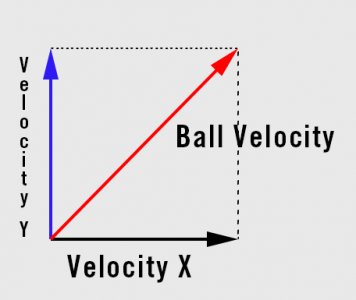
Assuming (red arrow) your ball have this velocity: your ball goes from left to right and from bottom of the playfield to the top.
We can't just say my ball have this velocity. We have to decompose this velocity in two velocities: X velocity (in black) and Y velocity (in blue).
With these two velocities, we can have the final velocity (in red) and the direction of the ball: here from left to right and from bottom to top with an angle of 45°.
If your ball just run from left to right, your Y velocity is 0 (no blue arrow).
If your ball just run from bottom to top, your X velocity is 0 (no black arrow).
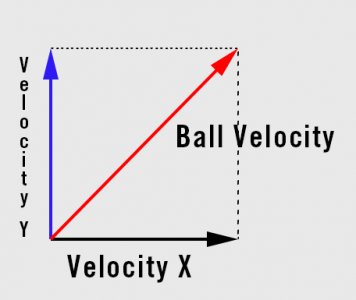
General chit-chat
You can interact with the ChatGPT Bot in any Chat Room and there is a dedicated room. The command is /ai followed by a space and then your ? or inquiry.
ie: /ai What is a EM Pinball Machine?
ie: /ai What is a EM Pinball Machine?
- No one is chatting at the moment.
-
Chat Bot Mibs:
Goldtopboy has left the room. -
Chat Bot Mibs:
slick267 has left the room. -
Chat Bot Mibs:
dabreeze has left the room. -
Chat Bot Mibs:
Spike has left the room. -
Chat Bot Mibs:
Tofa has left the room. -
Chat Bot Mibs:
Atropine has left the room. -
Chat Bot Mibs:
bongo2k5 has left the room. -
Chat Bot Mibs:
Bouly has left the room. -
Chat Bot Mibs:
Felipefx3 has left the room. -
Chat Bot Mibs:
djrbx has left the room. -
Chat Bot Mibs:
jhbradley has left the room. -
Chat Bot Mibs:
Conejazo has left the room. -
Chat Bot Mibs:
Sedulous has left the room. -
Chat Bot Mibs:
MrChiggins has left the room. -
Chat Bot Mibs:
Whitey Weissman has left the room. -
Chat Bot Mibs:
SFP_systems has left the room. -
Chat Bot Mibs:
Skybuck Flying has left the room. -
Chat Bot Mibs:
DesertCat has left the room.
