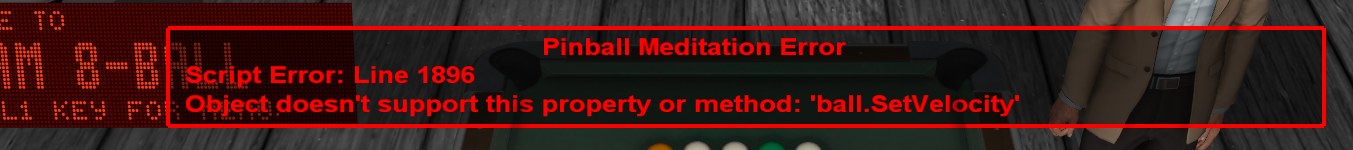Gimli
Pinball Master
- Joined
- Feb 6, 2020
- Messages
- 1,349
- Reaction score
- 897
- Points
- 120
- Favorite Pinball Machine
- Monster Bash
Ok I added the Juke box that wild and I used for Nip it. See video below.....
View attachment Future Pinball 2020-11-07 18-05-47-35.mp4
And six jazzy songs:
1.Take 5
2.Blue Moon
3.She's a tramp
4.The Hustler
5. Hit the Road Jack
6.In the Mood
To access jukebox and other menu items use:
Special 1 key and follow instructions.
Use flippers to go between options and plunger to make a selection and then press Special1 key again to return to game
2. I added a glass on top of the playfield to prevent shot from jumping
View attachment Future Pinball 2020-11-07 18-05-47-35.mp4
And six jazzy songs:
1.Take 5
2.Blue Moon
3.She's a tramp
4.The Hustler
5. Hit the Road Jack
6.In the Mood
To access jukebox and other menu items use:
Special 1 key and follow instructions.
Use flippers to go between options and plunger to make a selection and then press Special1 key again to return to game
2. I added a glass on top of the playfield to prevent shot from jumping
Attachments
Last edited: