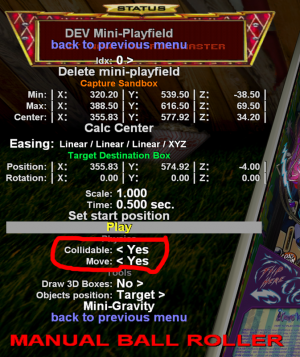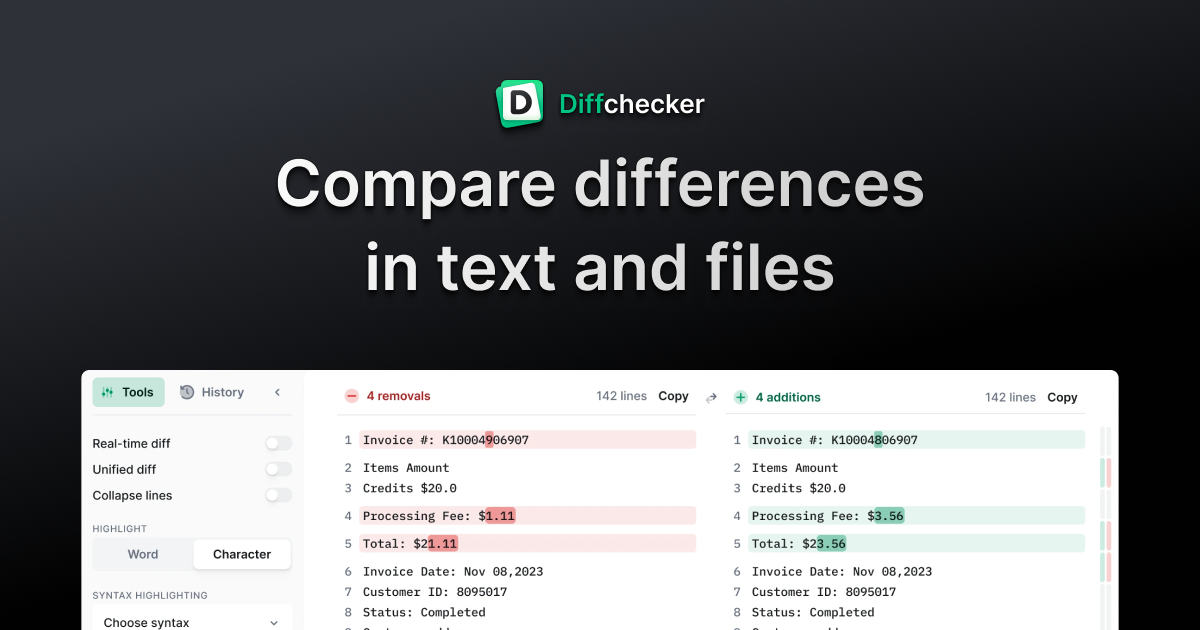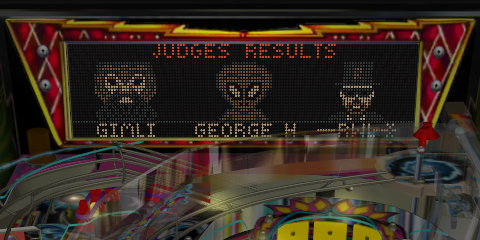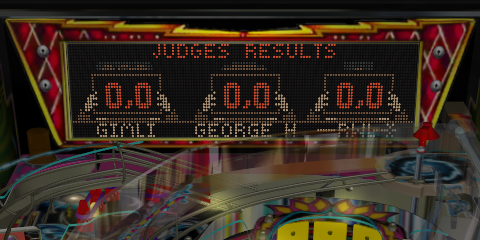LtJazz
Pinball Hall of Famer
- Joined
- Sep 8, 2021
- Messages
- 120
- Reaction score
- 192
- Points
- 50
- Favorite Pinball Machine
- Eight Ball Deluxe
Hello @Gimli
These are the first results of my trials.
I used Gin's Acrobats 3 DMDF (thanks @Gin ! ) and extracted JPG images first from your Acrobats 3 GIF and then from videos I captured on WPC with OBS. At first, as you explained, the result was very much in favor of the DMDF solution (compare the DMDF image with the raw JPG image below). The JPG lacks details especially the dark colors.
) and extracted JPG images first from your Acrobats 3 GIF and then from videos I captured on WPC with OBS. At first, as you explained, the result was very much in favor of the DMDF solution (compare the DMDF image with the raw JPG image below). The JPG lacks details especially the dark colors.

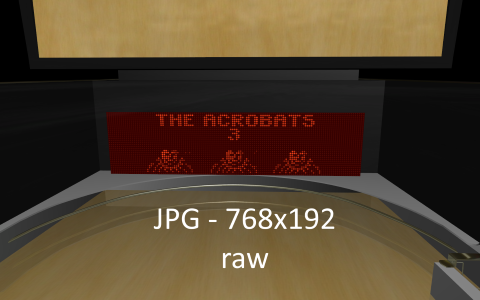
However, with the DMDF solution, I cannot display an animation and a message at the same time on the same DMD, which is necessary for Cirqus Voltaire. So I tried to understand why the display of a JPG image gave a bad result, although it had the right aspect ratio (768x192 or 4:1 like the DMD which is in 128x32). After many trials, I discovered that it was necessary to shift the JPG 2 pixels to the left and 2 pixels down for the JPG to be correctly displayed on the DMD (compare the shifted JPG image with the image DMDF below). Don't ask me why... It remains mysterious and mystical !
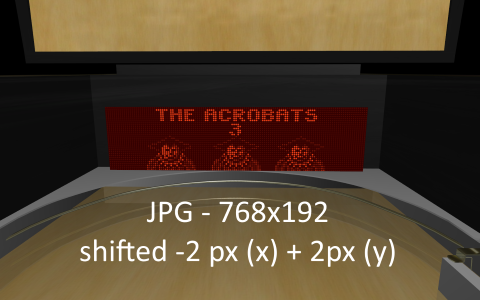

For Cirqus Voltaire, I therefore think that I could use the JPG solution. I just have to set the video capture window with an offset of -2 in X and +2 in Y to directly produce a well-framed video that I can then process in VLC to extract all the JPGs I need. I will nevertheless do other trials on other animations to be sure that it works well.
If it's OK, maybe I'll do a tutorial as it might be useful for others.
Thank you for your help and advice.
I whish you a happy Canadian Thanksgiving !
Cheers !
To be continued...
These are the first results of my trials.
I used Gin's Acrobats 3 DMDF (thanks @Gin !

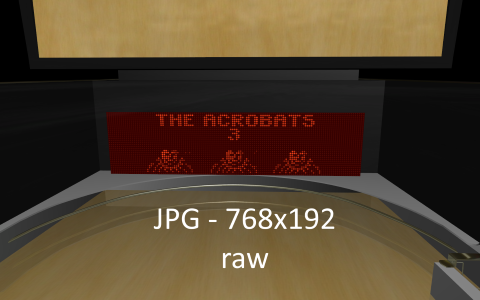
However, with the DMDF solution, I cannot display an animation and a message at the same time on the same DMD, which is necessary for Cirqus Voltaire. So I tried to understand why the display of a JPG image gave a bad result, although it had the right aspect ratio (768x192 or 4:1 like the DMD which is in 128x32). After many trials, I discovered that it was necessary to shift the JPG 2 pixels to the left and 2 pixels down for the JPG to be correctly displayed on the DMD (compare the shifted JPG image with the image DMDF below). Don't ask me why... It remains mysterious and mystical !
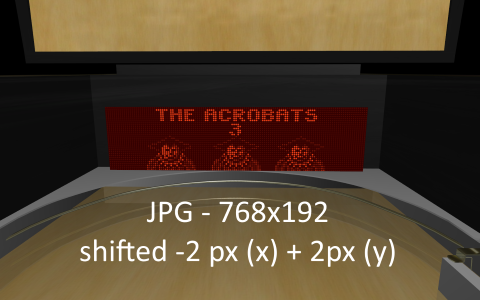

For Cirqus Voltaire, I therefore think that I could use the JPG solution. I just have to set the video capture window with an offset of -2 in X and +2 in Y to directly produce a well-framed video that I can then process in VLC to extract all the JPGs I need. I will nevertheless do other trials on other animations to be sure that it works well.
If it's OK, maybe I'll do a tutorial as it might be useful for others.
Thank you for your help and advice.
I whish you a happy Canadian Thanksgiving !
Cheers !
To be continued...